Curtis LCDVD326A-2 User Manual
Page 4
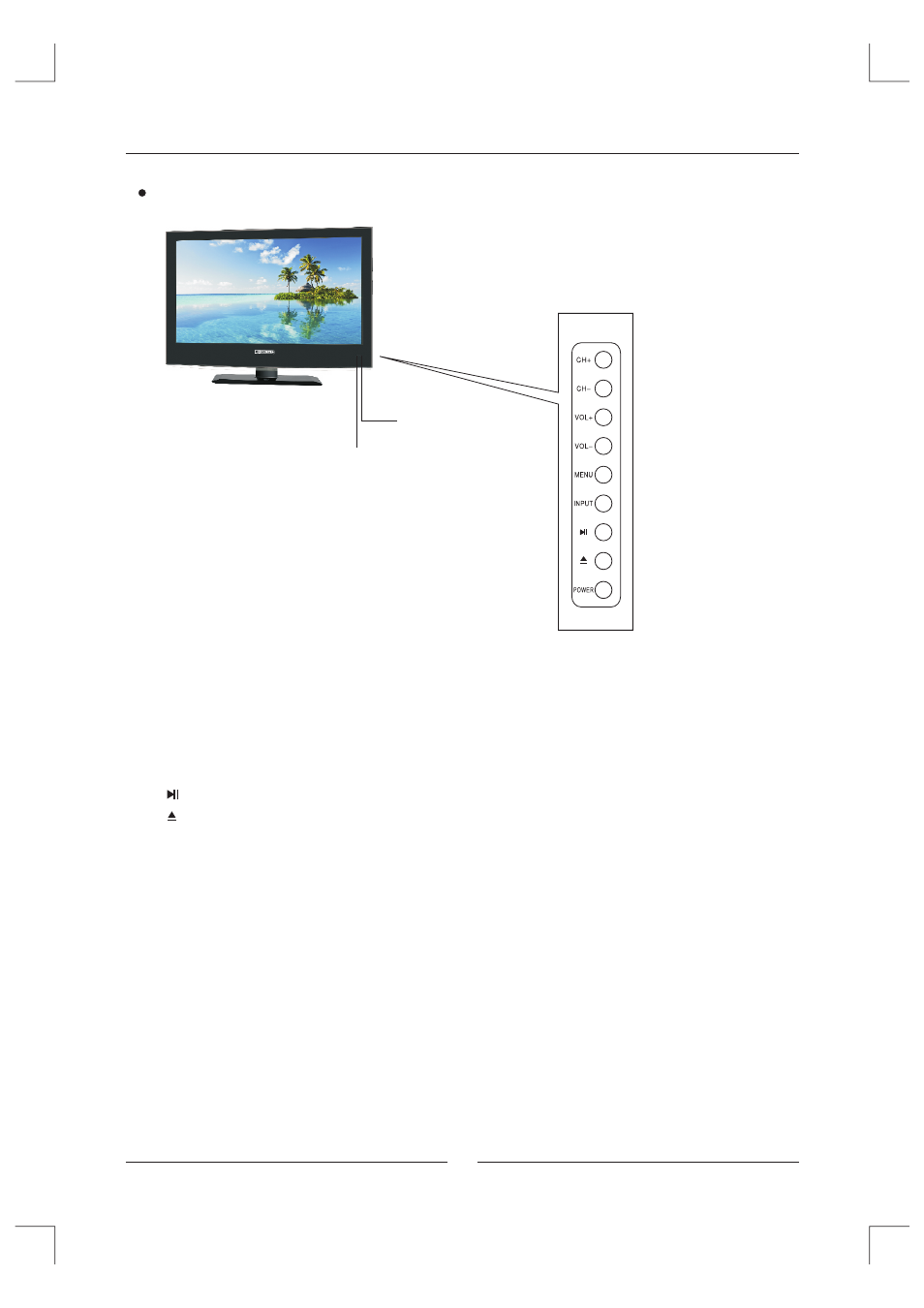
Main Unit Descriptions
NOTE:
The effective receiving scope for the signal is 5-8 meters from the front of the
remote control window, and 30degree to the left or right side and 20degree
above or below the control window.
To operate the LCD TV, you must point the remote control sensor of the TV (Objects
placed between them may affect the operation).Never let the remote control sensor
on the TV becomes exposed to the direct sunlight or strong light.
The functions of the buttons are described as bellows:
CH+/-: Press to choose UP/DOWN channels.
VOL+/-: Press to adjust the volume.
MENU: Press to display the OSD menu, Press again to exit the menu.
INPUT: Press to select the input source.
POWER: Turn on and off, carry out the function of standby and turn-on.
:
: Open
For DVD playing.
or Close the door.
NOTE:TV picture is for reference only.
FRONT
Indicator
Remote control receiving window
3
