D ) connect with hdmi signal connection steps, E ) connect with pc signal – Curtis LCD3717EA User Manual
Page 10
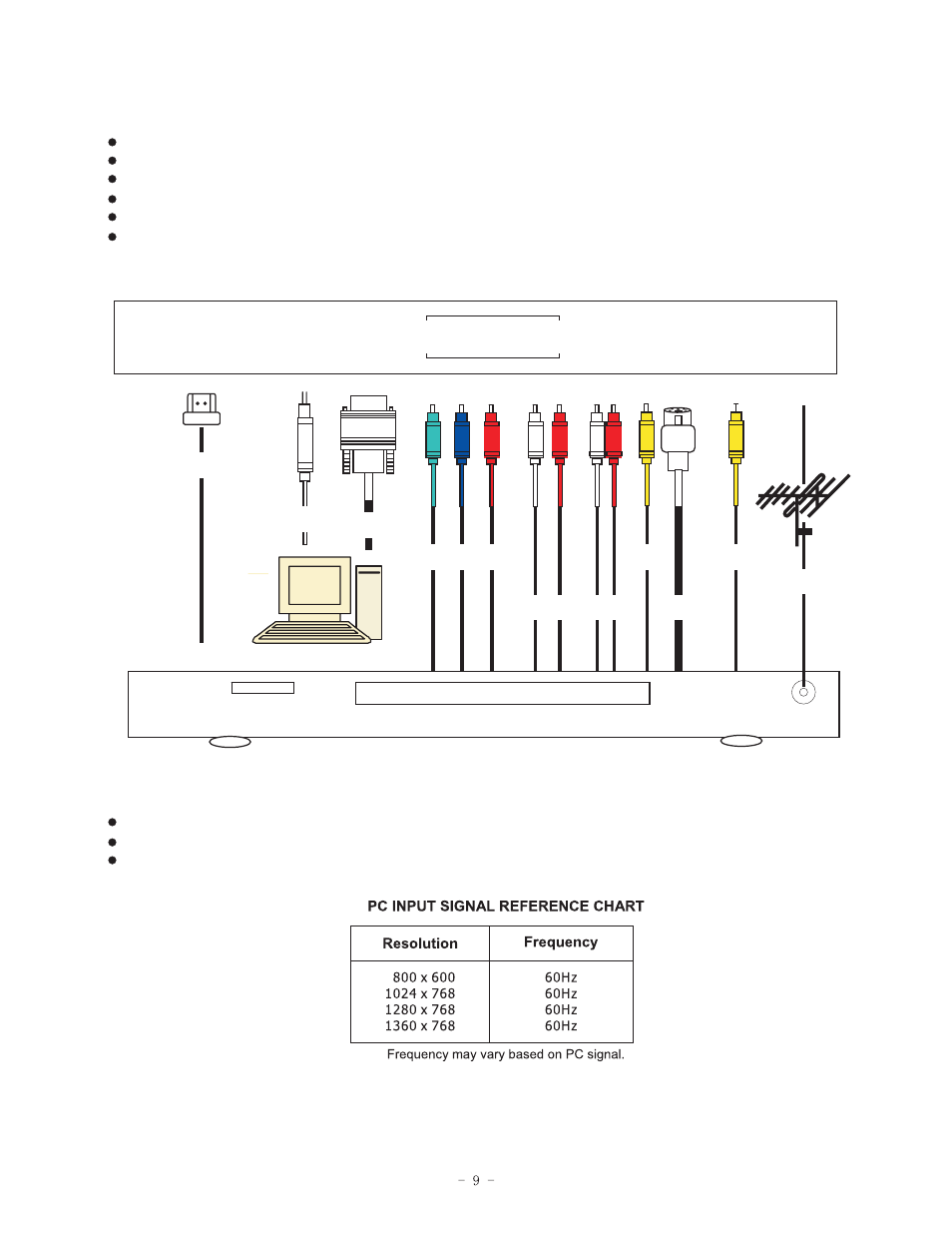
D) Connect with HDMI signal
Connection steps:
:
Read the user guide supplied with your AV devices and ensure that it has a
“HDMI”
connector;
Power your LCD TV off.
Connect a
HDMI
cable to the corresponding interface connector on the back of the LCD-TV.
Turn on the power of the LCD-TV.
Press the TV/VIDEO button to set the video input mode of the LCD-TV to “HDMI” mode.
Format: 480i, 480p, 720p, 1080i
E) Connect with PC signal
Connect a D-sub cable between PC IN connector on the TV and Video Output connector on your PC
Connect an audio cable between the PC IN (Audio) jack on the TV and the audio out jack on our PC
Press the INPUT button on the remote control to select PC mode.
HDMI
PC AUDIO PC
Y
Pb Pr
VIDEO
R
L
HDMI 1
HDMI 2
PC
AUDIO
IN
PC
Y
P
B
P
R
L
R
L
VIDEO
COAXIAL
RF
Y
P
B
P
R
L
R
Component
2
Component
1
R
SVIDEO
S-Video
Coaxial
R
L
RF
- LCDVD198 (45 pages)
- LCD1927A (1 page)
- LCDVD191A (1 page)
- LCD2622A (17 pages)
- LCD1905E (37 pages)
- LCD2226 (1 page)
- LCD3215A (1 page)
- TV2710 (1 page)
- TV2740 (14 pages)
- LCD3213A (17 pages)
- LCD3213A (1 page)
- LCD1922A (34 pages)
- PL4210A (35 pages)
- LCD1975 (21 pages)
- LCP5210A (1 page)
- LCD1905A (17 pages)
- TV2710B (1 page)
- LCD1922 (1 page)
- LCDVD3202A (26 pages)
- LCDVD152UK (34 pages)
- LCDVD192E (48 pages)
- LCD3239A (35 pages)
- LCDVD192E (48 pages)
- LCDVD194A (26 pages)
- LCDVD326A-2 (20 pages)
- LCDVD326A-2 (36 pages)
- LCD3215 (1 page)
- LCD1975 (21 pages)
- LCDVD326A (1 page)
- LCDVD322A (45 pages)
- RLCV3223AB (45 pages)
- RLDEDV3288-A (45 pages)
- LCD2226A (1 page)
- LCD3202A (17 pages)
- LCP4210 (1 page)
- TV2011 (1 page)
- LCD3213 (25 pages)
- LCD3213 (24 pages)
- LCD1533 (1 page)
- LCD1105A (21 pages)
- KCR2610A (1 page)
- LCD1975 (1 page)
- LCD2622 (1 page)
- LCD3212 (25 pages)
- LCD3798 (15 pages)
