Desktop tv bracket installation & assembly 4 – Curtis LCD2687A User Manual
Page 7
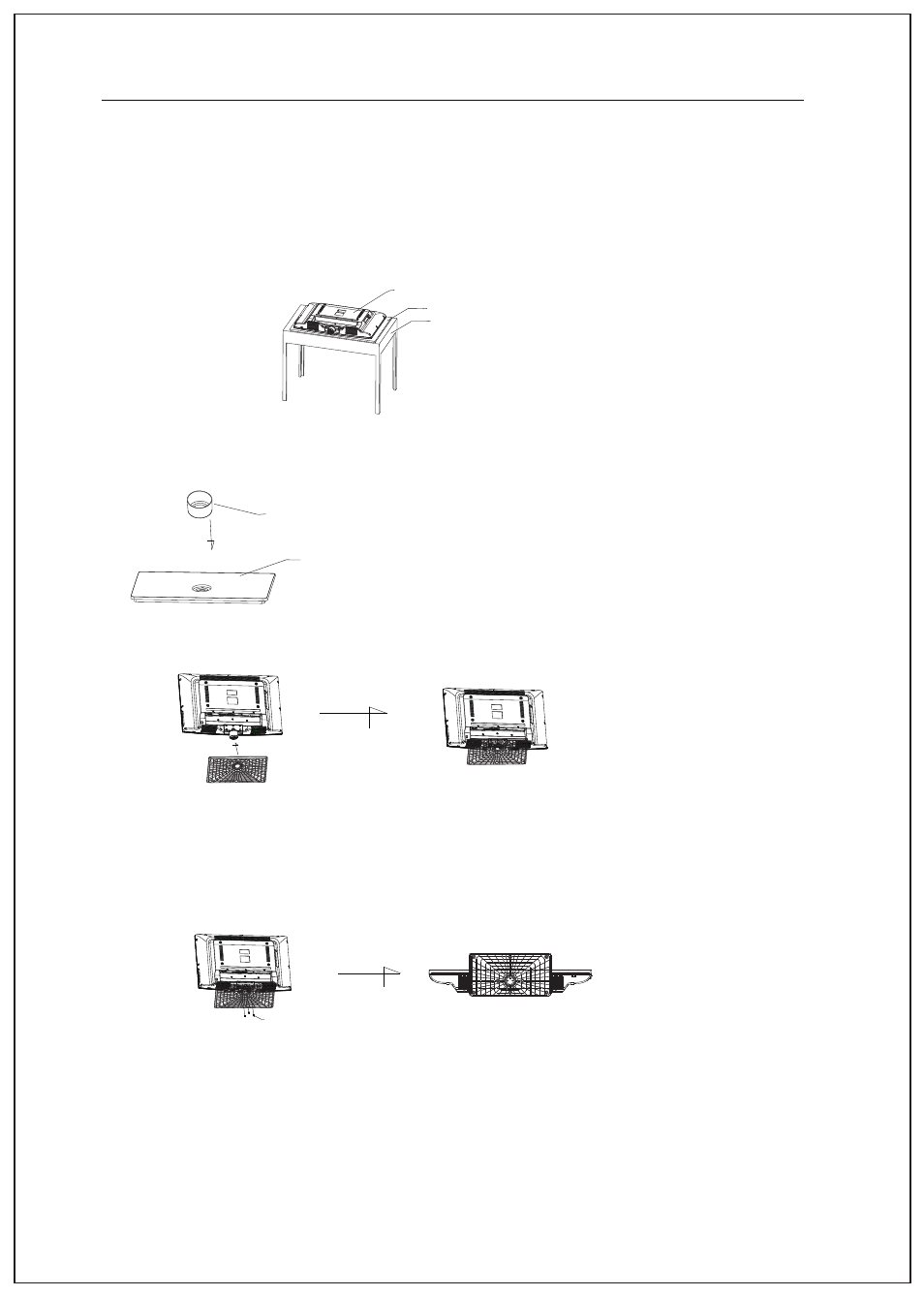
Desktop TV Bracket Installation & Assembly
4
Note:Instruction manual for the TV stand assembly.
Step 1: Put the T V carefully on the table coverd with the soft pad , this can prevent LCD
panel to be damaged.
Step 2: Make the " Plastic Ring" going inside the "Stand-base" ,
Step 3: the Stand-base ass'y(step 2) is fit into female hole of the Stand-post properly.
Step 4: Put the "Rotary-CVR plate " to the "Stand-base" in its way properly, and make sure
that the holes of "Stand-post " and "Rotary CVR plate " are aligned rightly. and then
use the screwdriver to fix them together with 7pcs screws
Fig.1
Fig.2
Fig.4
Base Decorating Circle
Stand-base
TV
SOFT PAD
TABLE
SCREW
Fig.3
Step 5: assemble finished.
This manual is related to the following products:
