Before fi rst use – Parkside PSBSA 18-Li A1 User Manual
Page 33
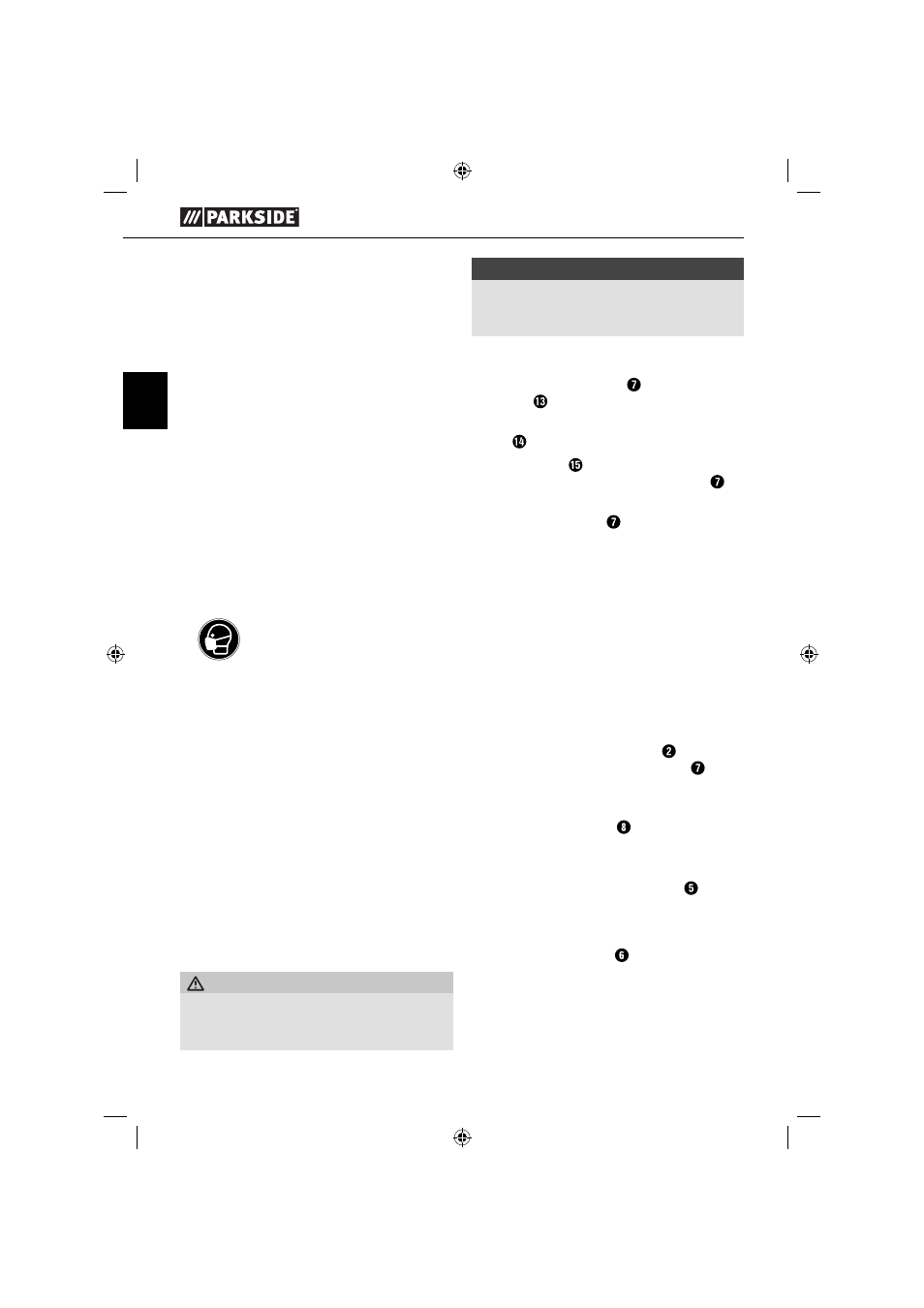
30
PSBSA 18-Li A1
GB
■
Hold the power tool fi rmly. When tightening or
loosening screws, a high reaction moment can
quickly occur.
■
Switch off the power tool immediately if the tool
being used gets blocked. Be prepared for high
reaction moments as these can cause kick-back.
■
When working on the appliance, as well as
during transport and storage, always place
the rotation direction switch in the middle
position (locked). This will prevent unintentional
activation of the device.
■
Dusts from materials such as lead-containing
coatings, some wood types, minerals and
metal can be harmful to one’s health and
cause allergic reactions, lead to respiratory
infections and / or cancer. Material containing
asbestos may only be worked by specialists.
♦
Provide for good ventilation of the working place.
Observe the relevant regulations in your country for
the materials to be worked.
■
Wear a dust mask.
■
ATTENTION – SERVICE LINES! DANGER!
Take steps to ensure that you do not hit any
service lines (electricity, gas, water) when
working with the electric tool. If necessary,
check with a service line detector before you
start to cut or drill into a surface.
Genuine accessories/additional
equipment
■
Use only the additional equipment and acces-
sories specifi ed in the operating instructions.
Using attachments or accessory tools other than
those recommended in the operating instructions
can lead to a risk of injury.
Before fi rst use
Charging the battery (see fi g. A)
CAUTION!
►
Always unplug the appliance before you re-
move the battery pack from or connect it to
the charger.
HINWEIS
►
Three appliances - three compatible batteries.
Interchangeable!
(see chapter ordering a replacement battery)
■
Never charge the battery pack when the ambient
temperature is below 10°C or above 40°C.
♦
Connect the battery pack to the battery
charger (see Fig. A).
♦
Push the mains plug into the socket. The operating
LED will light up red.
♦
The green LED indicates that the charging
process is complete and the battery pack is
ready.
♦
Push the battery pack back onto the appli-
ance.
■
Never recharge a battery pack again immedi-
ately after rapid charging. This could overcharge
the battery pack thus reducing the lifespan of
the battery and charger.
♦
Switch off the charger between successive
charging sessions for at least 15 minutes. Also
disconnect the power plug from the socket.
Attaching/disconnecting the battery
pack to/from the appliance
Inserting the battery pack:
♦
Move the rotation direction switch to the middle
position (lock). Allow the battery pack to click
into the handle.
Removing the battery pack:
♦
Press the release button and remove the
battery pack.
Checking the battery charge level
♦
Press the battery charge level button to
check the status of the battery (see also main
diagram).
The status/remaining charge will be shown on
the battery display LED as follows:
♦
RED/ORANGE/GREEN = maximum charge/
power
RED/ORANGE = medium charge/power
RED = low charge – charge the battery
IB_102868_PSBSA18-LiA1_LB2.indb 30
IB_102868_PSBSA18-LiA1_LB2.indb 30
09.10.14 13:53
09.10.14 13:53
