Initial use, Operation – Parkside PSTDA 18-Li A1 User Manual
Page 47
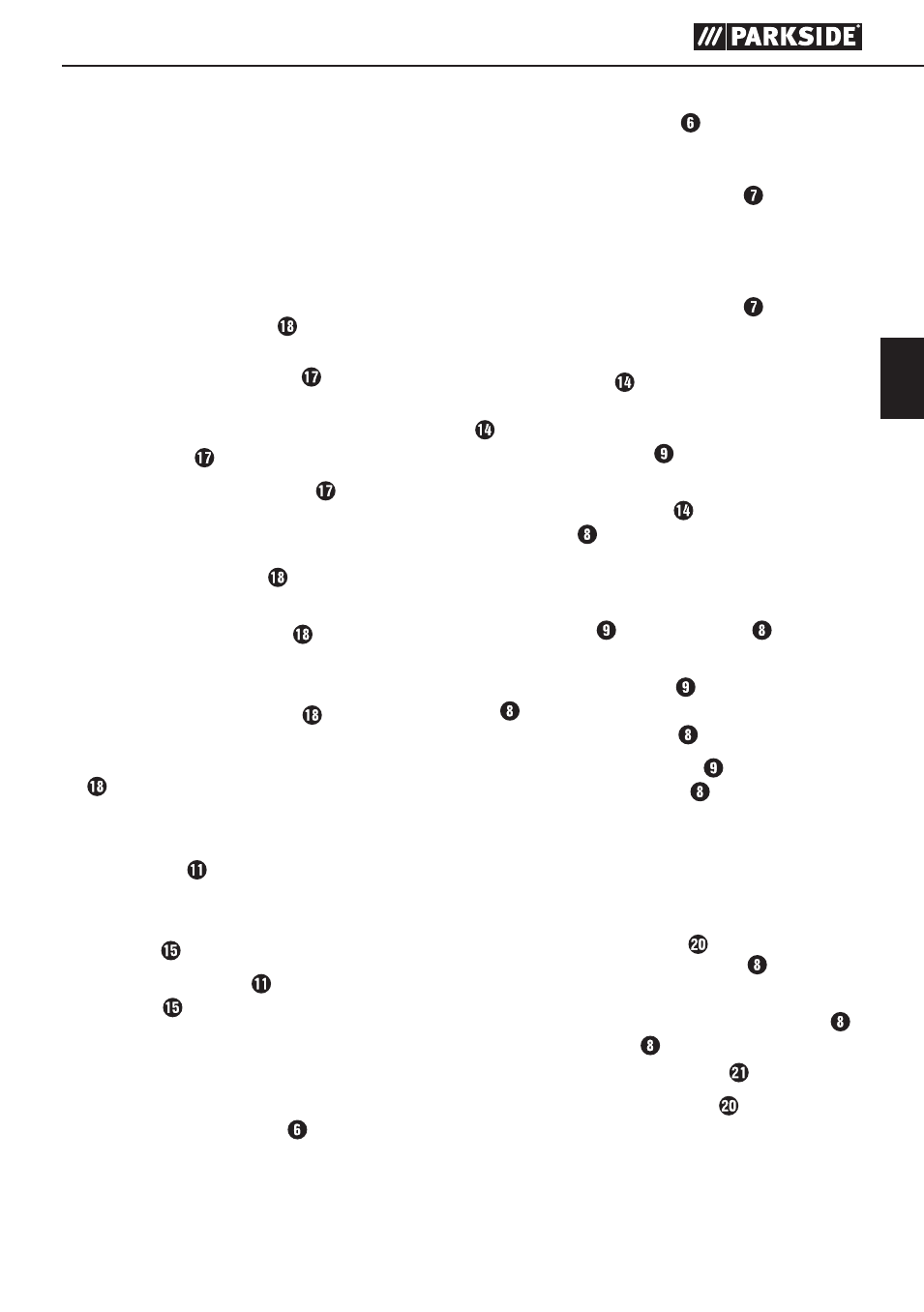
43
PSTDA 18-Li A1
GB
MT
Initial use
Fitting/changing the saw blade
Remove the battery before carrying out any
work on the power tool (e.g. maintenance, tool-
changing, etc.) as well as during carriage and
storage of the power tool.
Unintentional depressing of the On/Off button can
result in injury.
♦
Push the protective cover together at the two
outer holders and pull it off toward the front.
♦
Turn the quick-release chuck and hold it in
this position.
♦
Press the required saw blade into the quick-
release chuck as far as the limit stop.
♦
Release the quick-release chuck it must return to
its initial position. The saw blade is now locked.
Fitting the protective cover
Mount the protective cover before connecting
the machine to the dust extraction.
♦
Mount the protective cover onto the machine
in such a manner that the two outer holders
engage in the openings on the casing.
♦
Remove the protective cover for applications
without dust extraction as well as when perform-
ing mitre cuts. For this, push the protective cover
together at the two outer holders and pull it
off toward the front.
Fitting the guide fence
The guide fence can be fi xed on the left- or
right-hand side of the appliance.
♦
Undo both the locking screws on the insertion
openings .
♦
Push the guide fence into the insertion
openings .
♦
Re-tighten the two locking screws.
Connecting the sawdust extraction
device
♦
Push the extraction nozzle into the vacuum
extraction duct until it is secured.
Optional depending on the diameter of the dust
and sawdust extractor.
♦
Attach an approved dust and sawdust extractor
to the extraction nozzle .
Supporting the extraction function:
♦
Slide the sawdust blower switch to the rear.
Sawdust blowing function
Switching the sawdust blowing function on:
♦
Press the sawdust blower switch forwards.
Fitting the splinter guard
The splinter guard can prevent fraying of the
surface while sawing wood. The splinter guard
can only be used for certain saw blade types,
without the sliding shoe and only for cutting
angles of 0°.
♦
Press the splinter guard from below into the
baseplate (notch facing upwards).
Fitting the sliding shoe
When working on sensitive surfaces, you can fi t
the sliding shoe on the baseplate to avoid
scratching the surface.
♦
Mount the sliding shoe onto the baseplate
and press it up at the back until it clicks into
place on the baseplate .
♦
To remove the sliding shoe , unfasten it at
the rear of the baseplate and slide it off
forwards.
Operation
Setting the cutting angle
♦
Undo the locking screws with the supplied
Allen key and pull the baseplate to the rear.
♦
Adjust the cutting angle to 0°/15°/30°/45°
with the aid of the markings on the baseplate .
Push the baseplate to the front so that the lock-
ing pin engages in the toothing .
♦
Re-tighten the locking screws with the Allen
key.
IB_102866_PSTDA18-LiA1_LB5.indb 43
22.10.14 14:09
