Troubleshooting – Parkside PWSA 18 A1 User Manual
Page 23
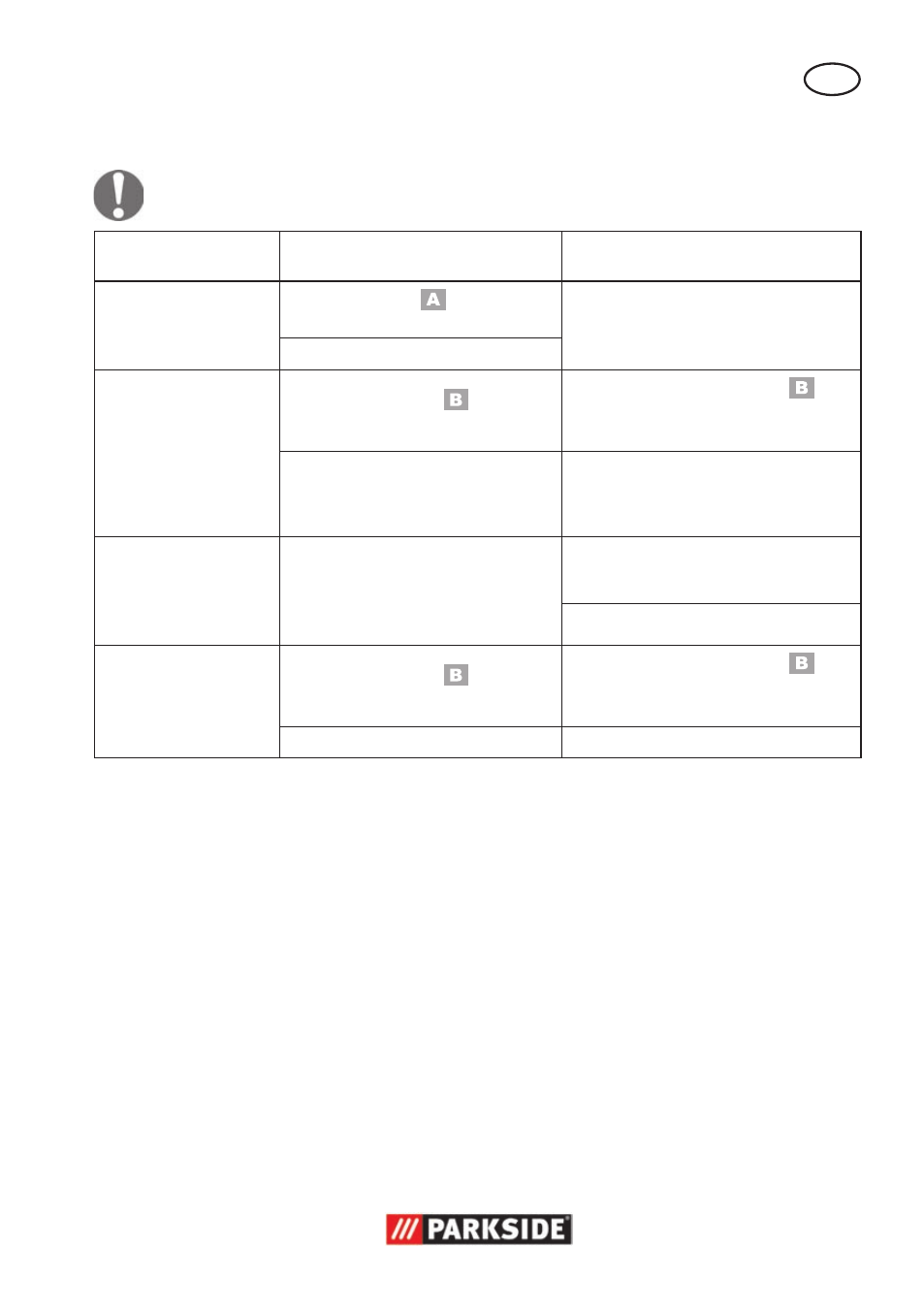
23
GB
Troubleshooting
Turn off the appliance and, before doing any servicing, remove the battery.
Problems
Possible Cause
Error correction
Device doesn‘t start
On/off switch (
5) may be
defective
Repair by Customer Care
Engine faulty
Grinding tools do
not move although
the engine is run-
ning
Grinding disc nut ( 19) is
loose
Tighten grinding disc nut (
19) (see „Changing the grinding
disc“)
Workpiece, remaining work-
pieces or remaining grinding
tools block drive
Remove blockages
Engine is slower
and stops
Device is overloaded through
workpiece
Reduce pressure on grinding tool
Workpiece unsuitable
Grinding disc does
not rotate smoothly,
abnormal noises
can be heard
Grinding disc nut ( 19 is
loose
Tighten grinding disc nut (
19 (see „Changing the grinding
disc“)
Grinding disc is defective
Change grinding disc
- PSS 250 (13 pages)
- XQ2 SE (12 pages)
- PHS 160 A1 (51 pages)
- PHS 160 B2 (67 pages)
- IEEE 802.3AF POE-2400 (68 pages)
- EXCENTERSLIBER XQ270 (20 pages)
- PEXS 270 A1 (51 pages)
- PEXS 270 A1 (52 pages)
- PEXS 270 A1 (68 pages)
- PEXS 270 A1 (32 pages)
- PEXS 270 A1 (43 pages)
- PEXS 270 A1 (43 pages)
- PEXS 270 A1 (46 pages)
- PEXS 270 A1 (66 pages)
- PEXS 270 A1 (45 pages)
- PEXS 270 A1 (29 pages)
- PEXS 270 A1 (37 pages)
- PEXS 270 A1 (63 pages)
- XQ600 (12 pages)
- XQ600 (80 pages)
- PSS 250 A1 (44 pages)
- PSS 250 A1 (34 pages)
- PSS 250 A1 (44 pages)
- PSS 250 A1 (54 pages)
- PSS 250 A1 (55 pages)
- PSS 250 A1 (75 pages)
- PSS 250 A1 (52 pages)
- PSS 250 A1 (33 pages)
- PSS 250 A1 (43 pages)
- PSS 250 A1 (68 pages)
- PBS 900 A1 (55 pages)
- PBS 600 A1 (79 pages)
- PEBS 900 SE (14 pages)
- BELT PEBS 600 (13 pages)
- PBS 600 A1 (55 pages)
- PBS 600 A1 (45 pages)
- PBS 600 A1 (45 pages)
- PBS 600 A1 (44 pages)
- PBS 600 A1 (55 pages)
- PBS 600 A1 (77 pages)
- PDEXS 150 A1 (45 pages)
- PDEXS 150 A1 (61 pages)
- PDEXS 150 A1 (56 pages)
- PDEXS 150 A1 (78 pages)
- PDEXS 150 A1 (51 pages)
