Setup menu (continued), System – date/time – Epson DTR-6008/250CD User Manual
Page 30
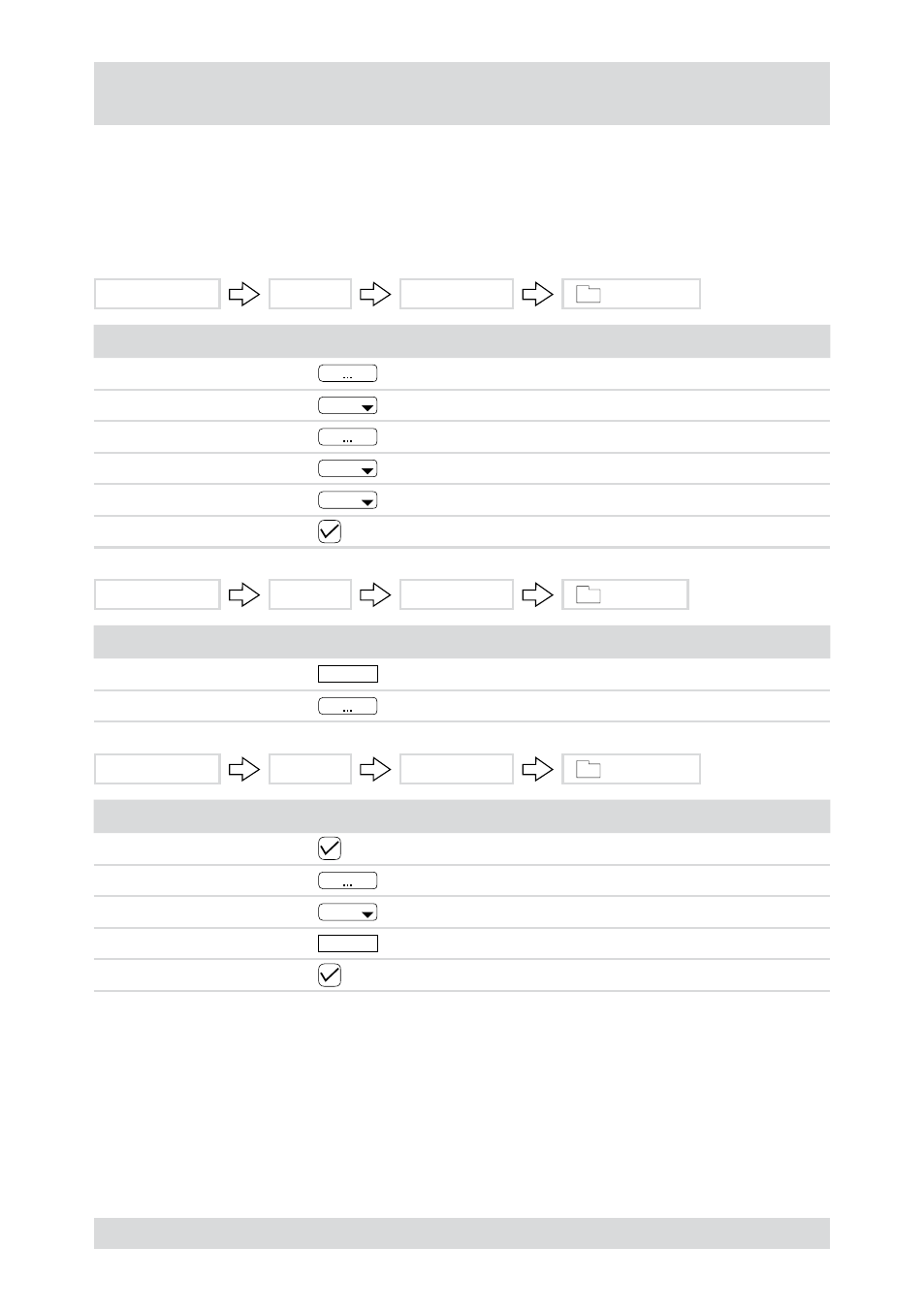
0
DTR-60XX
Setup menu (continued)
System – Date/Time
On the “Date/Time” menu
time and date settings are made
dates of public holidays are entered
time synchronisation is configured.
Setup Menu...
System
Date/Time
Date/Time
Term
Symbol
Meaning
Date
Date
Format
Date display format
Time
Time
Format
Time display format
Time Zone
Local time zone
Use Daylight Saving Time
Activates use of summertime Daylight Saving Time
Setup Menu...
System
Date/Time
Holiday
Term
Symbol
Meaning
No.
Number of entered public holiday
Date
Date of each desired public holiday
Setup Menu...
System
Date/Time
Time Sync
Term
Symbol
Meaning
Automatic Sync.
Activates synchronisation with time server
Time Server
IP address of time server
Interval
Synchronisation interval
Last Sync-Time
Time of last synchronisation
Run as Server
Activates use of the DVR as the time server
●
●
●
