General key, Definition display, Es50 owner’s manual description – Eton ES50 User Manual
Page 6: Aux in dc power
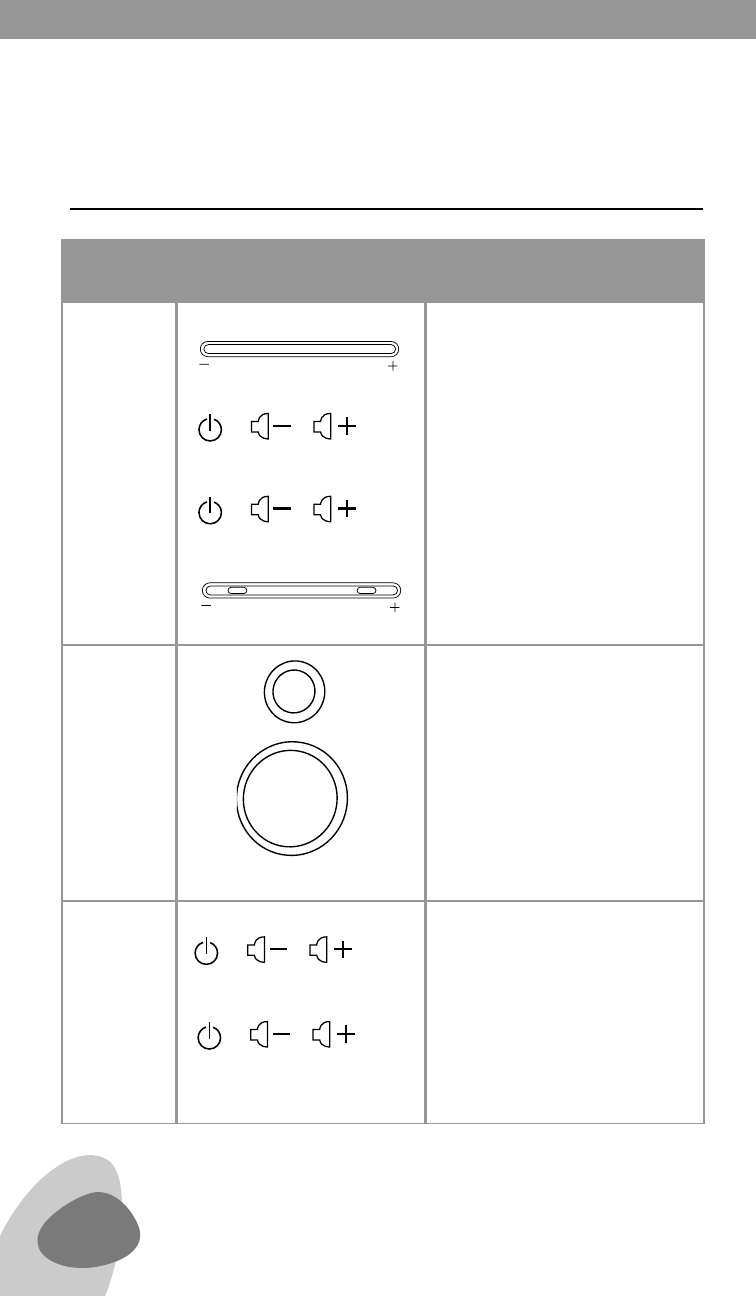
DEFINITION
DISPLAY
4
ES50
OWNER’S MANUAL
DESCRIPTION
1. When the unit is working,
pressing the power button
turns off the power (fig.
a.01; a.02).
2. When the unit is off,
pressing the power button
turns on the unit in ipod
mode. (fig. a.03).
3. 30 seconds after turning
on the unit, the LED will
flash. (fig. a.04).
1. When the unit is at audio
status, press mute key to
mute the radio. (fig. b.01).
2. When the unit is at mute
status, press mute key to
activate it.
1. Press Mode button to
transfer from ipod to Aux;
Aux to iPod. (fig. c.01; c.02).
2. At iPod mode: red light
works (fig. c.01).
3. Aux mode: green light
works (fig. c.02).
Power
Standby
Mute
Key
Mode
Key
AUX IN
DC (12V)
MO
DE
M O
D E
MODE
MODE
MODE
VOL
MODE
MENU
MUTE
ENTER
POWER
AUX IN
DC Power
AUX IN
DC (12V)
MO
DE
M O
D E
MODE
MODE
MODE
VOL
MODE
MENU
MUTE
ENTER
POWER
AUX IN
DC Power
AUX IN
DC (12V)
MO
DE
M O
D E
MODE
MODE
MODE
VOL
MODE
MENU
MUTE
ENTER
POWER
AUX IN
DC Power
AUX IN
DC (12V)
MO
DE
M O
D E
MODE
MODE
MODE
VOL
MODE
MENU
MUTE
ENTER
POWER
AUX IN
DC Power
AUX IN
DC (12V)
MO
DE
M O
D E
MODE
MODE
MODE
VOL
MODE
MENU
MUTE
ENTER
POWER
AUX IN
DC Power
AUX IN
DC (12V)
MO
DE
M O
D E
MODE
MODE
MODE
VOL
MODE
MENU
MUTE
ENTER
POWER
AUX IN
DC Power
AUX IN
DC (12V)
MO
DE
M O
D E
MODE
MODE
MODE
VOL
MODE
MENU
MUTE
ENTER
POWER
AUX IN
DC Power
GENERAL KEY
a.01
a.02
a.03
a.04
b.01
c.01
c.02
