Operation – Parkside PSDS 240 A1 User Manual
Page 14
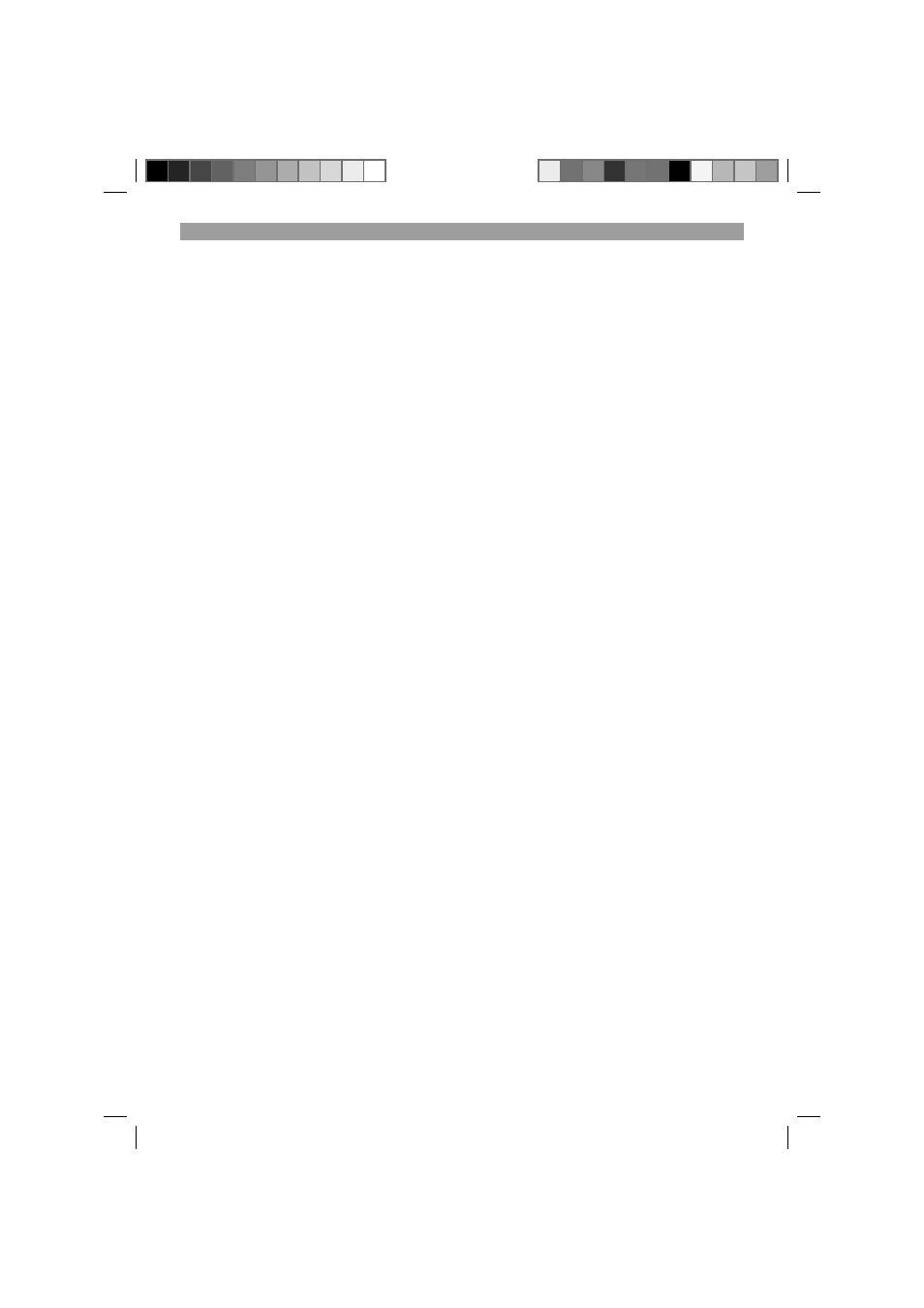
GB
- 14 -
6.3 Adjusting the workpiece supports
(Fig. 7 / Item 7)
•
Adjust the workpiece supports (7) using the
star screws (6) so that the distance between
the dry grinding wheel (5) and the workpiece
support (7) is as small as possible and cer-
tainly does not exceed 2 mm.
•
Adjust the workpiece supports (7) periodically
to compensate for wear on the dry grinding
wheel.
6.4. Changing the grinding wheel
(Figs. 1/8/9/10)
Remove the 3 screws (14) holding the grinding
wheel side guard (B) and take it off (Fig. 8). Then
remove the screws (14) holding the grinding belt
side guard (F) and take it off (Fig. 1). Slacken the
nut (Fig. 9/D) (important: the grinding/
sanding wheel is fastened with a left-
handed thread) by holding the nut (Fig. 9a/E)
of the grinding/sanding belt roller on the opposite
side. Then remove the fl ange (C) and replace the
grinding wheel (5). The grinding wheel is mounted
with the help of a rag. Mount the fl ange (C) on
the shaft and screw on the nut (D) hand-tight (Fig.
10). To tighten the nut (D), hold the grinding wheel
(5) with a rag and tighten the nut (D) (Fig. 10).
6.5. Changing the grinding/sanding belt
(Fig. 1/11)
•
Undo the five screws (14) and remove the
side safety guard (F). Slacken the clamp
screw for the top belt roller (12) by a few
turns.
•
Push the clamping lever (13) downwards and
pull the grinding/sanding belt off the rollers.
•
Place the new grinding/sanding belt (11) in
the center of the top and bottom rollers and
release the clamping lever (13).
•
Now tighten the clamp screw (12) and fit the
side safety guard.
•
With the belt guidance adjustment screw (15)
on the side you can adjust the belt run by sla-
ckening the nut on the adjustment screw of the
belt guidance (15) and adjusting the precision
of the belt run with a screwdriver. Pecise ad-
justment of the belt run is best done by turning
the grinding/sanding belt by hand. Once you
have adjusted the belt run, retighten the nut
with a ring spanner.
7. Operation
7.1 On/Off switch (1)
•
To switch on the equipment set the On/Off
switch (1) to position 1.
•
Move the On/Off switch (1) to position 0 to
switch off the equipment.
After switching on, wait for the equipment to
reach its maximum speed of rotation. Only then
should you begin with the grinding.
7.2 Grinding
•
Place the workpiece onto the workpiece
support (7) and slowly guide the workpiece
towards the grinding wheel (5) at the desired
angle to the point where workpiece and grin-
ding wheel make contact.
•
Move the workpiece slightly back and forth to
produce an optimal grinding result. This way
the grinding wheel (5) will be evenly worn.
Allow the workpiece to cool down occasio-
nally.
7.3 Grinding/sanding with the belt
•
Always hold the workpiece firmly during grin-
ding/sanding.
•
Do not exert excessive pressure.
•
The workpiece should be moved to and fro
on the belt as you grind/sand it to prevent the
paper wearing on one side.
•
Important! Pieces of wood should always be
sanded with the grain to prevent them split-
ting.
Important!
If the grinding wheel or the grinding/sanding
belt becomes jammed during operation, please
remove the workpiece until the tool reaches its top
speed again.
Anl_4466144.indb 14
Anl_4466144.indb 14
22.04.13 13:18
22.04.13 13:18
