Operation, Switching on / off, Setting the cutting depth – Parkside PGG 15 A1 User Manual
Page 13
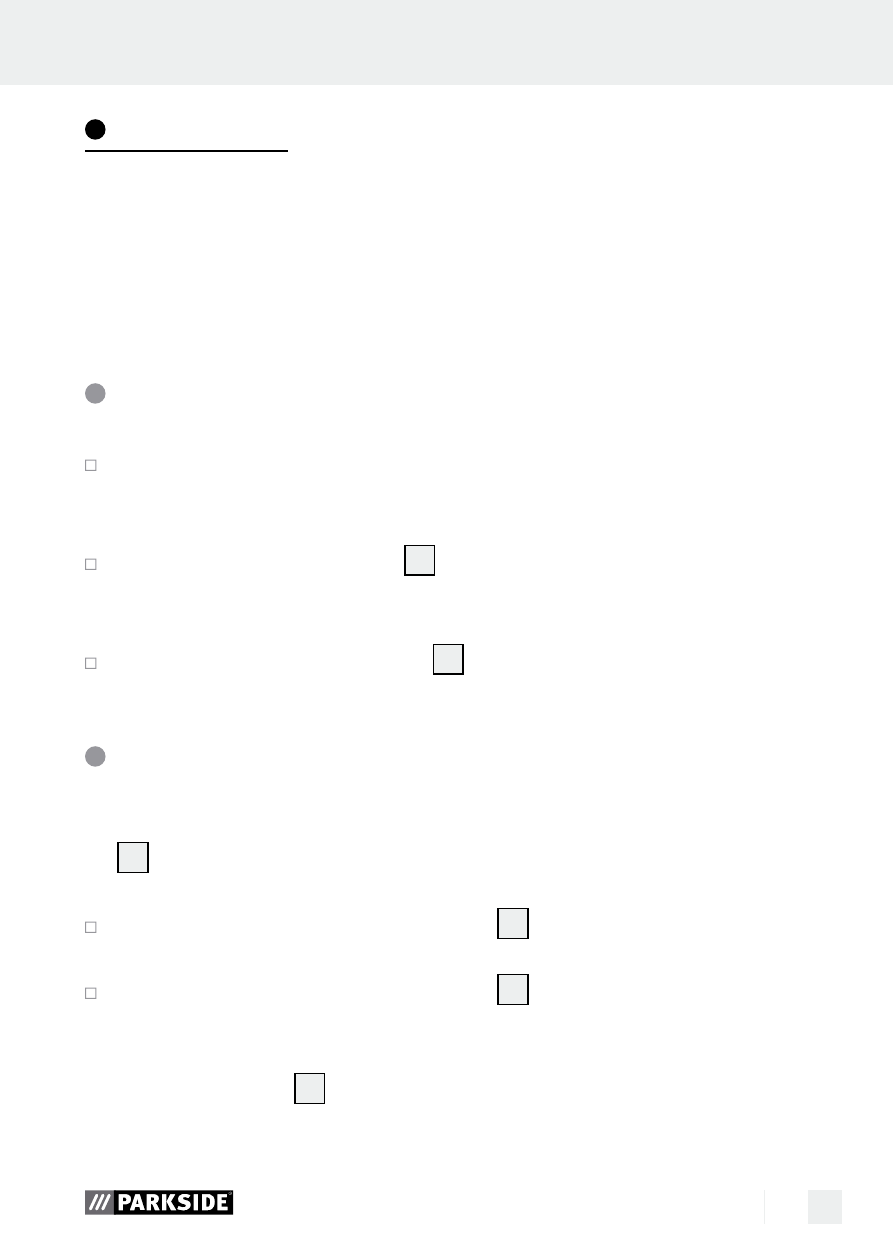
13
GB
Operation
General safety advice for electrical power tools
Operation
Never use the device for a purpose for which it was not intended or
with non-original parts / accessories. The use of tools or accessories
other than those recommended in the operating instructions could lead
to you suffering an injury.
Switching on / off
Insert the mains plug into a mains socket.
Switching on:
Press the ON / OFF switch
1
.
Switching off:
Release the ON / OFF switch
1
.
Setting the cutting depth
The cutting depth of the engraver is set using the stroke rate rotary control-
ler
2
. A low setting is usually sufficient for most common applications.
Turn the stroke rate rotary controller
2
towards the
+ sign to in-
crease the cutting depth.
Turn the stroke rate rotary controller
2
towards the
-
depth.
Note: Take care when increasing the cutting depth not to turn the stroke
rate rotary controller
2
too far towards the
+ sign. Otherwise the switch
could screw off the device.
