Original ancillaries / accessories, Before first use, Changing the bits / screwdriver bit inserts – Parkside PAS 3.6 A1 User Manual
Page 40: Preparing the tool for use, Switching on / off the cordless screwdriver, Changing the direction of rotation
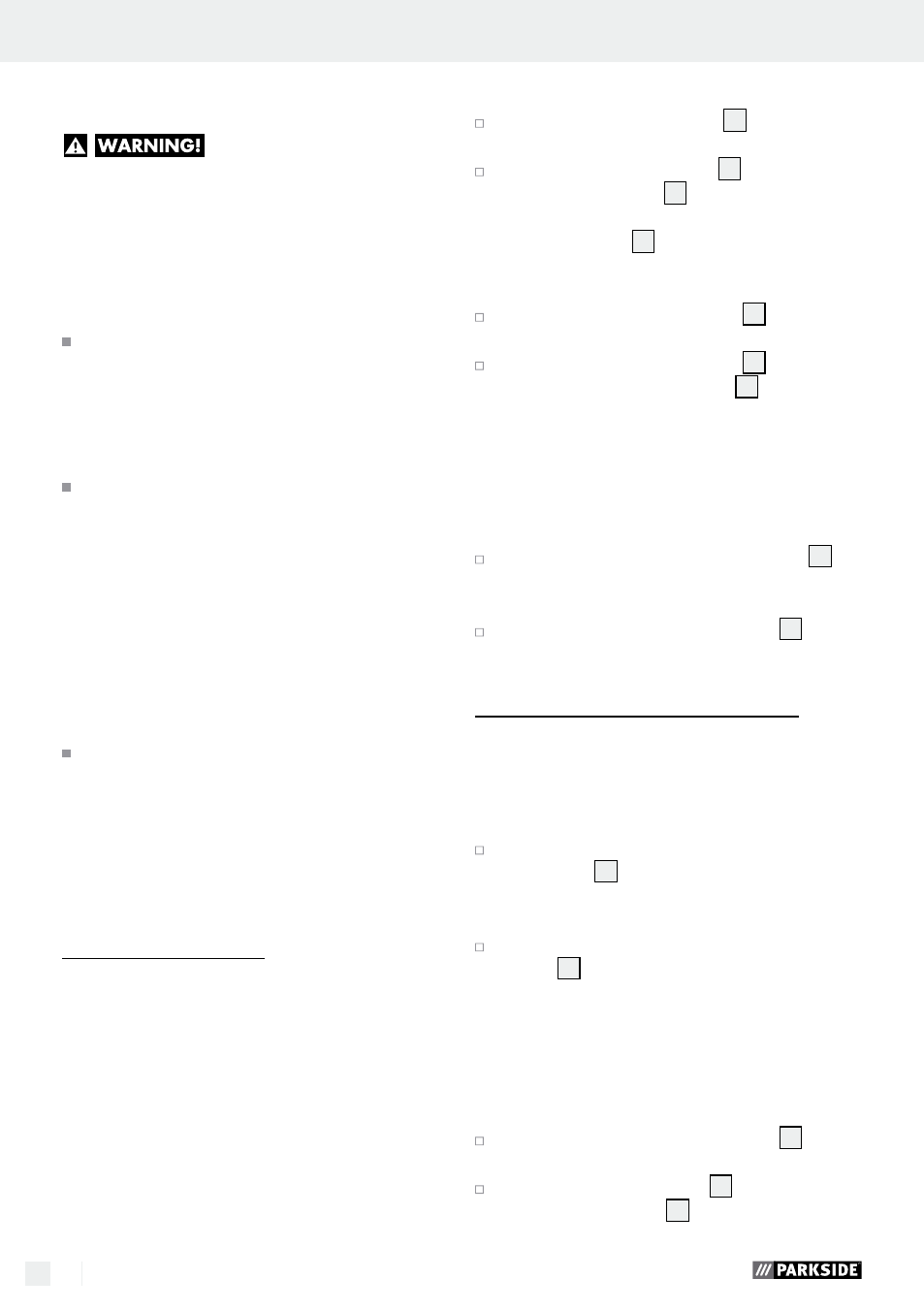
40 GB
Preparing the tool for use / Maintenance and cleaning / Service / Warranty
General safety advice for electrical … / Before first use / Preparing the tool for use
Be prepared for high reaction torques as they
may cause kickback.
The inserted tool may
strike concealed electricity cables,
therefore when working you must
hold the electrical power tool by the
insulated handle areas only. Contact
with a live wire means that the metal parts of
the electrical power tools may become live and
this can result in an electric shock.
Before you carry out any tasks on the
device, transport or store it, make
sure that the direction of rotation
switch is in the middle position (lock).
To prevent the device from starting up uninten-
tionally.
Children or persons who lack the knowledge or
experience to use the device or whose physical,
sensory or intellectual capacities are limited
must never be allowed to use the device without
supervision or instruction by a person responsi-
ble for their safety. Children must never be
allowed to play with the device.
Q
Original ancillaries / accessories
Use only the ancillaries and accessories
that are detailed in the operating
instructions. The use of ancillaries and ac-
cessories other than those recommended in the
operating instructions could lead to an increased
risk of personal injury for you.
Q
Before first use
Q
Charging the rechargeable
battery on the device
(see Fig. D)
Note: The battery is supplied partially charged.
Charge the battery for at least three hours before
first use. You can charge the Li-Ion battery at any
time without risk of shortening battery life. Interrupt-
ing the charging process does not damage the
battery.
Starting the charging process:
Connect the Battery charger
10
to a 230 V~
50 Hz mains socket.
Connect the Battery charger
10
to the charging
socket on the device
5
.
The rechargeable battery is charged when the
battery indicator
3
changes from red to green.
Ending the charging process:
Disconnect the Battery charger
10
from the
mains socket.
Disconnect the Battery charger
10
from the
charging socket on the device
5
.
Q
Changing the bits /
screwdriver bit inserts
Insertion:
Insert the bit directly into the tool holder
9
.
Removal:
Pull out the bit out of the tool holder
9
.
Q
Preparing the tool for use
Q
Switching on / off the
cordless screwdriver
Switching on:
To start the appliance squeeze on the ON /
OFF switch
7
and then keep it pressed down.
Switching off:
To stop the appliance, release the ON / OFF
switch
7
.
Q
Changing the
direction of rotation
Clockwise:
Slide the direction of rotation switch
1
to the
left.
Press the ON / OFF switch
7
. The direction
indicator (clockwise)
2
illuminates. You can
now screw in the screws.
