Operation, Switching on / off, Setting the stroke rate – Parkside PGG 15 A1 User Manual
Page 46
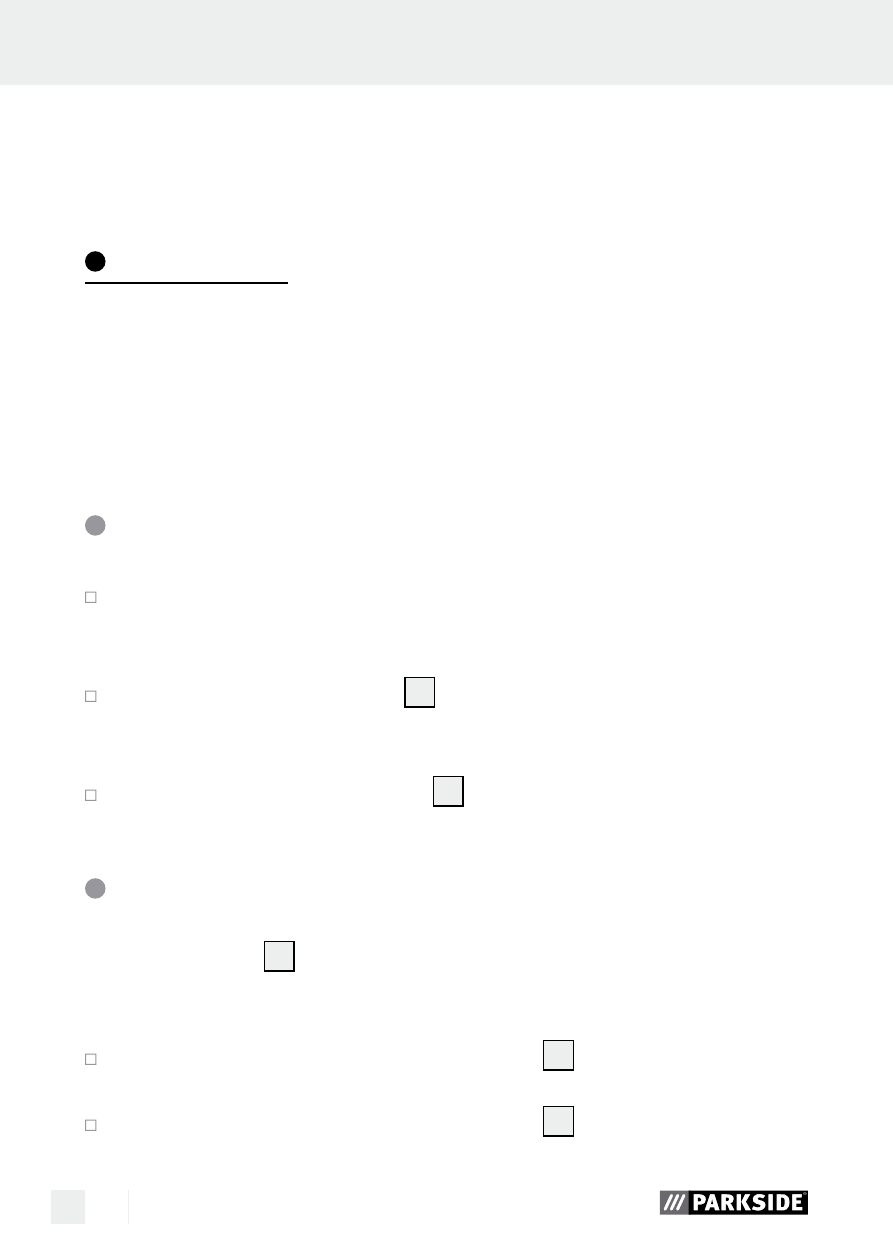
46 GB
manufacturer parts only. This will ensure that your device
remains safe to use.
Operation
Never use the device for a purpose for which it was not intended or
with non-original parts / accessories. The use of tools or accessories
other than those recommended in the operating instructions could lead
to you suffering an injury.
Switching on / off
Insert the mains plug into a mains socket.
Switching on:
Press the ON / OFF switch
1
.
Switching off:
Release the ON / OFF switch
1
.
Setting the stroke rate
The stroke switch
2
is used to set the penetration depth of the engrav-
ing. A low setting is normally adequate for most engraving tasks.
Turn the switch for the number of strokes
2
in the
+ direction to
increase the penetration depth.
Turn the switch for the number of strokes
2
in the
– direction to
decrease the penetration depth.
Operation
General safety advice for electrical power tools / Operation
- X3 (12 pages)
- PHP 500 A1 (10 pages)
- PHP 500 A1 (46 pages)
- PWS 125 A1 (85 pages)
- PWS 230 A1 (45 pages)
- PWS 125 A1 (67 pages)
- PWS 125 A1 (113 pages)
- PWS 125 A1 (51 pages)
- PWS 125 A1 (51 pages)
- PWS 230 A1 (108 pages)
- PWS 125 A1 (82 pages)
- PWS 230 A1 (79 pages)
- PWS 125 A1 (67 pages)
- PWS 125 A1 (67 pages)
- PWS 230 A1 (105 pages)
- PWS 125 A1 (108 pages)
- PWS 125 A1 (82 pages)
- PWS 230 A1 (101 pages)
- PWS 125 A1 (51 pages)
- PABS10.8-LI (84 pages)
- PLS 30 (19 pages)
- PHLG600 (35 pages)
- PHLG 2000 B1 (61 pages)
- PHLG 2000-2 (11 pages)
- PHLG 2000-2 (12 pages)
- PHLG 2000-2 (44 pages)
- PABS 18 A1 (61 pages)
- PABS 18 A1 (79 pages)
- PFSP 100 (64 pages)
- PFSPS150 (65 pages)
- PABS 10.8 A1 (75 pages)
- PABS 10.8 A1 (55 pages)
- PDS 200 A (10 pages)
- PAS 3.6 A1 (42 pages)
- PAS 3.6 A1 (33 pages)
- PAS 3.6 A1 (58 pages)
- PAS 3.6 A1 (52 pages)
- PAS 3.6 A1 (66 pages)
- PAS 3.6 A1 (43 pages)
- PLBS 30 A1 (89 pages)
- PLBS 30 A1 (121 pages)
- PET 25 A1 (37 pages)
- PET 25 A1 (37 pages)
- PET 25 A1 (45 pages)
- PET 25 A1 (53 pages)
