Parkside PABSS 3,6 Li User Manual
Page 13
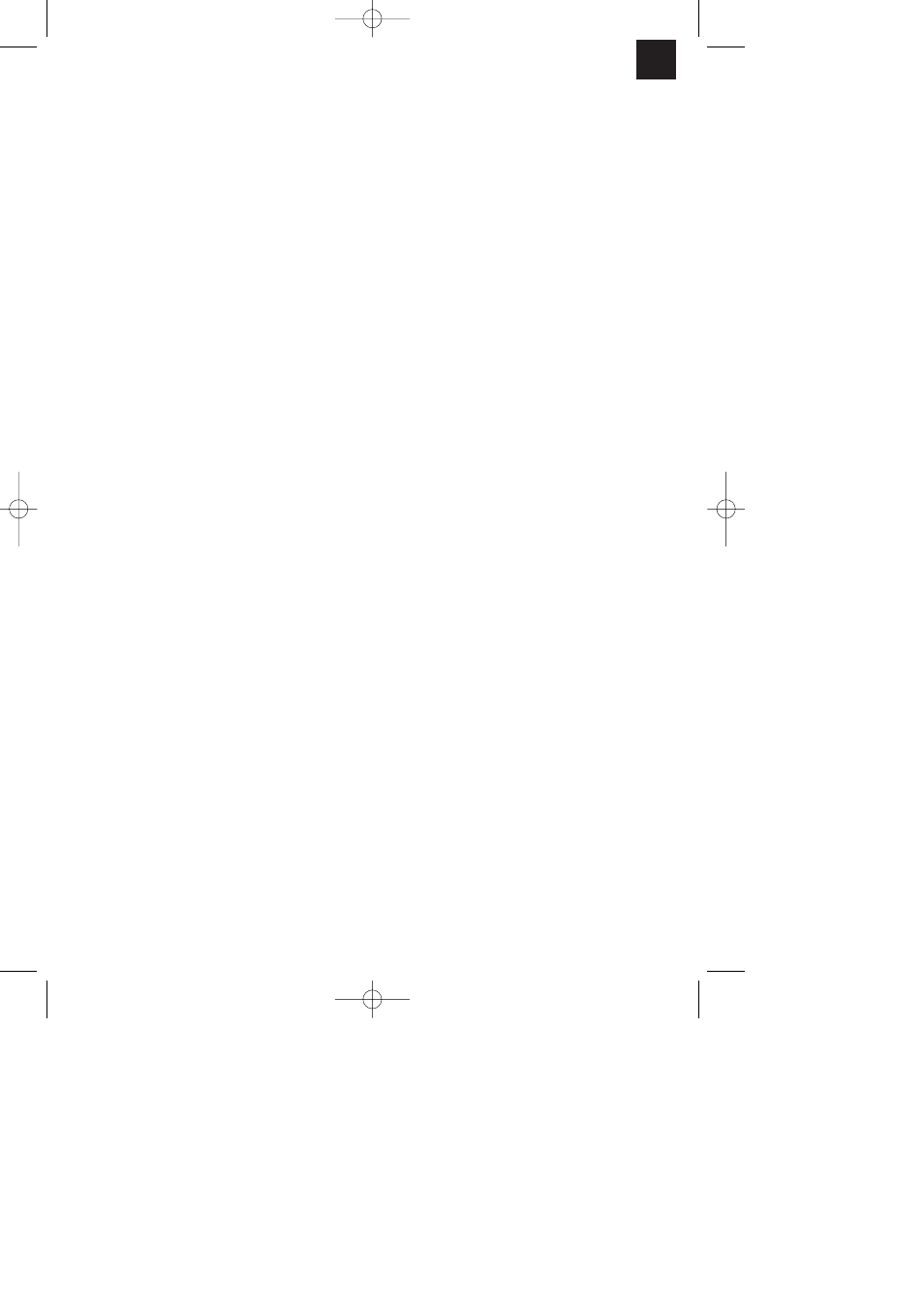
GB/IE/
CY
13
as soon as the charging cable is connected
to the charging connection.
2. The charging control lamp (7) indicates that
the battery is being charged.
3. The charging control lamp (7) goes out
when charging is completed.
ƽ
Caution:
The handle may become a little warm during
the charging process. This is
normal.
If the battery pack fails to charge, please check
whether there is voltage at the socket-outlet.
whether there is good contact at the
charging contacts of the battery charger
(11).
If the battery still fails to charge, send
the battery charger (11)
and the screwdriver
to our customer services department.
Timely recharging of the battery pack will help
to prolong its lifespan. You must recharge the
battery pack when you notice that the power of
the screwdriver drops.
8.2 Clockwise/Counter-clockwise
changeover switch (Fig. 2/Item 10)
The clockwise/counter-clockwise changeover
switch (10) above the ON/OFF switch (9) is for
setting the direction of rotation of the cordless
screwdriver and for preventing the cordless
screwdriver from being switched on
inadvertently. You can select between
clockwise and counter-clockwise rotation.
ƽ
Important.
Change the direction of rotation only when the
equipment is at a standstill. If you fail to observe
this point, the gearing may become damaged.
When the clockwise/counter-clockwise
changeover switch (10) is in the middle
position, the ON/OFF switch (9) is blocked.
Direction Switch
position
Clockwise “R”
pressed
Counter-clockwise “L”
pressed
8.3 ON/OFF switch (Fig. 2/Item 9)
Press the ON/OFF switch (9) to switch the
cordless screwdriver on. Release the ON/OFF
switch to switch off the tool.
8.4 LED lamp (Fig. 1/Item 2)
The LED lamp (2) can be used in poor lighting
conditions to illuminate the area where you
want to screw. To switch ON, press the switch
(4) and to switch OFF, press the switch (4)
again.
8.5 Handle adjustment (Fig. 1.2/Item 3)
The screwdriver can be locked into 2 different
angle settings. To do so, press the locking
button (3) and move the screwdriver into the
desired position. Then release the locking
button (3).
ƽ
Caution:
Before you switch on the screwdriver, make
sure that it is correctly locked in the required
angle position.
8.6 Battery capacity indicator
(Fig. 4/Item. 5)
Press the button for the battery capacity
indicator (6). The battery capacity indicator (5)
indicates the charge state of the battery on 3
coloured LEDs.
All LEDs are lit:
The battery is fully charged.
The yellow and red LED illuminate:
The battery has an adequate remaining charge.
Red LED:
The battery is discharged, it requires charging.
8.7 Changing the tool (Fig. 5)
ƽ
Important.
Set the clockwise/counter-clockwise
changeover switch (10) to its centre position
whenever you carry out any work (for example
changing the tool, maintenance work, etc.) on
the cordless screwdriver.
Pull back and hold the locking sleeve (14).
Insert the bit (a) into the bit chuck (1) and let
go of the locking sleeve (14)
Anleitung_4513426:_ 22.12.2009 14:09 Uhr Seite 13
