Vacuum dust extraction, Attaching / detaching sanding sheets, Turn the backing plate in 60° steps – Parkside PDS 290 A1 User Manual
Page 35
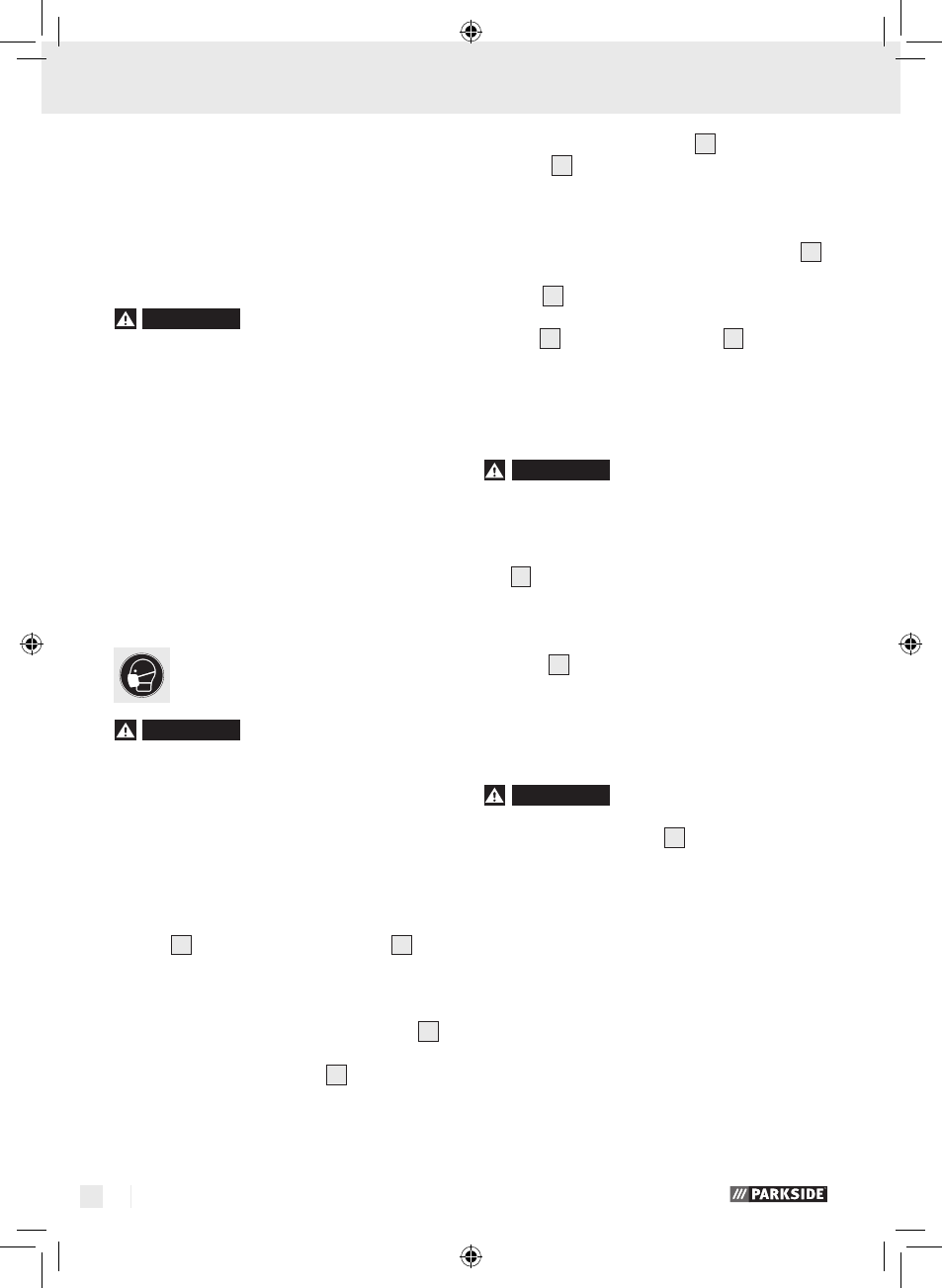
36 GB/MT
The way to determine the optimum oscillation
speed for your task is to carry out a practical test.
Setting 1 = lowest oscillation speed /
Setting max. = highest oscillation speed
Q
Vacuum dust extraction
WArnInG!
DAnGEr oF FIrE! There is
the danger of fire when working with electrical
devices that have a dust box or can be connected
to a vacuum cleaner. Under certain conditions the
wood dust in the dust extraction bag (or in the vac-
uum‘s dust bag) may ignite, e.g. as a result of flying
sparks generated when abrading metals or metal
objects left in wood. This can happen particularly if
the wood dust is mixed with paint residue or other
chemicals and the abraded particles are hot from
prolonged abrasion. Therefore you must empty the
device’s dust collection box and the vacuum clean-
er’s dust bag before taking a break or stopping
work and always avoid overheating of the abrad-
ed particles and the device.
Wear a dust mask!
WArnInG!
Always pull the mains plug is
out of the socket before doing any work on the
device.
Q
Adapter for external vacuum
extraction (with reducer piece)
Connection:
j
Push the adapter for external vacuum extrac-
tion
7
into the dust extraction spout
4
.
When doing this observe the guide markings
on the device and adapter. Turn the dust
extraction spout to lock in place.
j
If it is necessary to use the reducer piece
8
,
push the reducer piece into the adapter for
external vacuum extraction
7
.
j
Push the hose of a suitable dust extraction de
vice approved for that purpose (e.g. a work-
shop vacuum cleaner) on to the adapter for
external vacuum extraction
7
or the reducer
piece
8
.
removal:
j
Pull the hose of the dust extraction device off
the adapter for external vacuum extraction
7
.
Turn anticlockwise to unlock the dust extraction
port
4
.
j
Pull off the adapter for external vacuum extrac-
tion
7
(with the reducer piece
8
if used).
Q
Attaching / detaching
sanding sheets
WArnInG!
Always pull the mains plug is out
of the socket before doing any work on the device.
Attaching:
j
Sanding sheets are attached to the backing plate
6
by means of the hook and pile fastening.
Detaching:
j
Simply pull the sanding sheet off the backing
plate
6
(see Fig. B).
Q
turn the backing plate
in 60° steps
WArnInG!
Always pull the mains plug out
of the socket before doing any work on the device.
j
Turn the backing plate
6
of the delta sander
in 60° steps until it engages in the desired
position (see Fig. C).
Sanding output and surfaces:
The shape of the delta sander allows you to sand
workpieces even in their difficult to access places,
corners and edges (see Fig. D).
Sanding performance and surface quality depend
on the grade of sanding sheet and the oscillation
speed setting.
j
Always use sanding sheets with grades that
are suitable for the particular surface you are
sanding. The speed selected should also be
appropriate to the task undertaken.
Preparing for use
Preparing … / Maintenance and cleaning / Service centre / Warranty / Disposal
61649_par_Dreieckschleifer_content_LB5.indd 36
07.01.11 10:42
