Activating and deactivating the alarm, Sleep timer – Eton E4 User Manual
Page 16
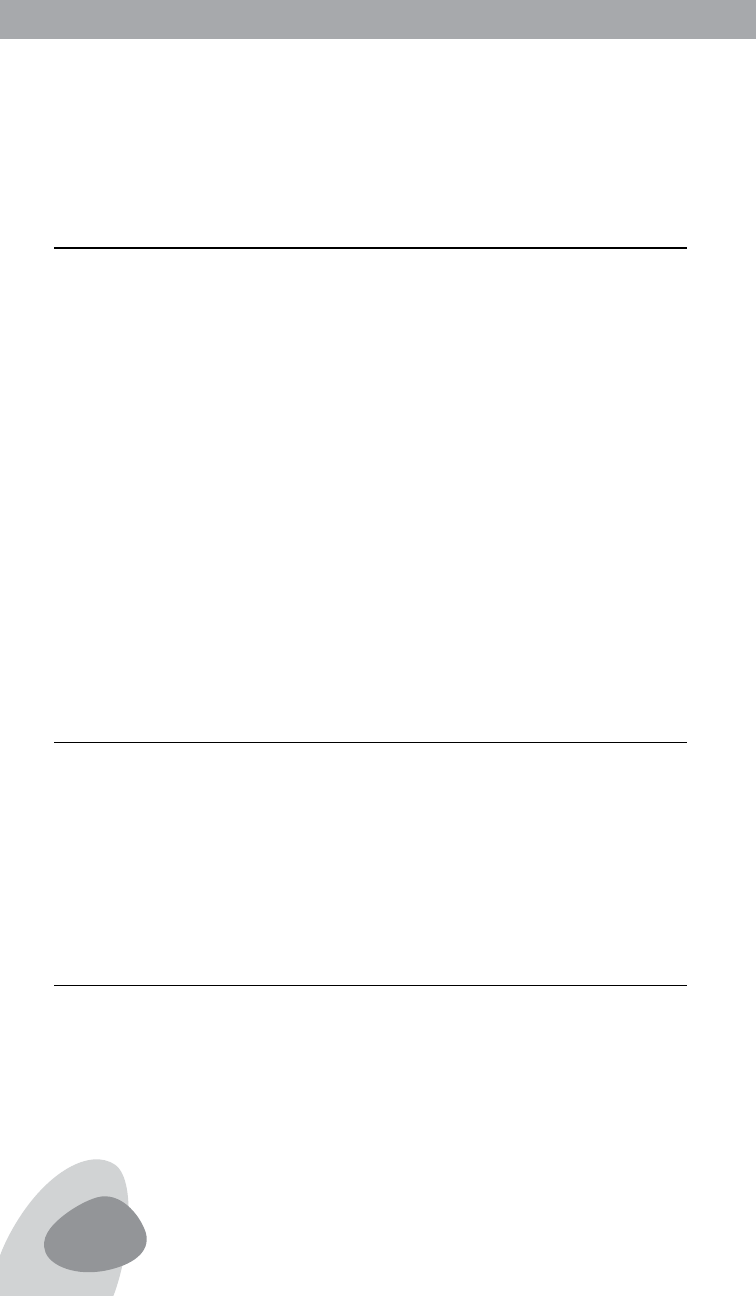
16
E4
WORLD RECORDER
MANUAL
SETTING THE ALARM TO PLAY MUSIC FROM A
SD/MMC CARD OR FLASH MEMORY
1. Turn on the radio and select SD/MMC or flash memory mode to play.
See the section titled SWITCH BETWEEN FLASH MEMORY AND
SD/MMC CARD, below.
2. With the radio turned off press ENTER, then press SW. flashes in
the top of the display.
3. Enter the alarm time with the numeric keypad and press ENTER or
press ENTER if you wish to use the existing alarm time.
4. Press the volume buttons to set the desired volume at the alarm time
and press ENTER or press ENTER if you choose to use the existing
volume. Note that the sleep timer appears in the display.
5. Use the numeric key to set the time that the alarm is activated, from
00-99 minutes, or press ENTER to use the existing time. The display
goes back to the normal clock display.
ACTIVATING AND DEACTIVATING THE ALARM
After setting the alarm with any of the methods described above, it’s
activated. To deactivate it, turn the radio off and press FM, MW or SW
corresponding to the symbol you wish to choose (the symbol flashes at
the top of the display), then press EXIT. To reactivate it, turn the radio off
and press FM or MW or SW, then press ENTER.
SLEEP TIMER
With the radio on, do a long press of the EXIT button. The sleep timer
symbol and - - flash in the upper right corner of the display. Enter the
time that you want the radio to play in minutes, 01-99, with the numeric
keys. The radio plays for that amount of time, with the sleep timer sym-
bol and the number of minutes in the display, after which it turns off.
