Markbass Studio Pre User Manual
Page 10
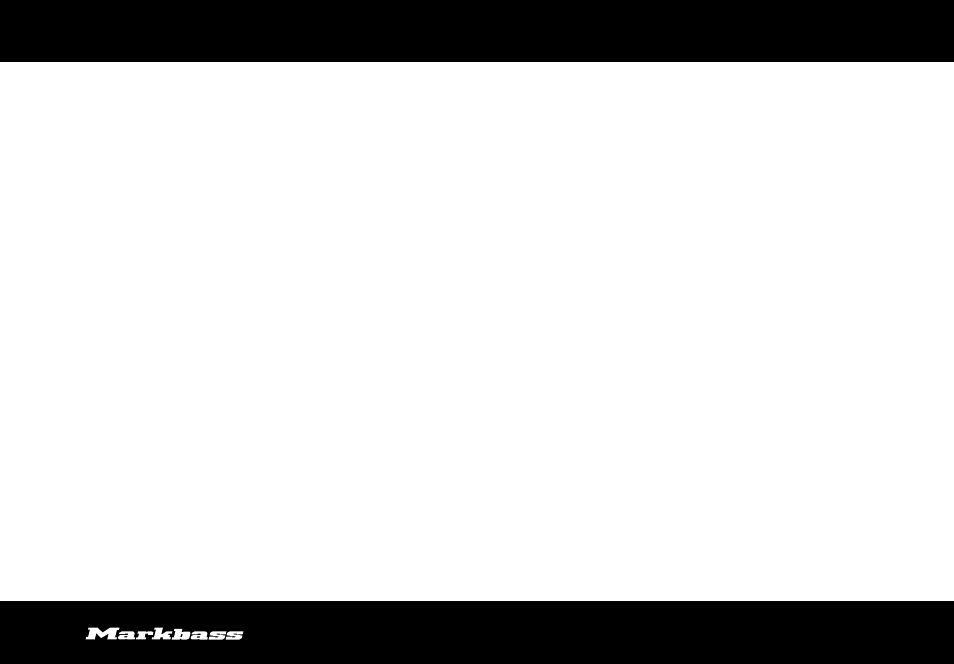
10
fOOTsWITCH
The STUDIO PRE’s optional footswitch has two on/off switches. One bypasses the AMP CHANNEL, removing any distortion you have added to your signal, as well as any equalization and filtering dialed on this channel.
The other switches the PURE PARAMETRIC FILTER in the CLEAN CHANNEL on and off. Red LED (6) on the front panel illuminate when the footswitch (PPF) is activated.
mIX lINe OUT
The balanced XLR (35) output allows you to send the blend of the CLEAN and AMP channels directly to a mixing console (either in live or studio situations) without the need of a DI box. Simply connect a standard
XLR cable from this output to the soundboard/mixing console, or a snake connected to the board/console, or a soundcard with XLR inputs. If the engineer needs more or less signal from the MIX SECTION, simply
turn the front panel MIX OUT LEVEL (23) control up or down as necessary.
The unbalanced 1/4” jack (34) output allows you to connect the preamp to an amplifier, soundcard or any recording hardware that accepts unbalanced signals.
gROUND lIfT OUT
Occasionally when using the MIX LINE OUT (26), the engineer will detect a hum from your amp’s signal. This is almost always due to a grounding problem related to your power source; you will likely eliminate this
hum simply by flipping the GROUND LIFT OUT (36) switch.
