Theory of operation, Using the kit, Setting the address – Linx Technologies EVAL-xxx-KH3 User Manual
Page 5
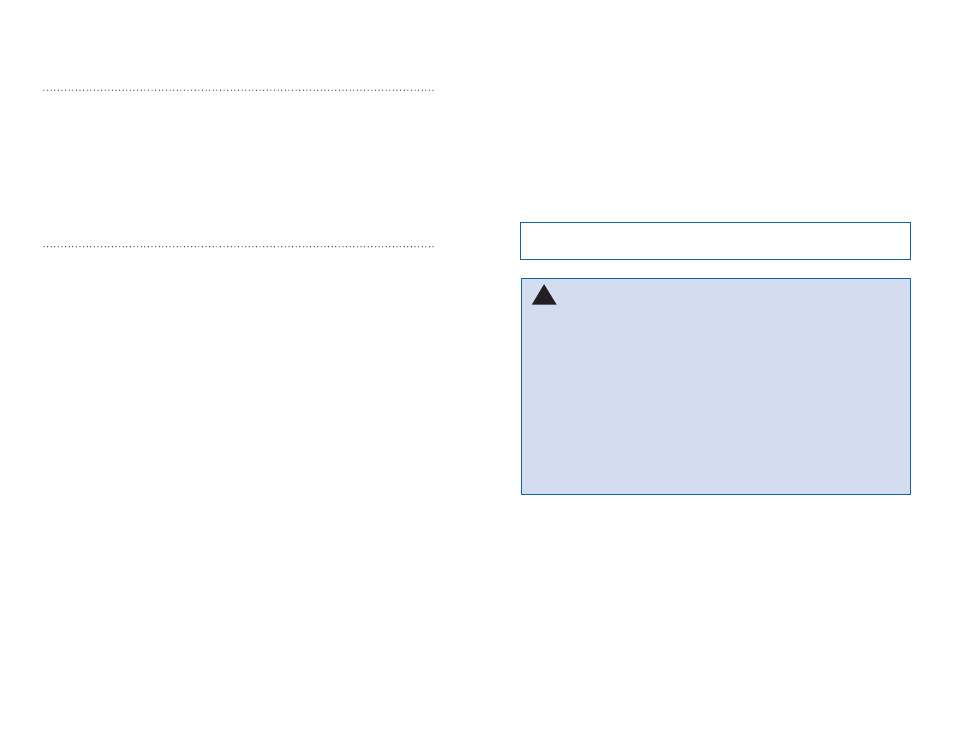
– –
– –
4
5
Using the Kit
Using the kit is straightforward. Simply attach the antennas, turn on the
power, set the 10-position DIP switches on both boards the same and
press one or more of the buttons on the transmitter board. When S0 is
pressed, the buzzer sounds. When S1–S7 are pressed, the corresponding
LEDs turns on.
Setting the Address
The address is made of ten inputs from the DIP switch, resulting in 1,022
(2
10
– 2) possible combinations. Both the encoder and decoder board must
have matching addresses.
Theory of Operation
Transmitter Evaluation Board
The transmitter board is powered by a 3V CR2032 lithium battery. It has
eight SPST pushbutton switches, the states of which are encoded into a
data stream by the module. When a switch is closed, the module captures
the settings of the 10 address lines (connected to a DIP switch) and the
eight pushbutton lines for encoding and transmission. The transmitter
continuously transmits when any switch is closed or when the Transmit
Enable (TE) line is pulled high. The board has a prototyping area with all of
the transmitter lines wired to a header for easy access by external circuitry.
Decoder Evaluation Board
The receiver board is powered by two AAA batteries. The data recovered
by the KH3 Series receiver is internally decoded. If the settings of the
10-position DIP switch on the receiver board match the address setting of
the transmitter board, the data lines are updated to match the state of the
data lines (or pushbuttons) on the transmitter board. To demonstrate this,
one data line is used activate a buzzer while the others are used to activate
LEDs. This board has a prototyping area with all of the receiver lines
brought out to a header for easy access by external circuitry.
Warning:
When designing remote control applications, it is very
important to use unique addressing between devices. This eliminates
opportunities for accidental triggering of unintentional devices within
range. For example, if next door neighbors have matching addresses
for their garage doors, each person would open both garage doors
when transmitting from a single remote controller. For this reason it is
important to set the address to a unique configuration.
Note: The KH3 Series has 10 address inputs which can be set to over a
thousand combinations. It is extremely important to mix up the address
logic, making the address more likely to be unique. Simple addressing
schemes, such as the first 9 address pins set to the same logic and the
10th address pin being inverted is NOT recommended.
!
Note:
All address lines high or all low is not allowed, so at least one line
must be different from the others.
