Hardware connections – Linkskey LKR-604 User Manual
Page 12
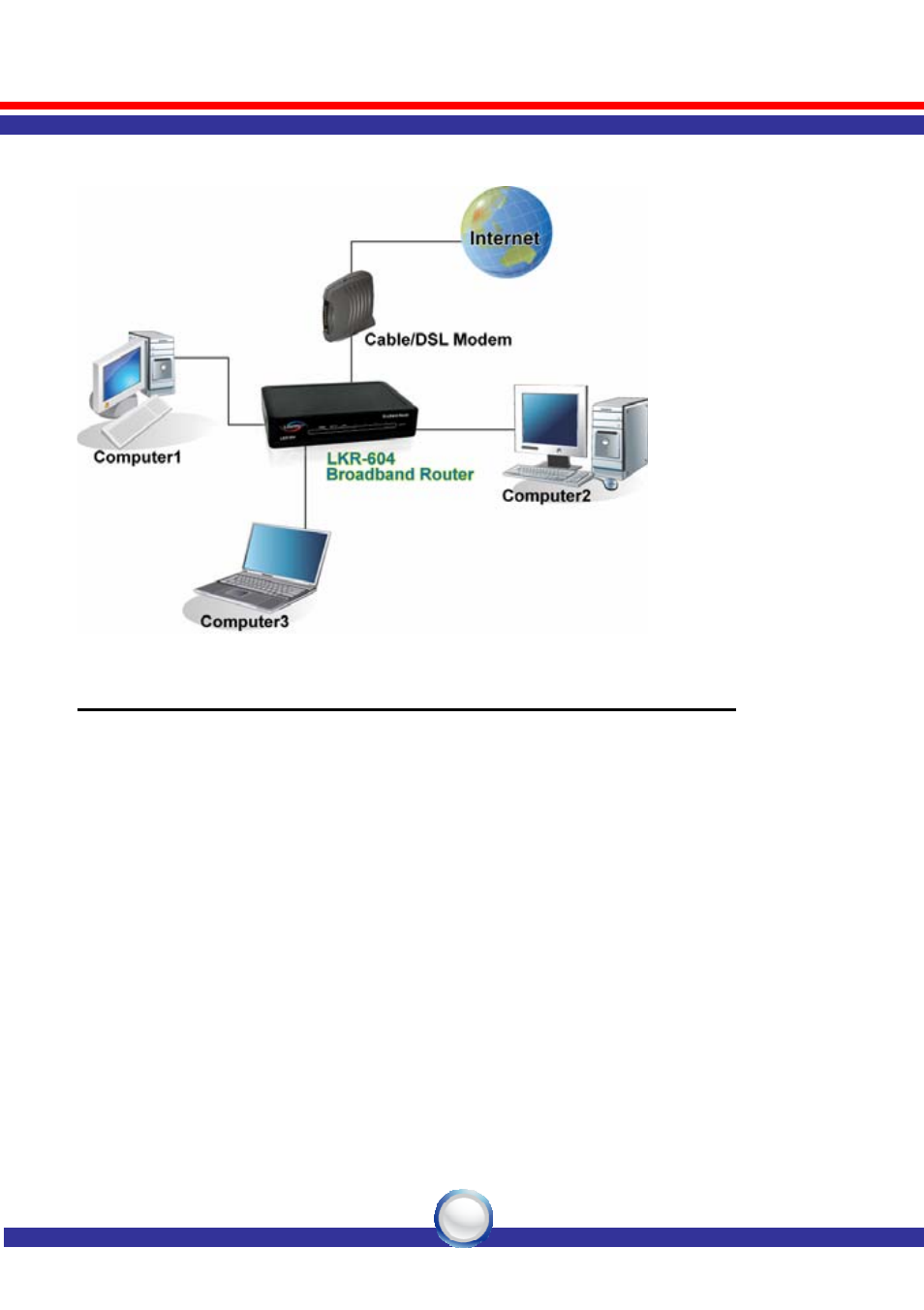
LKR-604
4
Hardware Connections
Connect the LKR-604 Internet Broadband Router
1. Connect one end of the included Ethernet cable to the WAN port on
the LKR-604 Internet Broadband Router.
2. Connect the other end of the included Ethernet cable to the Ethernet
port on the Cable or DSL modem.
3. Connect one end of another Ethernet cable to the Ethernet port on
the computer and the other end of the Ethernet cable to any of the
LAN ports on the Router. Since the LKR-604 Internet Broadband
Router has four LAN ports, you can connect up to four computers
directly to the Router.
