Software installation – Linkskey LKS-PSU04 User Manual
Page 2
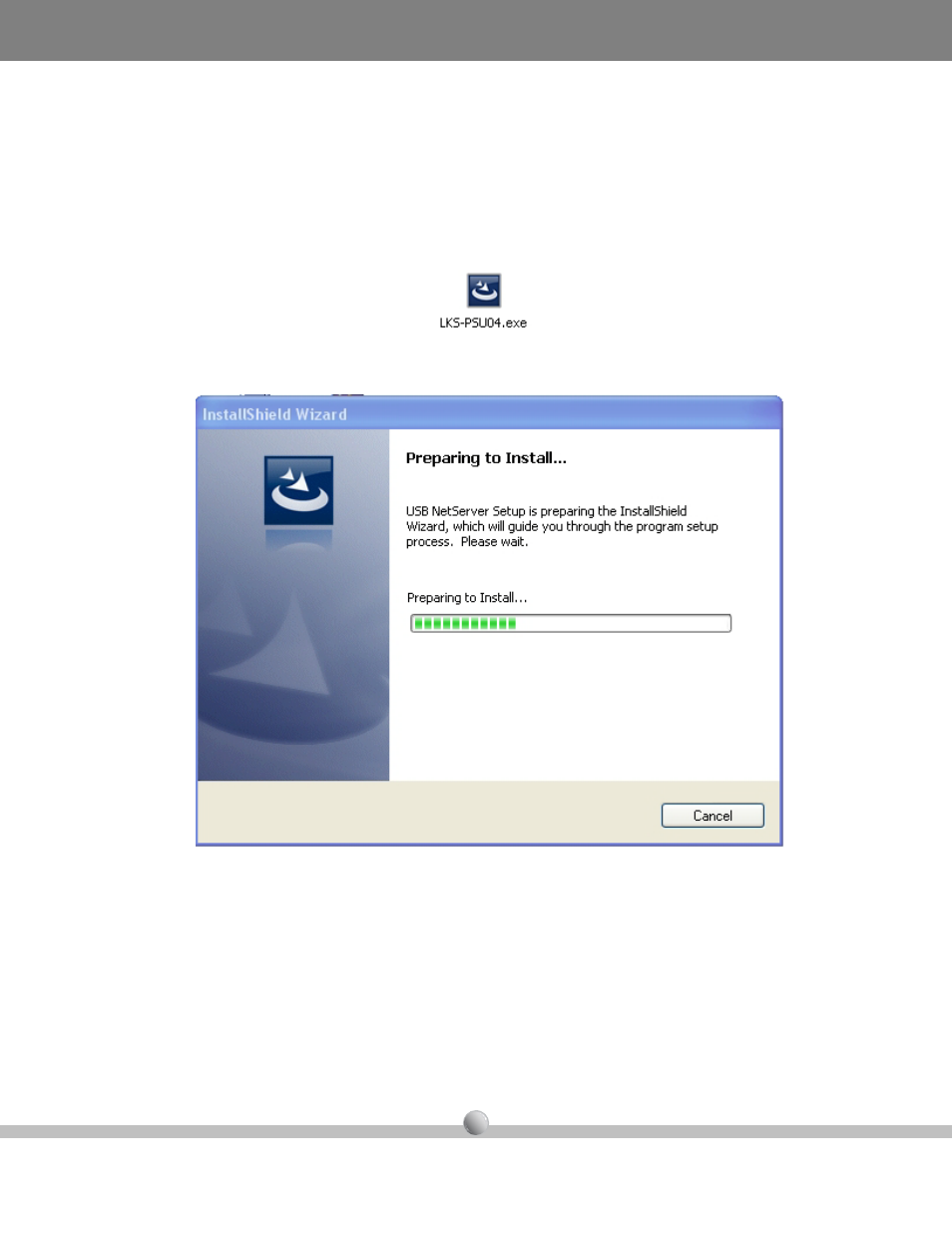
LKS-PSU04
Software Installation
1. To start the installation process insert the LKS-PSU04 CD-ROM into the CD-
ROM drive, the installation menu windows will appear automatically. If not, click
Start, click Run, and then type D:\LKS-PSU04.exe in the Open box, press Enter
to start the installation
2. And allow the installer to run its course.
1
