Lkv-l1701p, Lcd tray – Linkskey LKV-L1701P User Manual
Page 2
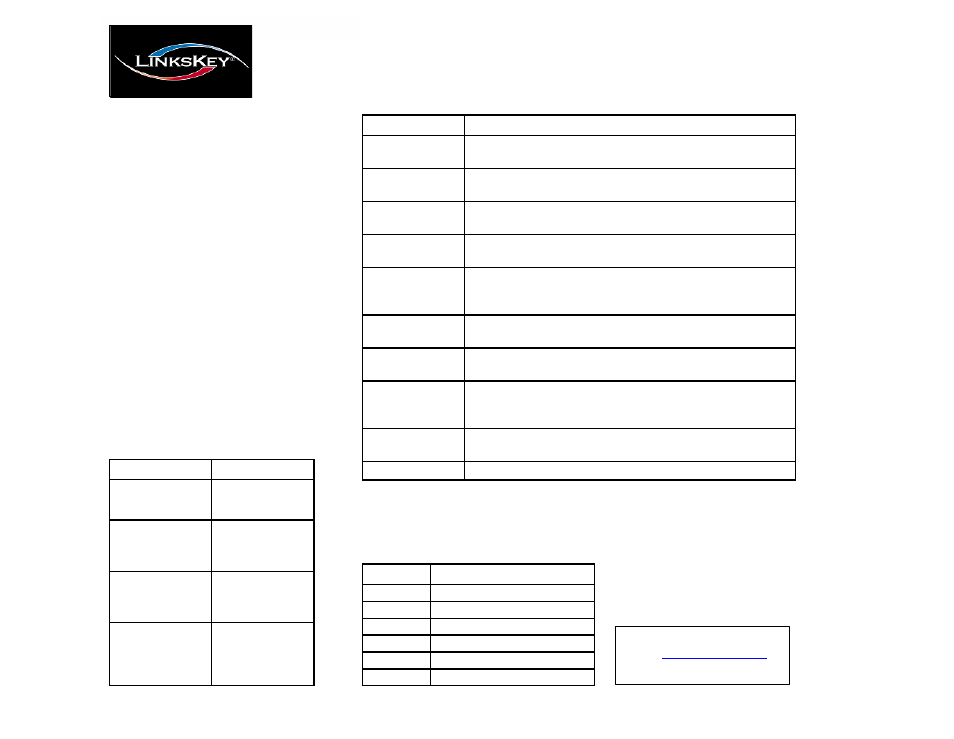
O S D F u n c tio n
De s crip tio n
In p u t So u rc e
S e le c ting th is function a llo w s y ou to c h o o s e y o u r in p u t s o u rc e .
A va ila ble op tio n s a re V G A o r D V I.
Au to Tu ne
S e le c ting th is function au tom a tic a lly tu n e s th e v ideo of th e
LC D Tra y.
B rig h tn e s s
S e le c ting th is function a llo w s y ou to a d ju s t th e b rig h tn e s s of
th e LC D Tra y.
Contra st
S e le c ting th is function a llo w s y ou to v a ry th e c on tra s t of the
LC D Tra y.
Co lo r
S e le c ting th is function a llo w s y ou to c h an g e the co lor on the
LC D Tra y. P le a s e s e e the Co lor function tab le be lo w for more
d etails o n co lo r s e le c tio n .
P o s itio n
S e le c ting th is function a llo w s y ou to a d ju s t th e po s ition of
e ither the ima ge o n the LC D Tra y, o r the O S D its e lf.
L a n g u a g e
S e le c tin g t h is fu n c tio n a llo w s y o u to se le c t fro m t h e fo llo w in g
la n gu a ge s : E n glis h , Ge rm a n , F re n c h , Ita lia n o r Sp a n is h .
R e c a ll
S e le c ting th is function a llo w s y ou to re c a ll the o rig in a l fa c to ry
s e ttin g s . S e lec t Ye s in the O S D w in d o w a fter o pe n ing th is
function to re sto re fa c tory s ettin g s .
Vo lu me
S e le c ting th is function a llo w s y ou to a d ju s t th e vo lum e of the
LC D Tra y up o r d o w n .
Ex it
S e le c ting th is function a llo w s y ou to q uit the O S D me n u .
Se tting
De s crip tio n
9 3 0 0
S ets c o lor to 9 3 0 0 K .
75 0 0
S ets c o lor to 75 00 K .
6 5 0 0
S ets c o lor to 6 5 0 0 K .
U s e r
S ets u s er d efin e d c o lor.
A u to Co lo r
Automatically a d ju s ts c o lor.
Re tu rn
E xits a n d re tu rn s to p re v io u s p a g e .
Co ntro ls
De s crip tio n
A u to
A u to -s y n c h ronizes a n d
s c a le s down d is p la y to
fa c to ry p re se ts .
U p
A llo w s y o u to sc ro ll
up to a function a n d
c h a n g e v a lu e s w ith in
th a t fu nc tio n .
D o w n
A llo ws y o u to sc ro ll
down to a function
a n d
c h a n g e v a lu e s
w ith in th a t func tion .
M e n u
A cc e s s e s the ma in menu
a n d a cts as the “Enter”
b u tto n .
P re s s
th is
b u tto n to a p p ly a n y
c h a n g es .
Q u i c k
I n s t a lla tion Guide
LKV-L1701P
LCD Tray
P A N E L C O N T R O L S A N D O S D F U N C T IO N S
T h e fo llo w i n g w ill h e lp y o u u n d e r s ta n d th e
p a n e l contro l function a n d OSD m enu on
y o u r LC D T ra y.
S h o u ld y o u re q u ire further assistance,
please contact LINKSKEY Technical Support.
O S D me n u it e ms
The panel controls listed in the following table
allow you to access and m anipulate OSD functions
such as: Brightness, Color, Position, Language,
Recall and Exit. Each OSD function is accessed by
pressing the Menu button (located on the left side
of the LCD Tray’s screen) and m oving up or down
to you reselection. Press Menu again to select the
option you want to change.
C o lo r fu n c t io n : To ch an ge yo u r c o lo r settin gs, e n te r
th e C o lo r me n u th ro u gh th e O SD an d select o n e o f
th e fo llo w in g fe atu re s:
Technical Support
E-mail:
Website: www.linkskey.com
