Usb2.0 card reader manual, Annotation – Linkskey LKA-CR15B User Manual
Page 7
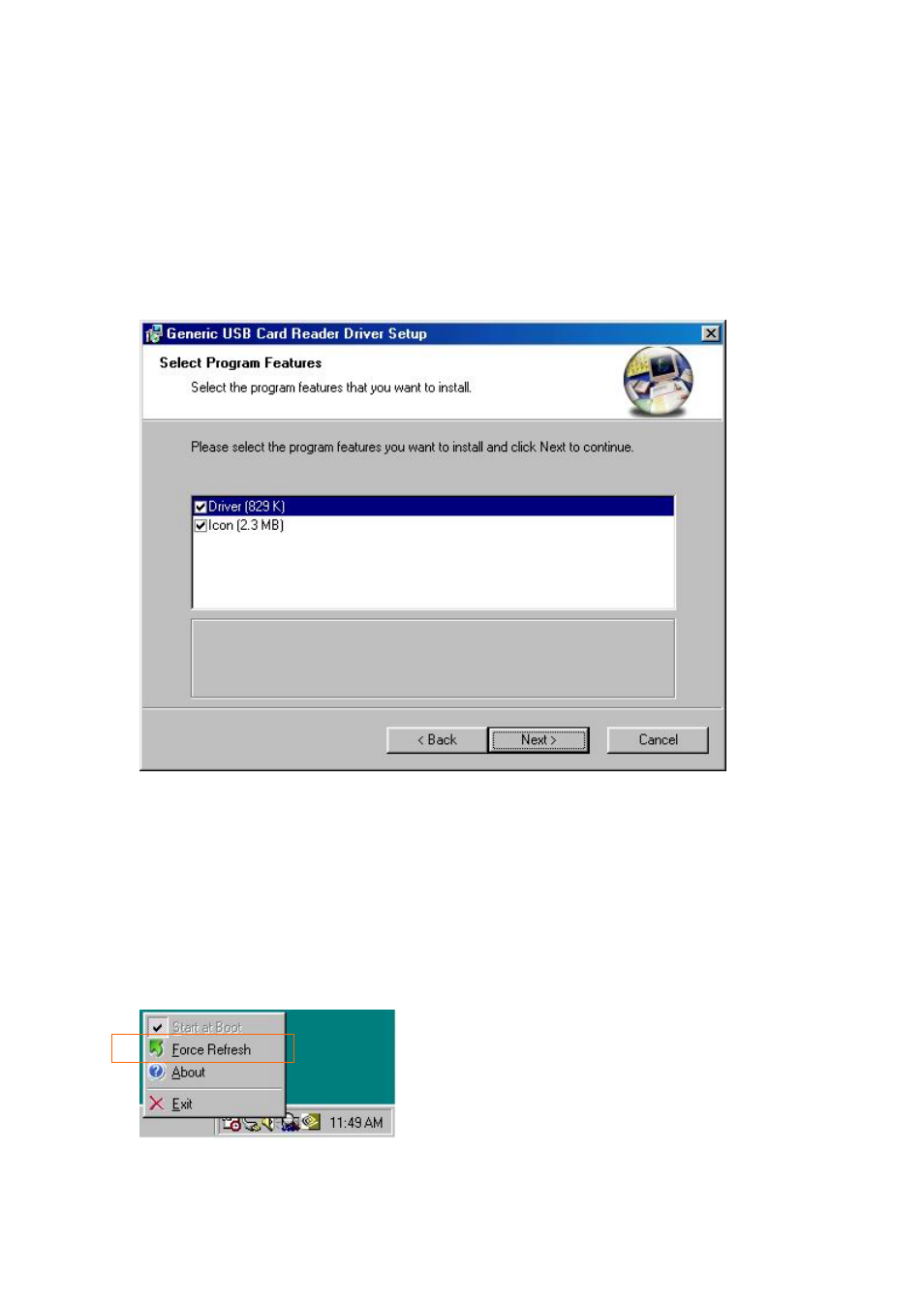
USB2.0 Card reader Manual
7
1.2. Annotation:
If you select the custom type for installment mentioned above, the following steps
will emerge
Step1. The following screen will appear. You have to choose the following both item
and then click “Next” to continue.
Step2 The following marked picture is Disk Monitor that used to detect the
situation of memory card disk. “Start at boot” means that the screen showing the
status of four memory card disks will appear automatically after booting the compute.
Besides, when “Force Refresh” is clicked, this screen will present to show the status
of memory card disk
Please click the “Force Refresh” of disk monitor showed as the marked picture to
detect the status of disk.
.
Windows 98SE
Step3 Then the special picture of four icons— disk I,J, K, L— will appear.
