Check if the installment of driver under win98 se – Linkskey LKA-CR84B User Manual
Page 6
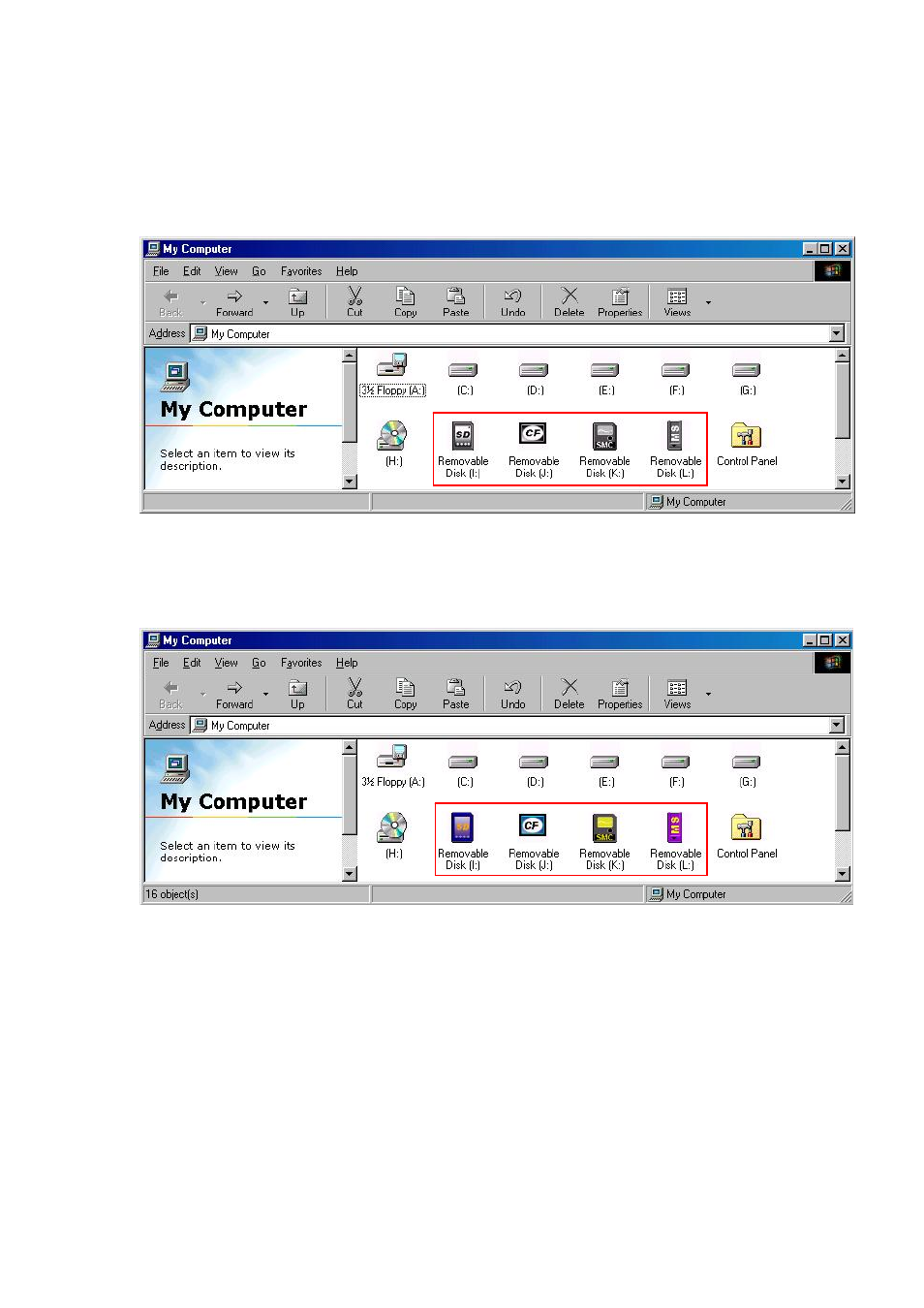
USB2.0 Memory Card reader Manual-
A
6
2.2. Check if the installment of driver under win98 SE
Then the special picture of four icons— disk I, J, K, L — will appear.
After inserting memory card, icons will become colored.
you can check if the driver actually completed with one of following
method
Click My computer →System Properties →Device Manager→Disk Drives.
The existence of this item implies that the driver has been exactly installed.
