Bang & Olufsen BeoSound 5 Spotify User Manual
Page 8
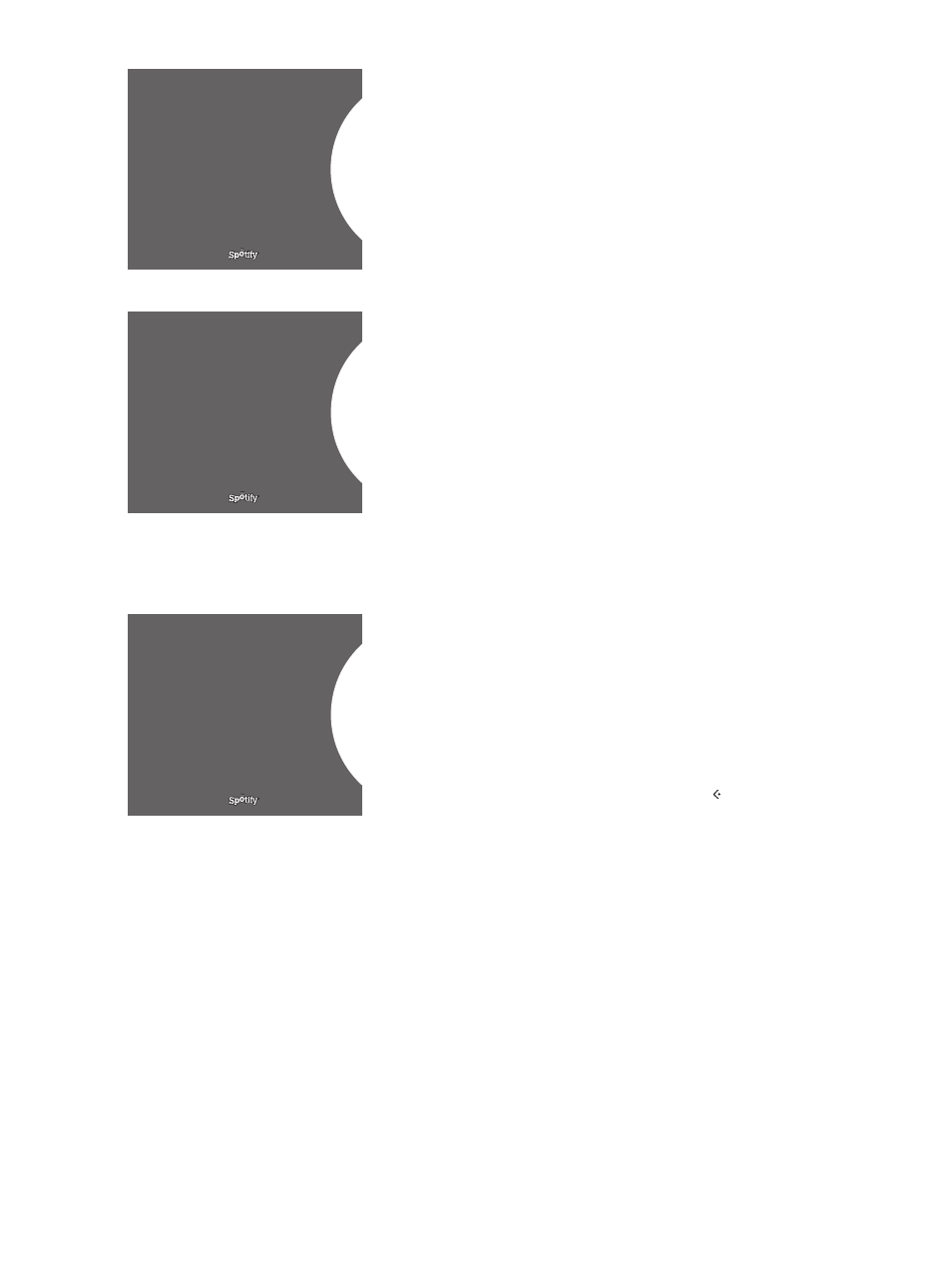
Playlist views
– Starred: contains tracks that you have marked.
– Inbox: contains music sent to you by other Spotify users.
– Playlist folders: contains one or more playlists*.
– Playlists: contains created playlists.
*Spotify supports up to five folder levels.
Add to playlist or starred
> While a song is selected, press long on
GO.
> Turn the
wheel to ADD TO PLAYLIST and press GO.
> or, turn the
wheel to STARRED and press GO.
Collaborative playlists
You can set your playlists to be collaborative so other Spotify users
can listen to them.
To share a Spotify playlist …
> Use the
pointer to highlight PLAYLISTS.
> Turn the
wheel to highlight a playlist you have created.
> Press long on
GO to reveal options and move the wheel to
COLLABORATIVE.
> Press
GO.
A blue line indicates a collaborative playlist.
Note that when the last track is played in any given list or queue,
the music services will switch to a radio station based on the artist
of the last track in the queue.
Radio view
Radio stations provide a function similar to the ‘MOTS’ function of
N.Music. You can search for radio stations based on a specific artist
or track. Tracks are generated by Spotify. You can step to the next
track if you like, but you cannot listen to previous tracks.
Search for radio stations
> Highlight Create New Station and press
GO.
> The spelling wheel appears, and you can enter a search string,
such as artist name, and press
GO to start the search.
> Artists and tracks will appear, and you press to select the
created radio station.
Playlist views on Spotify.
8
SHUFFLE
COLLABORATIVE
My Playlist ADD TO QUEUE
PLAYLIST
STARRED
PLAYLISTS INBOX
PLAYLIST
Radio view on Spotify.
Recently played station 1
Create New Station
PLAYLISTS Genres 1
Genres 2
Genres 3
