存取設定值, 故障排除 – Bang & Olufsen BeoSound Moment User Manual
Page 53
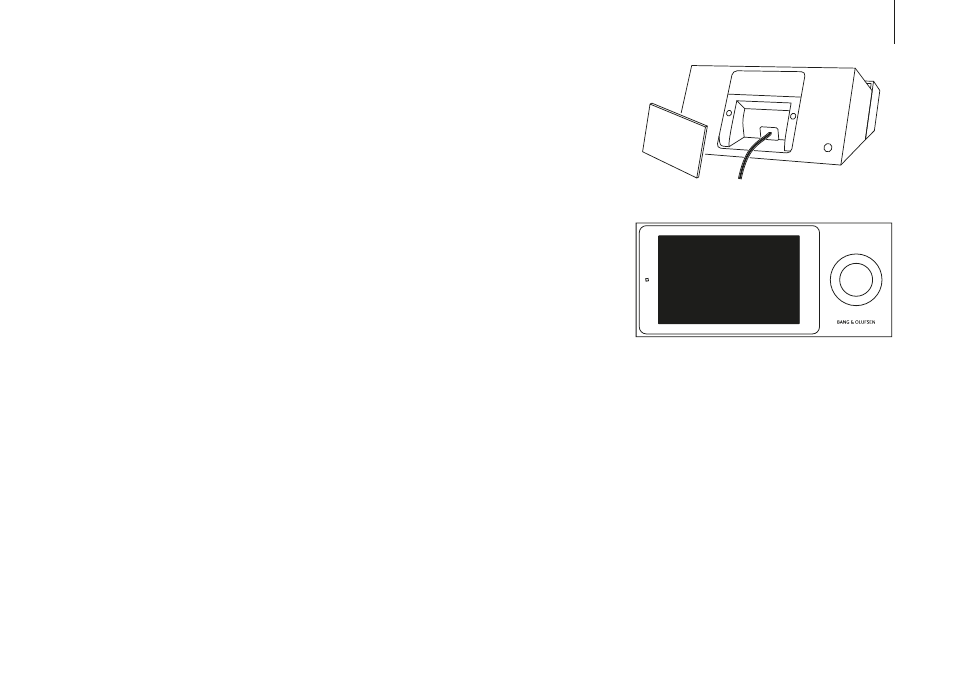
存取設定值
移除
BeoSound Moment 的插座蓋後,您有幾種選
擇。移除蓋子後,螢幕會顯示設定功能表單。想要返
回正常操作,請將蓋子放回原位。
故障排除
若您的
BeoSound Moment 發生問題,顯示幕上會
出現一個小圖示。此時音樂可能會繼續播放。您可
打開插座蓋來細部檢視問題所在。
如果出現無線圖示或黃色三角形,請按下以了解更
多資訊。
也可至
www.bang-olufsen.com 瀏覽更多產品說明
網頁,或參閱客戶支援項目下的
FAQ 小節。
為確保您的
BeoSound Moment 享有最新功能與軟
體,請隨時開啟自動軟體更新功能。自動軟體更新
功能進行的時間為夜間,介面
(點唱機) 搭載在機座
上,且產品未使用。
Software update
Add your content
BeoMusic App
Bluetooth
Network
Sound
General
BeoLink
Reset
About
About
How to remove paired devices. Lorem ipsum dolor
sit amet,
consectetuer adipiscing elit, ed diam nonummy
nibh euismod
tincidunt ut laoreet dolore magna.
Lorem ipsum dolor sit
Bluetooth paring
53
See also other documents in the category Bang & Olufsen Acoustics:
- BeoLab 17 - Wall bracket (24 pages)
- BeoLab 18 - User Guide (24 pages)
- BeoLab 19 - User Guide (24 pages)
- BeoLab 20 (24 pages)
- BeoPlay S8 - Quick Guide (16 pages)
- BeoPlay S8 - Table stand and Wall bracket (16 pages)
- BeoLab Receiver 1 - User Guide (32 pages)
- BeoLab 16 - Installation Guide (4 pages)
- BeoLab 15 - Installation Guide (4 pages)
- BeoLab 1 - User Guide (12 pages)
- BeoLab 10 - User Guide (12 pages)
- BeoLab 11 - User Guide (12 pages)
- BeoLab 12-3 - User Guide (8 pages)
- BeoLab 12-1 - User Guide (8 pages)
- BeoLab 2 - User Guide (12 pages)
- BeoLab 2000 - User Guide (12 pages)
- BeoLab 3 - User Guide (13 pages)
- BeoLab 3500 - User Guide (28 pages)
- BeoLab 4 - User Guide (12 pages)
- BeoLab 4 PC - User Guide (76 pages)
- BeoLab 5 - User Guide (20 pages)
- BeoLab 5 - pin code correction (24 pages)
- BeoLab 6000 - User Guide (8 pages)
- BeoLab 7-1 - User Guide (12 pages)
- BeoLab 7-2 - User Guide (12 pages)
- BeoLab 7-4 - User Guide (12 pages)
- BeoLab 7-6 - User Guide (12 pages)
- BeoLab 8000 - User Guide (8 pages)
- BeoLab 8002 - User Guide (12 pages)
- BeoLab 9 - User Guide (12 pages)
- BeoPlay A2 - Quick Guide (12 pages)
- BeoSound Essence - User Guide (76 pages)
- BeoPlay A9 - User Guide (2 pages)
- BeoPlay A9 - Wall Bracket (8 pages)
- Playmaker - User Guide (80 pages)
- BeoPlay A3 - User Guide (2 pages)
- BeoPlay A8 - User Guide (2 pages)
- BeoPlay A8 - Wall Bracket (4 pages)
- BeoCenter 2 Socket Unit - User Guide (16 pages)
- Beolit 12 - Quick Guide (2 pages)
- BeoSound 1 - User Guide (24 pages)
- BeoSound 2 - User Guide (56 pages)
- BeoSound 2 - User Guide (48 pages)
- BeoSound 2 - User Guide (46 pages)
- BeoSound 3 - User Guide (20 pages)
