Set up beovision 4, Cautions, Overview of connection panels – Bang & Olufsen BeoVision 4-50/65 User Manual
Page 3
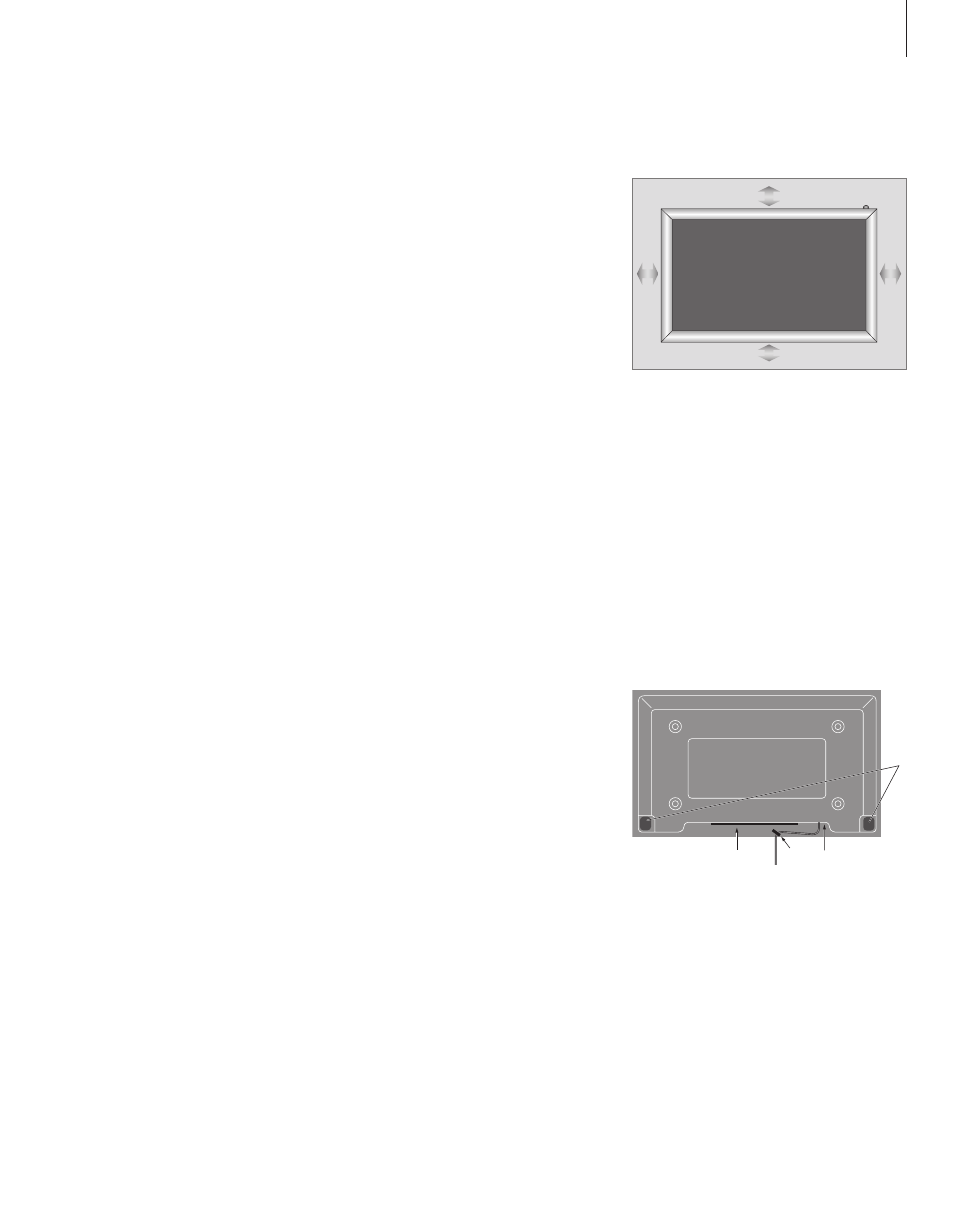
This Guide contains all the relevant
information about the connection,
settingup and use of your plasma
screen with a Bang & Olufsen
BeoSystem.
If you wish to mount the screen in a
wall bracket, please refer to the
Guide enclosed with the bracket.
This chapter describes how to set up the
screen in a BeoSystem setup.
Set up BeoVision 4
– The screen is developed for indoor use in
dry, domestic environments only, and for
use within a temperature range of 10–40°C
(50–105°F).
– The picture can be distorted at altitudes
where the air pressure is lower than 833 hPa
(approximately 1500 m (5000') or higher.
– Do not place any items on top of the screen.
– When lifting the screen, grip the top and
bottom edges (or the appropriate carrying
handles – if any). Remember to carry the
screen in such a way that it is in an upright
position at all times.
– The screen is not designed to stand on its
own. It must be supported until mounted on
a wall bracket or stand. To prevent injury,
use Bang & Olufsen approved stands or wall
brackets only!
–
When mounting the screen in a wall bracket,
leave a space of at least 10 cm (4") at the
top, bottom and sides.
– Do not attempt to open the screen. Leave
such operations to qualified service
personnel!
Make sure to leave adequate space around the
screen for ventilation purposes. Do not cover the
ventilation holes on the rear, as this may cause the
screen to overheat.
Cautions
1 Speaker connection panels. These socket are
not to be used when setting the screen up
with a Bang & Olufsen system – use the
Power Link sockets on the BeoSystem
instead.
2 System connection panels.
3 Mains supply connection.
For safety reasons, you must secure the mains
lead in the cable clamp (A). Otherwise, the mains
cable can be tugged free of the socket.
Overview of connection panels
1
A
2
3
