Bang & Olufsen BeoVision 10 User Guide User Manual
Page 22
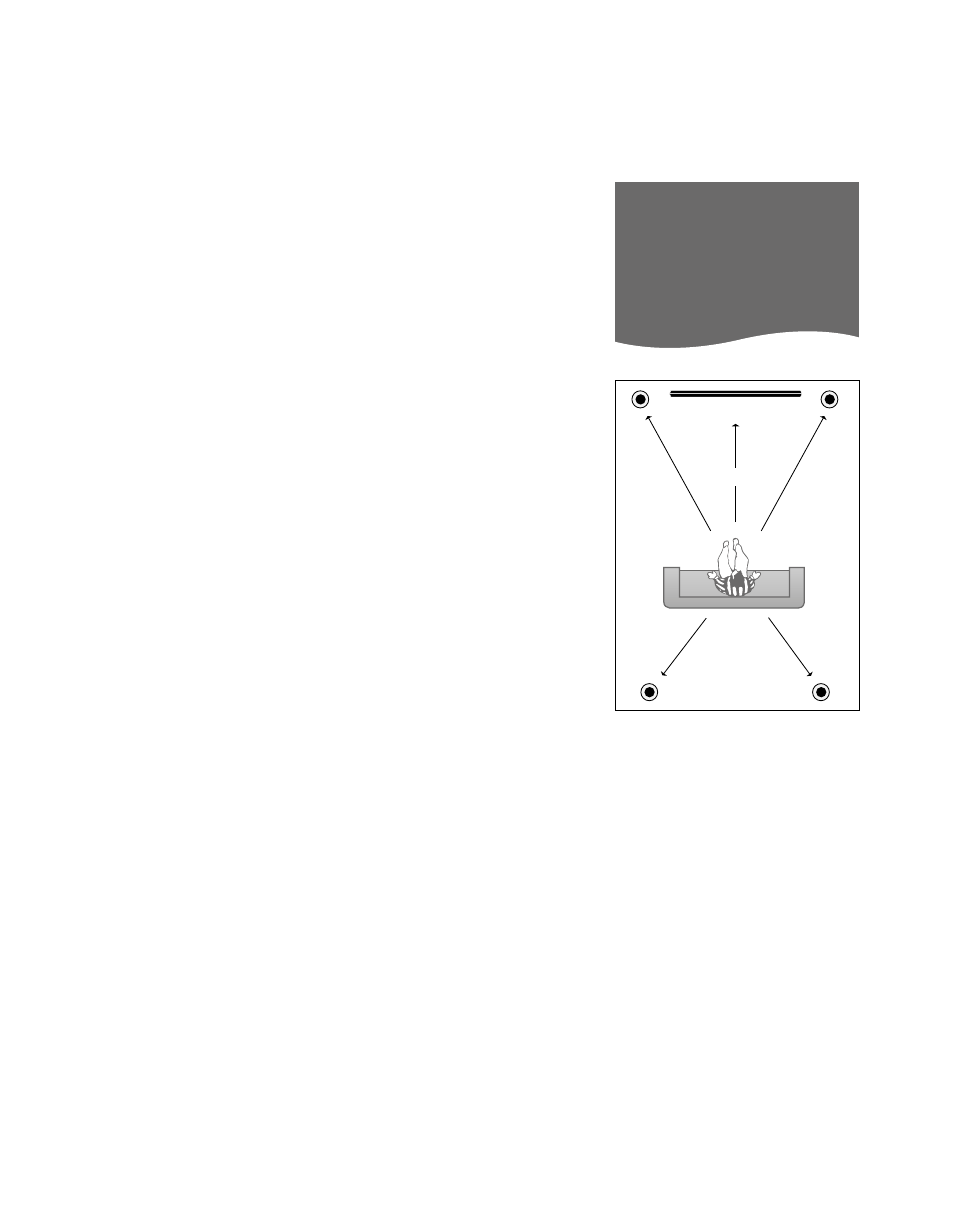
22
Switch on the television from your
favourite viewing position. Enter the
straight-line distances in metres
between your position and the
individual speakers.
To set the speaker distances …
> Bring up the TV SETUP menu and highlight
OPTIONS.
> Press the centre button to bring up the
OPTIONS menu and highlight SOUND.
> Press the centre button to bring up the
SOUND SETUP menu and highlight
SPEAKER DISTANCE.
> Press the centre button to bring up the
SPEAKER DISTANCE menu.
> Move the cursor from speaker to speaker
and use the navigation button left or right
to select the approximate straight-line
distance in metres between your viewing
position and each of the speakers.
> When you have entered the appropriate
speaker distances, press the centre
button to store or press BACK to leave the
menu without storing.
>> Loudspeaker setup – BeoVision 10-40/46
Set speaker distance
CENTRE
LEFT
FRONT
RIGHT
FRONT
RIGHT
REAR
LEFT
REAR
SPEAKER DISTANCE
CENTRE
1.0 M
LEFT FRONT
1.0 M
RIGHT FRONT
1.0 M
RIGHT REAR
1.0 M
LEFT REAR
1.0 M
SUBWOOFER
1.0 M
