Operation – Lanzar AQCD60BTS User Manual
Page 11
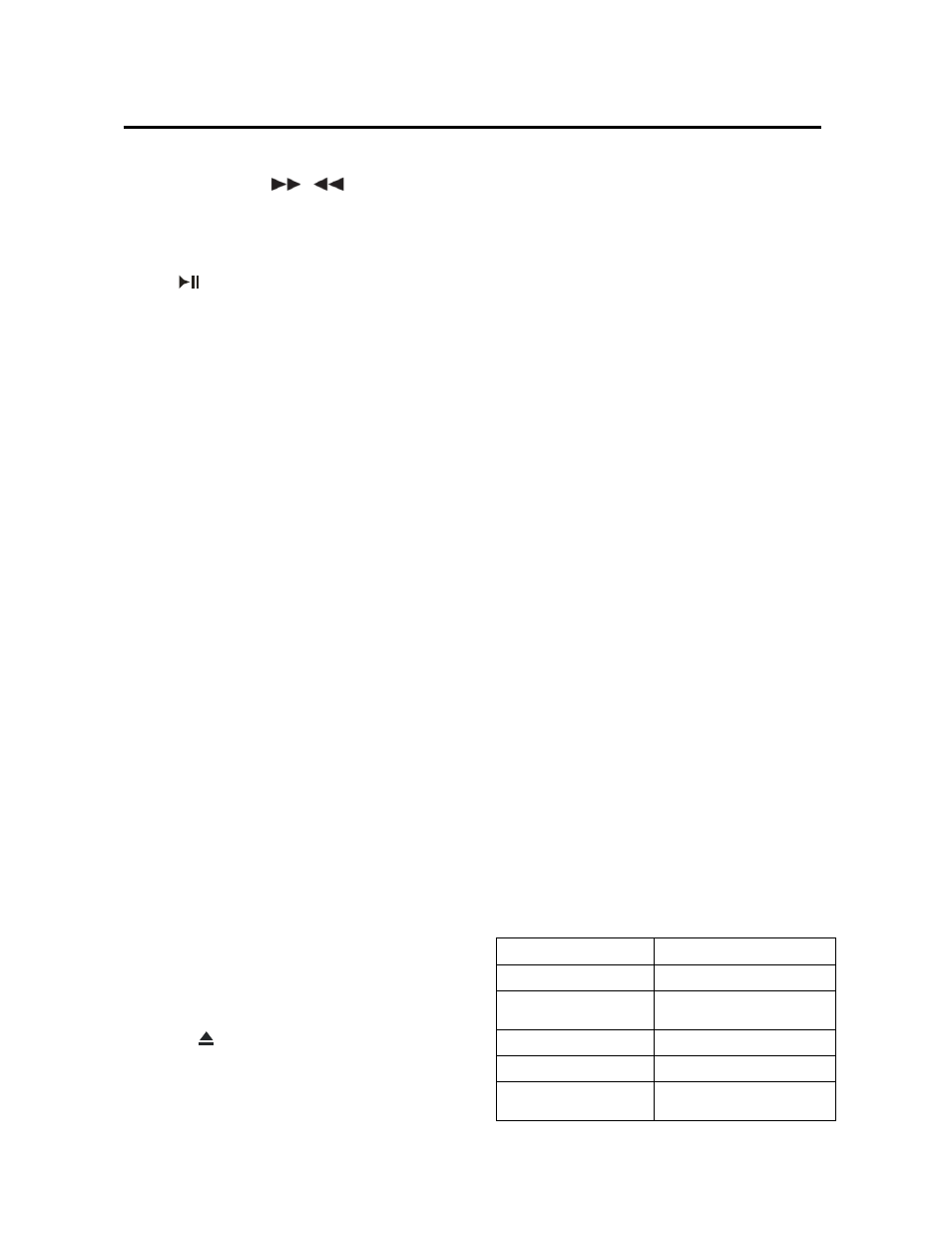
OPERATION
previous/next file. File number will be
showed on display.
Press and hold
/
(3/2) will fast
reverse/forward. File play starts when you
release the button.
PAUSING PLAYING
Press
button (7) to pause, and “Pause”
will appear on LCD. Press it again to
resume play.
PREVIEWING ALL TRACKS
Press SCN button (11) to play first several
seconds of each file, and “SCN” will appear
on LCD. Press again to stop scan and
listen to file, “SCN” will disappear.
Press and hold SCN button (11) will play
first several seconds of each file in the
current folder, and “D-SCN” will appear,
press it again will exit this mode.
REPEATING THE SAME TRACK
Press RPT button (13) to continuously
repeat the same file. and “S-RPT” will
appear on LCD. Press it again to stop
repeat, and “S-RPT” will disappear.
Press and hold RPT button (13) will repeat
all the files in the current folder. And
“D-RPT” will appear on LCD. Press it again
will exit this mode.
PLAYING ALL TRACKS IN RANDOM
Press SHF button (6) to play all files in
random order, and “S-SHF” will appear on
LCD. Press again to cancel the function,
and “S-SHF” will disappear.
Press and hold SHF button (6) for 2
seconds will play all files (in the current
folder) in random order. And “D-SHF” will
appear on LCD. Press it again will exit this
mode.
EJECTING A DISC
Press
button (28) to stop
CD/MP3/WMA playing and eject the disc
from the disc slot (29).
ESP FUNCTION (OPTIONAL)
The unit can be shockproof about 70
seconds around for MP3 /WMA.
SELECTING DIRECTORY UP/DOWN
Press DIR- button (5) or DIR+ button
(14) to select directory downward or
upward. If the USB driver does not
contain any directory, there is no
function of pressing DIR- button (5) or
DIR+
button (14).
SELECTING TRACKS
Searching Track Directly
Press AS/PS (SCH) button (20) for
one time. It enters into “Searching track
directly” mode.
The unit searches the track selected by
following direct numeric buttons:
M1-M6, 7/MON, 8/EQ, 9/LOC, 0/DSP.
Maybe you can rotating the button (22)
to select the numbers.
If selected three digits, the unit
searches the tract at once. If selected
one or two digits, the unit wait for
BND/LOU
or SEL button for seconds.
The unit searches the track after few
seconds, even if the enter button is not
pressed.
Searching Directory or File Name
Press AS/PS (SCH) button (20) for two
times. It enters into “Searching
Directory or File Name” mode.
The unit searches files and directories
that have the same character which is
inputted by the user pressing the
corresponding buttons listed on the
below.
M3
G, H, I, 3
M4
J, K, L, 4
M5
M, N, O, 5/Directory
DOWN
M6
P, Q, R, 6/Directory UP
MOD S,
T,
U,
7
TUNE/SEEK/TRACK
DOWN
V, W, X, 8
