Rear components, Chapter 2, System components – Lanner LEC-2260 User Manual
Page 9
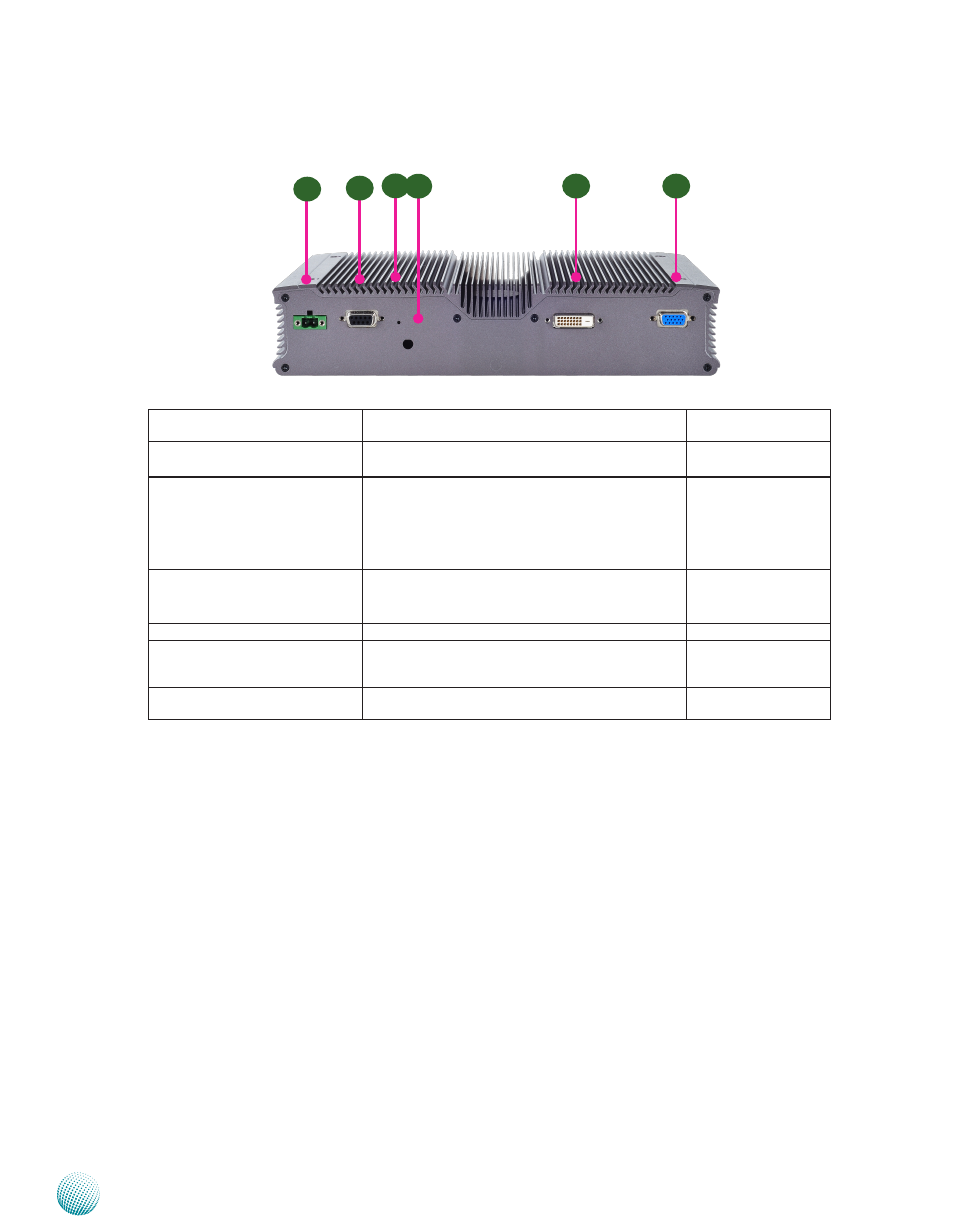
8
System Components
Chapter 2
Embedded and Industrial Computing
Rear Components
R2
R1
Component
Description
Pin Definition
Reference
F1 DC-In (power) 1x2 Pin Phoenix
Contact Connector
Power-in Connector. The LEC-2260 supports power
input of +24V DC-in.
CN1 on page 15
F2 DIO Port
The general-purpose input/output1 (GPIO)
peripheral provides dedicated general-purpose
pins. The digital input helps triggering between
open and closed circuit such as PIRs, door/window
contact, glass break detector. And the output can
connect to devices such as relays and LEDs.
CN2 on page 15
F3 Reset Switch
A hardware reset switch. Use a pointed object to
press it 5 seconds then release it to reset the system
without turning off the power.
RST1 on page 15
F4 Antenna Hole
Reserved for antenna
F5 DVI-D
A DVI-D port (single link) which is provided by
Intel HD Graphic Engine. This port can support up
to 1920x1200 @ 60 Hz resolution.
DVID1 on page 15
F6 VGA Port
The displays can support VGA up to 2048x1536
resolution.
VGA1 on page 15
R5
R6
R3 R4
