Laney IRT60H User Manual
Page 11
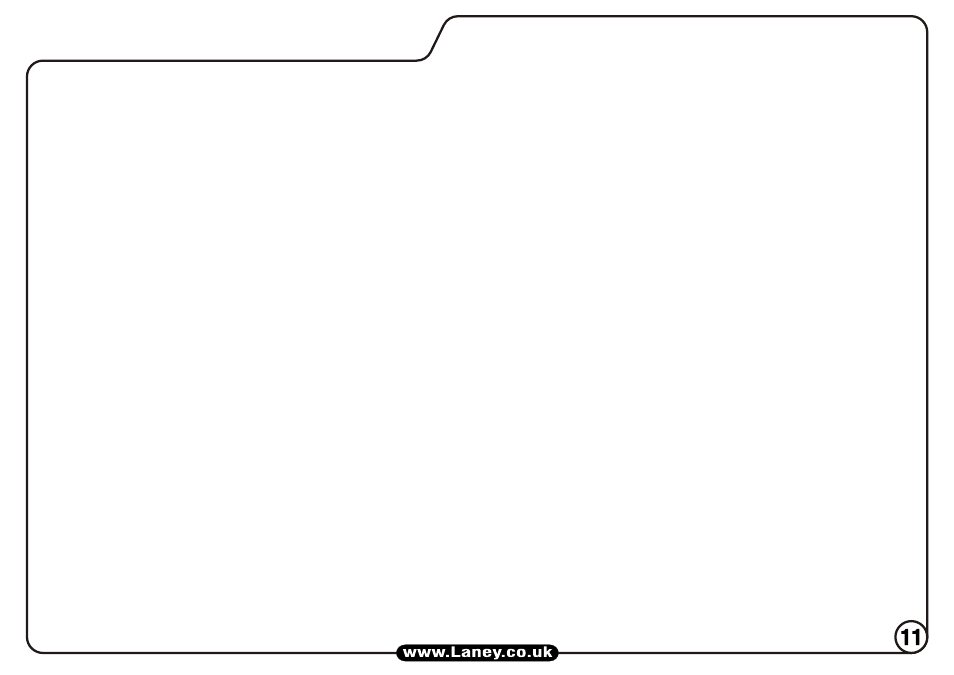
FRONT PANEL CONTROLS
9. CHANNEL SWITCH Switches between the Lead and Clean/Rhythm channels.
10. CHANNEL LEDS Indicates which channel is currently selected by the Channel Switch (9).
11. CLEAN/RHYTHM SWITCH This switch activates the Clean mode on the Rhythm channel. When operated, the Clean Volume (12)
control becomes active, while Rhythm Gain (14) and Rhythm Volume(17) are removed from the signal path. When using clean mode, the
preamp gain is lowered, resulting in a cleaner tone.
12. CLEAN VOLUME Use this to control the volume of the amplifier when using clean mode. The amp can still be driven to overdrive
with the control turned fully clockwise, and can be driven harder by using the Pre-Boost.
13. CLEAN LED This LED will illuminate when Clean mode is activated.
14. RHYTHM GAIN as Lead Gain (5)
15. CLEAN/RHYTHM EQ CONTROLS as Lead EQ Controls (6)
16. CLEAN/RHYTHM EQ PULL SWITCH as Lead EQ Pull Switch (7)
17. RHYTHM VOLUME as Lead Volume (8)
18. DYNAMICS This allows control over the response of the amplifier at lower frequencies. Turning this control clockwise gives a looser
low end, while lower settings provide a tighter response. The optimum setting is dependant on the speaker cabinet used.
19. TONE This Tone control works in a similar fashion to the Tone control you probably have on your guitar except that it uniquely works at
the other end of the amplification chain. This has the ability to not only control the overall top end response but also reduce upper
harmonics on the output stage and preamplifier overdrive sounds. This will give you bright cutting sounds at high settings and smooth
rounded sounds at lower settings. Midway (0) is a good starting point. Both the Tone and Dynamics controls depend greatly on the speaker
cabinet connected to the amplifier.
20. REVERB Controls the level of the built in Laney-designed digital reverb.
21. WATTS The Watts control adjusts the signal level within the power amplifier, allowing it to be driven harder at lower volume levels. For
full output power, running the power tubes at maximum levels, turn this control fully clockwise. To reduce output volume, turn this control
to the left. This can be useful in practice environments, or when it is desirable to push the preamp hard but control the output level.
22. STANDBY SWITCH Disconnects the main HT voltage from the tubes but keeps the tubes warm so that they are ready to play
instantly. Switch for short breaks when you don't want to wait for the tubes to warm up again. With the switch in the 1 (up) position, the
amp is in play mode, while 0 (down) allows the amp to warm up.
23. STANDBY LAMP This will illuminate when the amplifier is in play mode.
24. POWER SWITCH Main power switch for the unit. Tube amplifiers take between 30 seconds to 2 minutes to warm up and be ready
to play after switching on, this is normal. Use in conjunction with the standby switch to prolong tube life. To turn on, flip the switch to 1 (up).
25. POWER LAMP This will illuminate when the power switch is operated, indicating the presence of mains power within the amplifier.
