Streaking in prints – iSys Iterra Mi875 User Manual
Page 41
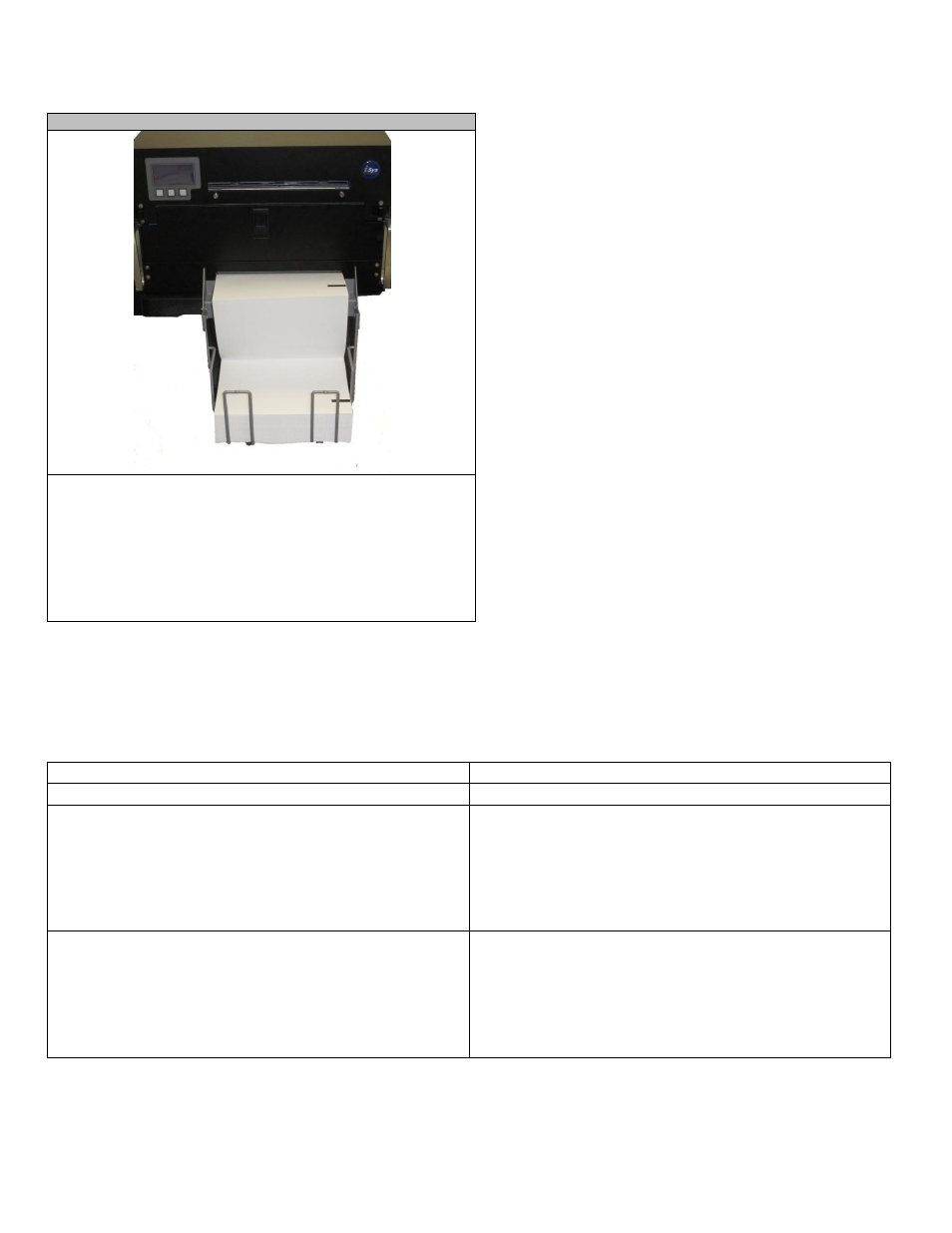
December 2011: Revision 001
41
STEP 5
Reload the paper into the input slot. Make sure a page without a
tick mark is the first page.
Turn the printer Offline
Press the Load/Eject button and ensure the paper catches and
moves into position ready to print.
From the main menu, select Cancel Job.
Turn the printer back online
Streaking in Prints
Streaking in prints may indicate a number of issues:
Issue
Correction
Dehydrated printhead
Run a heavy clean cycle
Streaks from fibres
Run a light clean cycle
Open the clamshell and with a clean room wipe and DI
water clean the rollers and area behind the printhead.
USE ONLY DI or distilled water. Tap water contains
particles that may permanently block the printhead
nozzles.
Black marks in print
Open the clamshell. Using the clean room wipe and DI
water, carefully clean the output paper path of any visible
ink.
USE ONLY DI or distilled water. Tap water contains
particles that may permanently block the printhead
nozzles.
