Electrolux EWF 14991 W User Manual
Page 13
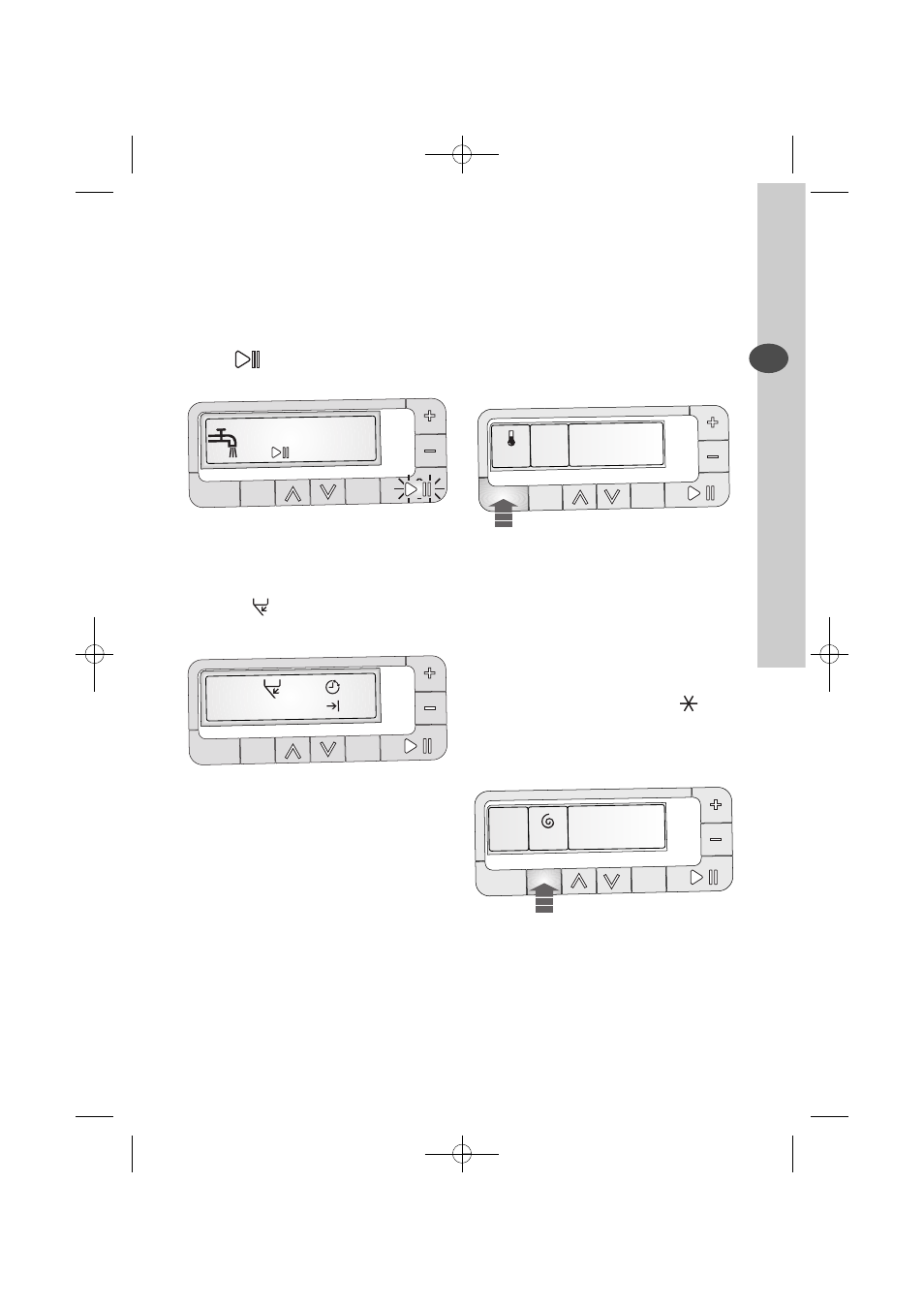
use electrolux 13
Alarm codes
In the event of operating problems,
some alarm codes can be displayed, for
example «Cannot fill water. Please
check that the tap is open and then
press » (please see paragraph
“Something not working”).
End of programme
When the programme has finished the
messages «Door Unlocked» and
«Finished» appear alternatively.
The door
icon remains lighted-on to
inform that the wash cycle has finished
and the door can be opened.
If your laundry is not removed during 10
minutes after the programme is finished,
the backlight of the display switches off
and the energy saving system will be
enabled.
Only the Start/Pause button pilot light is
flashing to indicate that the appliance
has to be switched off.
By pressing any buttons the appliance
will come out from the energy saving
status and you could set another
washing programme or swich off the
appliance.
20:33
20:33
Door Unlocked
Finished
Temp.
Spin
Option
Ok
Time
manager
Start/
Pause
Cannot fill water. Please check
that the tap is open and then
press
Temp.
Spin
Option
Ok
Time
manager
Start/
Pause
Programme Option buttons
Depending on the programme, different
functions can be combined. These must
be selected after choosing the desired
programme and before depressing the
Start/Pause button.
Select the temperature
Press this button repeatedly to increase or
decrease the temperature, if you want
your laundry to be washed at a
temperature different from the one
proposed by the washing machine.
Maximum temperatures are 90°C for
cottons and cottons economy, 60°C
for synthetics, 40°C for delicates, wool,
handwash and blanket, 30°C for silk
and 14 min programme, while
corresponds to cold wash.
Select the spin speed or No spin or
Night Cycle or Rinse Hold option
Press the Spin button repeatedly to
change the spin speed, if you want your
laundry to be spun at a speed different
from the one proposed by the washing
machine.
1200
Temp.
Spin
Option
Ok
Time
manager
Start
Pause
60
Temp.
Spin
Option
Ok
Time
manager
Start/
Pause
GB
132973972_GB.qxd 05/03/2009 16.18 Pagina 13
