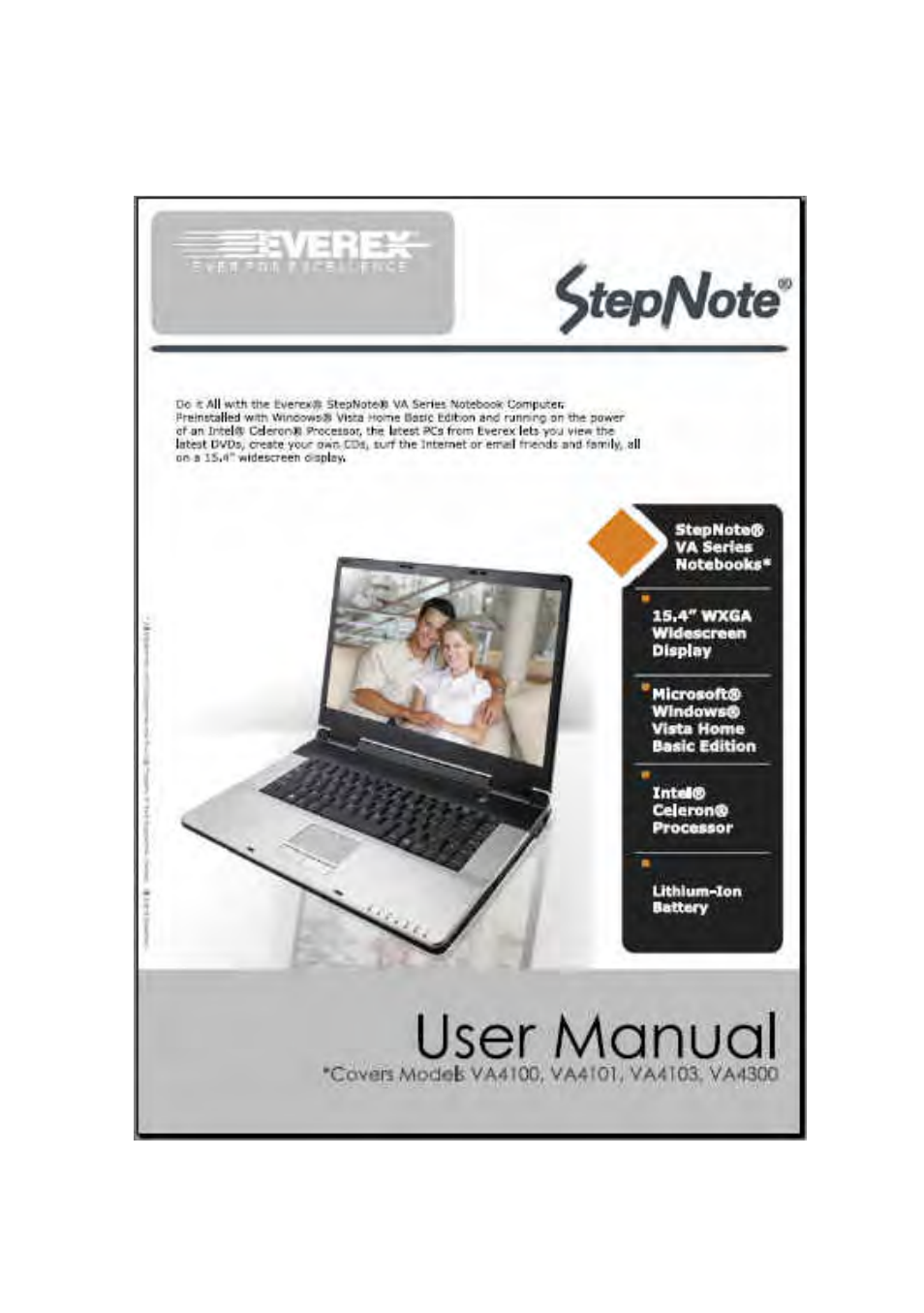Everex VA4103 User Manual
Everex Notebooks
Table of contents
Document Outline
- Trademarks
- Safety and Care Instructions
- About Your Notebook Computer
- About Your User Guide
- 1 Introduction
- 2 Getting Started
- 3 Using Your Notebook
- 4 Fun with Windows Vista Experience
- 4.1 What is Windows Vista?
- 4.2 Get Ready for Windows Vista
- 4.3 Enjoy Your Multimedia Application
- Internet Explorer
- Windows Calendar
- Windows Contacts
- Windows Defender
- Windows DVD Maker
- Windows Fax and Scan
- Windows Live Messenger Download
- Windows Mail
- Windows Media Center
- Windows Media Player
- Windows Meeting Space
- Windows Movie Maker
- Windows Photo Gallery
- Windows Update
- Windows Sidebar and Gadgets
- Gaming
- Windows Flip and Windows Flip 3D
- 5 Connecting to Peripherals
- 6 Customizing Your Notebook
- 7 Using Options
- 8 Caring for Your Notebook
- APPENDIX A System Specification
- APPENDIX B System Recovery and Driver Installation
- B.1 System Recovery
- B.2 Device Drivers Installation