Yaskawa DS388 User Manual
Page 5
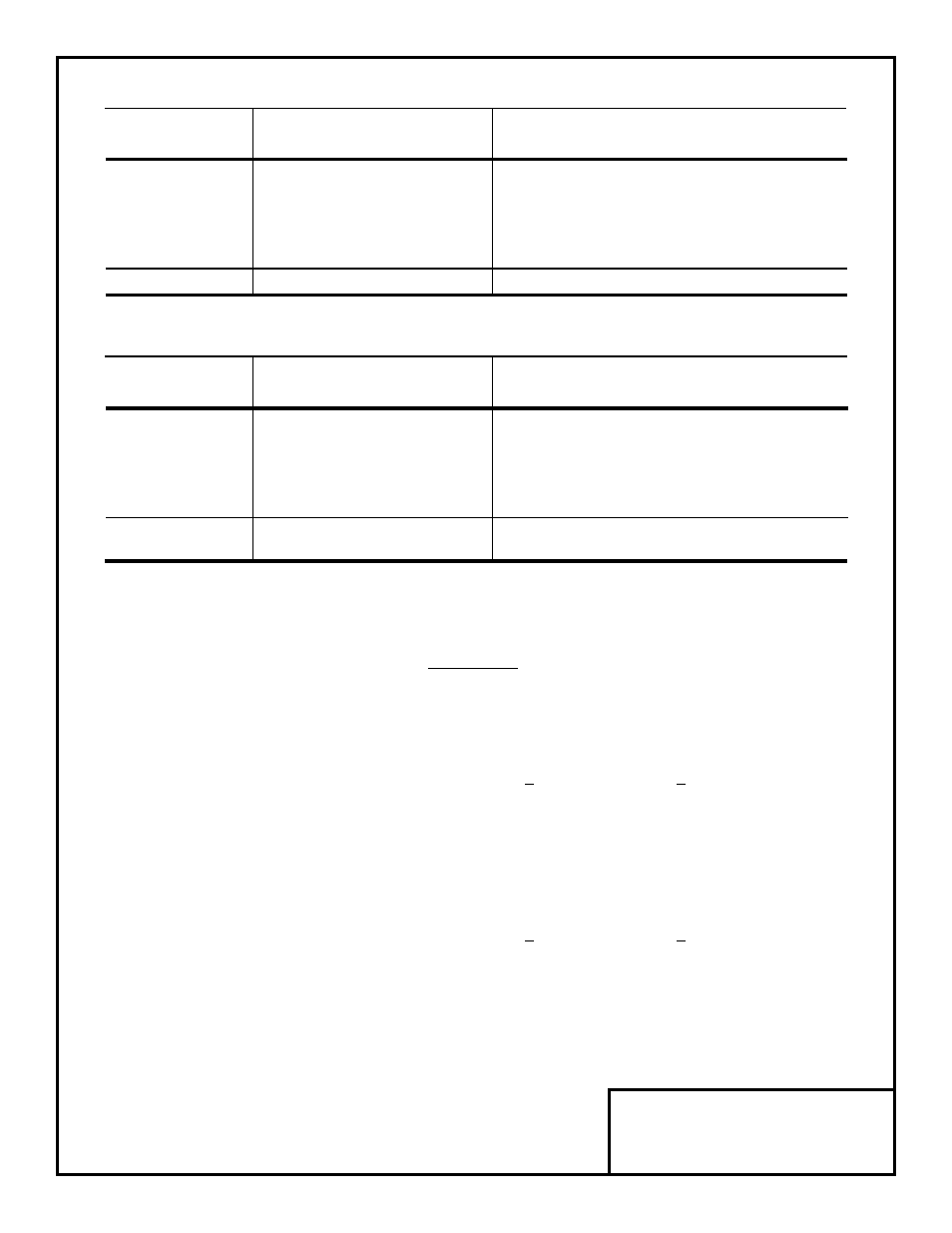
Refer to Sheet 1 for latest change.
DWG. NO. 02Y00025-0294
SHEET NO. 5 OF 6
R E L . 0 1 / 2 9 / 9 1
( m - df )
Table 4. GPD 503 Digital Reference Selection
Sn-26
Setting Unit
Setting Range
Set Value
0000
BCD
1%
0 — 159 %
0001
BCD
0.1%
0 — 15.9 %
0010
BCD
0.01%
0 — 1.59 %
0011
BCD
1Hz
0 — 159 Hz
0100
BCD
0.1Hz
0 — 15.9 Hz
0101
BCD
0.01Hz
0 — 1.59 Hz
0111
Binary
255/100%
0 — Max. Output Freq
(1)
1000
Binary
255/100%
0 — Max. Output Freq
(2)
(1)
Display is in % of maximum frequency (Sn-02).
(2)
Display is the decimal equivalent of the binary number.
IMPORTANT
The drive needs to be programmed to use the digital speed reference. This can
be done in one of two ways:
Drive Always Uses Digital Speed Reference:
GPD 515:
Program b1-01 = " 3 " (Option PCB)
GPD 503:
Program Sn-04 = XXX0 and Sn-08 = XXX0
Select Digital Speed Reference or Keypad/Terminal with a Multi-function
Input:
GPD 515:
Program b1-01 = " 0 ", " 1 ", or " 2 " (depending on
required refenrece source)
Program H1-03 (or other input) = " 2 " (Option / Inv Sel)
Close Terminals 5 to 11 on the main PCB to select digital
reference
GPD 503:
Program Sn-04 = XXX0 and Sn-08 = XXX0
Program Sn-15 (or other input) = " 2 " (Option / 503)
Open Terminal 5 to 11 on the main PCB to select digital
reference
Table 3. GPD 515 Digital Reference Selection
F3-01
Setting Unit
Setting Range
Set Value
0
BCD
1%
0 — 159 %
1
BCD
0.1%
0 — 15.9 %
2
BCD
0.01%
0 — 1.59 %
3
BCD
1Hz
0 — 159 Hz
4
BCD
0.1Hz
0 — 15.9 Hz
5 & 6
BCD
0.01Hz
0 — 1.59 Hz
7
Binary
255/100%
0 — Max. Output Freq
