Installation, Setupof interface bboard ddevice ddriver – Yaskawa 1000 Series JVOP-181 Copy Unit Manager User Manual
Page 12
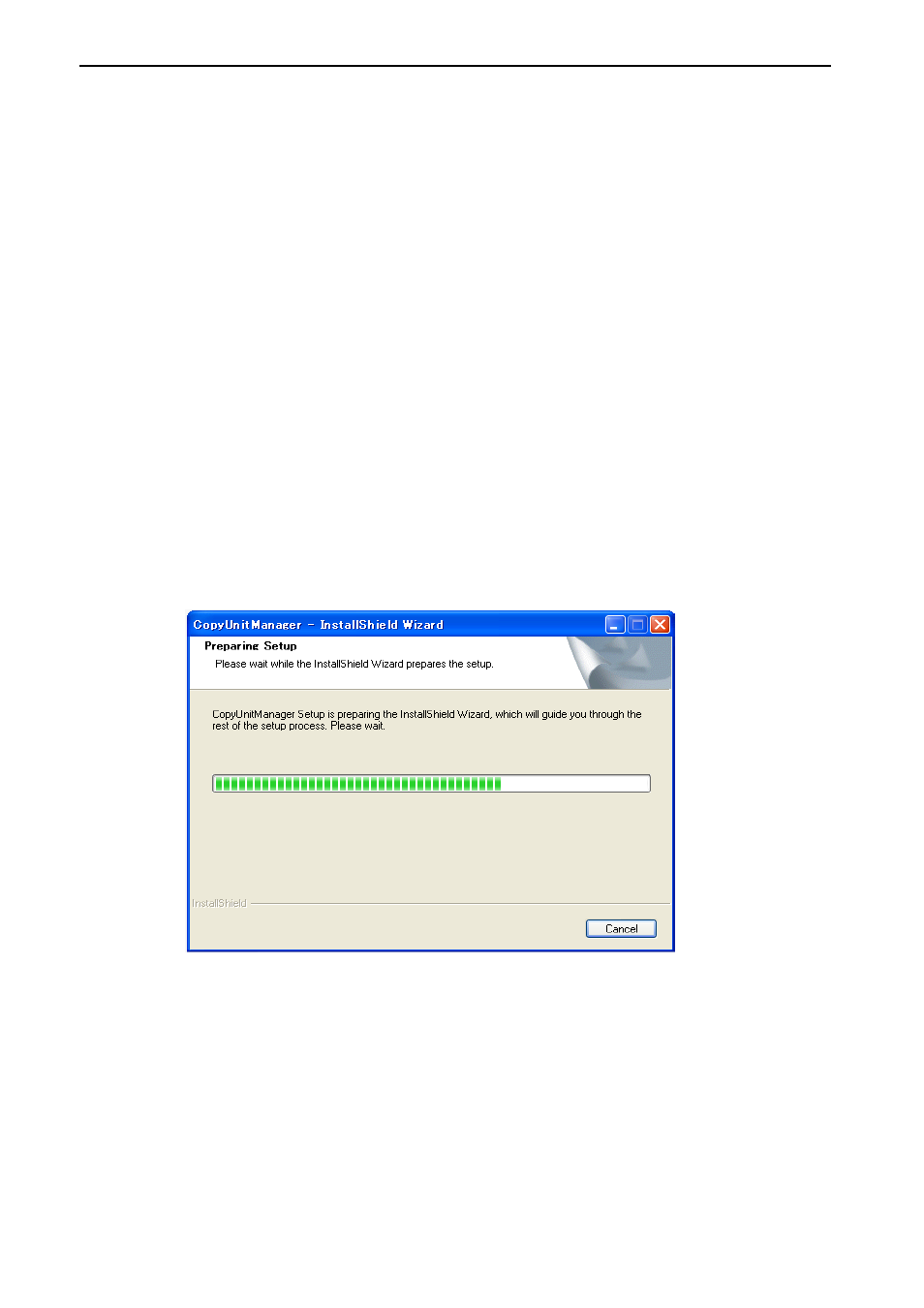
1.4.
Installation
The CopyUnitManager installation program is used to install CopyUnitManager. In this
installation program, the program source code and the associated files of CopyUnitManager
are contained.
To avoid conflicts with other programs during installation, please terminate all the other
active programs before beginning.
Please install the program according the following procedures.
(1) Insert CD-ROM into CD-ROM drive.
(2) Start the setup program with either of the following methods.
・
Select “ Execute the specified file “ from the start menu, then click [OK] after
“D:¥SetupJPN¥SETUP”is input.
・
The content of CD-ROM will be displayed by starting EXPLORE, then double-click
“D:¥SETUP.EXE" .
(3) The following "Preparing Setup"
screen is displayed, and the installation begins.
12
