Controls and features – Escort S A F E T Y C A M E R A A N D S P E E D T R A P L O C A T O R SC55 User Manual
Page 7
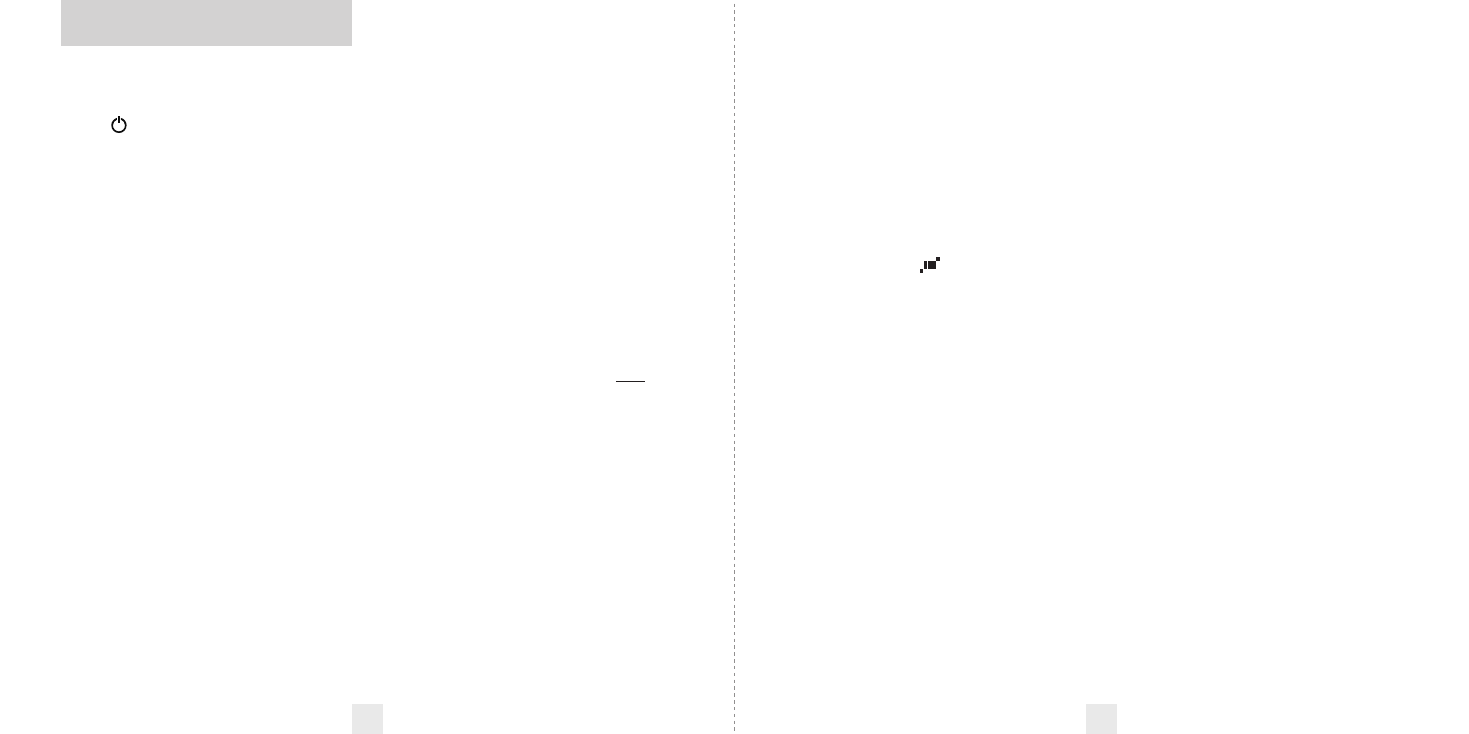
10
11
Controls and Features
Power
To turn the power on or off for both the
SC55 and detector, simply press the power
button on the SC55’s top case.
AutoPower
This feature automatically turns the SC55
and detector off if your vehicle has not
moved for 3 hours. This is especially
useful if your vehicle has a hot 12 volt
accessory (constant power without the
key on) See the Preferences section for
details.
Volume Control/Mute
(V/M Button)
To increase or decrease the audio volume,
simply press and hold the (V/M) button on
the SC55. A sample alert tone will be
generated, along with a corresponding bar-
graph on the display. Once you have
reached your desired volume level, simply
release the button. This level will be
stored in memory.
AutoMute
Your SC55 has our patented AutoMute
feature. This feature automatically reduces
the volume level during a radar encounter.
This keeps you informed without the
annoyance of a continuous full-volume
alert during long encounters.
If you prefer, you can turn the
AutoMute feature off. See the Preferences
section for details.
GPS Indicator
The GPS icon is visible on the right side of
the SC55 display, and indicates whether it
is receiving GPS signals. At start-up, this
icon will flash on and off until GPS data is
received. Once it receives the signals, this
icon will stop flashing and remain on the
display
CruiseAlert
The CruiseAlert feature allows you to
minimize audio alerts under a selected
speed.
To set the warning speed, simply press
the “CRU” button located on the top case.
Once this button is pressed, the display
will read “Cru-Off”. To change, simply hold
the “CRU” button down to scroll through
your choices. The range is 30-95 MPH in 5
MPH increments. Once you reach your
desired setting, simply release the button.
To turn the CruiseAlert feature off,
simply select “Cru-Off” using the same
process.
Mute
To mute the audio for a specific signal,
briefly press the V/M button on the SC55
or use the Mute button located on the
SmartCord (included). After the encounter
has passed, the mute will automatically
reset and the audio will alert you to the
next encounter at the volume level you set.
Power-On Indication
After the SC55’s start-up sequence is
completed, the display will provide a
speed and compass screen. Once your
vehicle is moving, your vehicle speed and
heading will be provided.
If you prefer, you can select alternate
power-on indicators. See Preferences.
NOTE: You must be moving and
have an acquired GPS signal for this
information to be presented.
