Drying, Switching machine on / switching light on, Opening loading door / loading laundry – Electrolux lavatherm 56800 User Manual
Page 12: Selecting the programme, Selecting additional functions, Special care
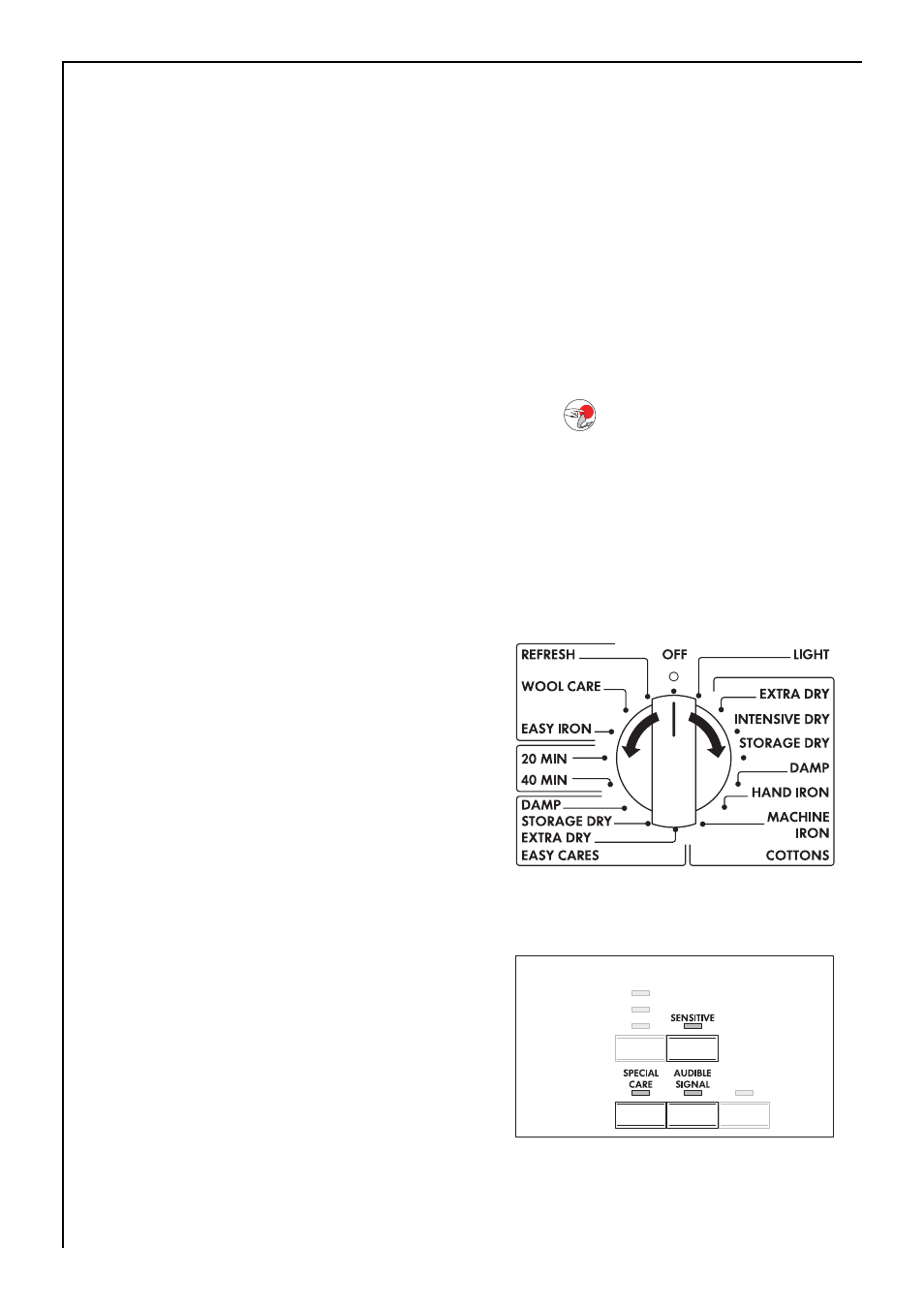
12
Drying
Switching machine on / switching light on
Turn the programme selector to any programme or turn it to LIGHT. The
machine has been switched on. When the door is opened, the drum is
illuminated.
Opening loading door / loading laundry
1. Open loading door:
Push against the loading door (push point
)
2. Load your laundry (do not force it in/overload the machine).
1
Caution! Be careful not to trap laundry in between the loading door
and rubber seal.
3. Close loading door securely. Lock must audibly lock.
Selecting the programme
Use the programme selector to set
the programme you require.
Selecting additional functions
If required, press the SPECIAL
CARE, AUDIBLE SIGNAL or SENSI-
TIVE buttons.
For especially gentle drying of sen-
sitive fabrics with the
l care label
and for temperature-sensitive tex-
tiles (e.g. acrylic, viscose). Pro-
gramme is executed with reduced heat.
SPECIAL CARE is only suitable for use with loads of up to 3kg!
SPECIAL CARE
