Emerson HK25 User Manual
Page 6
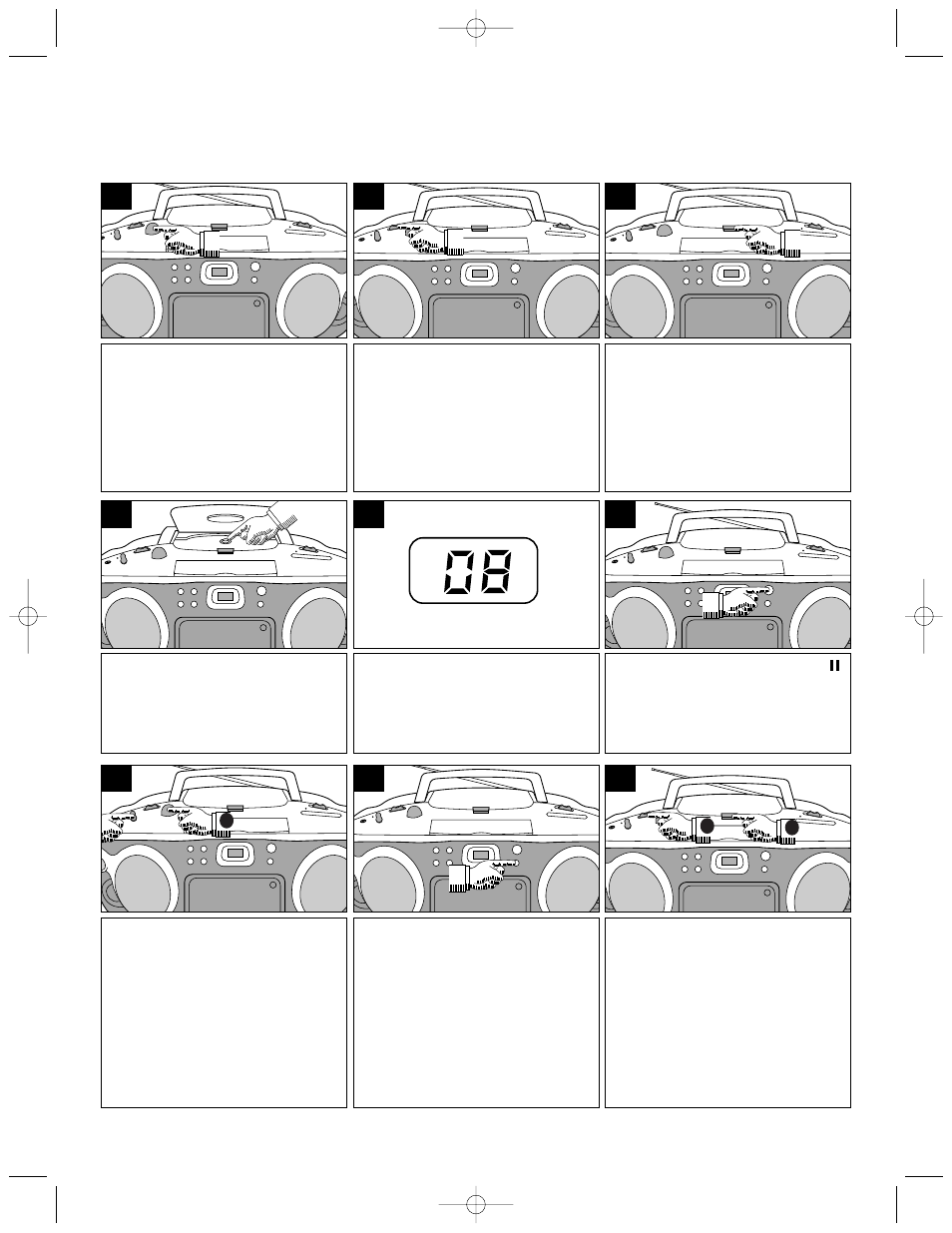
6
Set the VOLUME Control to a low
setting.
1
Place a CD on the center spindle,
with the printed label side facing
up. Close the CD compartment
door.
4
Press the CD Door OPEN Button
to open the CD compartment door.
NOTE: If you have not already
done so, remove the white CD
transit lock card from the CD
compartment now and discard it.
3
Slide the FUNCTION Switch to
the CD position.
2
The CD player will read the table
of contents on the disc and the
total number of tracks on the disc
will appear on the CD Track
Display.
5
Press the CD PLAY/PAUSE (❿ )
Button to begin playback on
Track 1.
6
Adjust the VOLUME ❶ and
STEREO-WIDE ❷ Controls, as
desired.
Playback will continue until all the
tracks on the disc have been
played.
1
7
To stop playback before the disc
ends, press the CD STOP (■)
Button. The disc will stop and the
display will show the total number
of tracks on the disc.
8
After the last track has been played,
the disc stops automatically and the
display shows the total number of
tracks on the disc. If you are finished
listening, press the CD Door OPEN
Button ❶ to open the CD Compart-
ment door. Remove your disc, close
the CD Compartment door and slide
the FUNCTION Switch ❷ to the
TAPE( Off) position.
1
2
9
PLAYING COMPACT DISCS
NORMAL PLAYBACK
HK25 O/M.QXD 8/21/01 3:00 PM Page 6
