ETA Systems PS220 User Manual
Owner’s manual
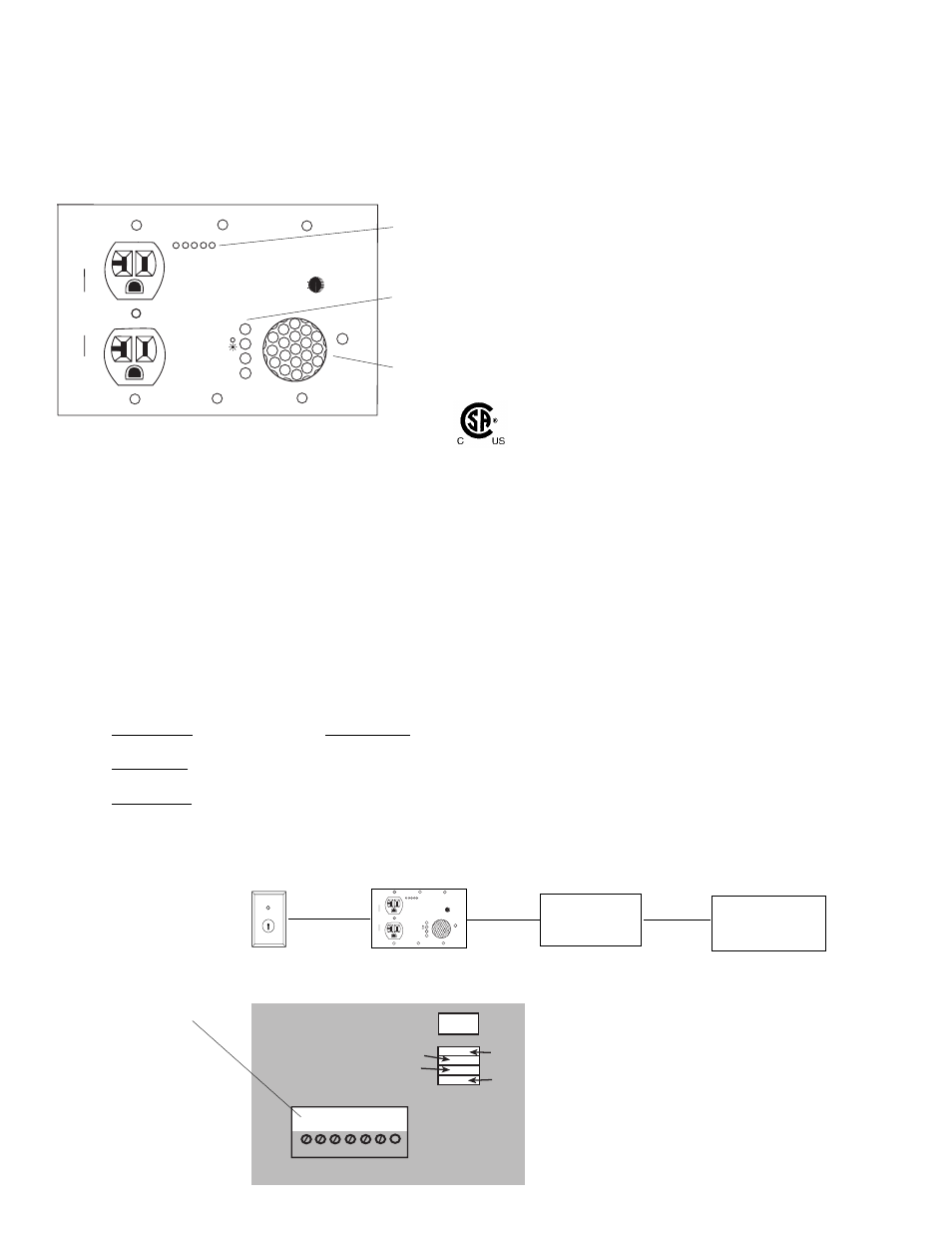
OWNER’S MANUAL
PS220
SEQUENCING, 2-CHANNEL
REMOTE-CONTROL FLUSH-MOUNT WALL OUTLET
RESET
PROTECTION ON
CH 1
POWER
SEQUENCING
CH 2
PS220
TWO CHANNEL
SEQUENCER
ETA SYSTEMS
A Creative Light And Sound Company
120 VAC
50/60 HZ
20 AMPS
TOTAL
CH 2
CH 1
SEQUENCING: When activated, the PS220 CH1 outlet turns “ON”, then CH2 outlet turns “ON”. When deactivated the
PS220 CH2 turns “OFF”, then CH1 turns “OFF.”
DELAY: A 1, 5, 10 or 30 second time-delay is available between CH1 and CH 2, when turning “ON” or “OFF.” To adjust
time delays, place the jumper on J100 to the appropriate location. See diagram below.
RESET: Use the push button switch for resetting the unit’s microprocessor. The Green “POWER ON” LED goes off for
1 second during a manual rest. Use the recommended screwdriver to depress the reset button.
UNIT OPERATION: A Green “POWER ON” LED will indicate when power is present to the unit. (The Green “POWER ON”
LED will go off for 1 second during power up, to indicate the microprocessor is ready.) Green “POWER ON” LED
will flash while the unit is sequencing on or off, or when another sequencer that is daisy chained in line is
sequencing on or off. The two Red CH 1 and CH 2 LED indicators will light when CH1 or CH2 of the receptacle
is turned on.
DAISY CHAIN: The PS220 is daisy chained to any other PS220 or 4-channel ETA sequencing unit.
Master Unit: connection to the outputs only (terminals 6 & 7). This output connection is then connected to an
input of another ETA sequencing unit.
Slave Unit: connection to the inputs only (terminals 4 & 5). This input connection comes from the output of
another ETA sequencing unit.
In-line Unit: this unit has connections to both input and output.
Note: the above-mentioned input and output connections can be connected without regard to polarity.
PS220 SPECIAL FEATURES:
• Power 120 VAC 50/60Hz, 20 amps total current available,
and 2400 watts total power.
• Sequences 2 outlets - CH 1 and CH 2
• Programmable delay between CH 1 and CH 2 turn off of
1, 5, 10 and 30 seconds
• Remotely turn “ON” or “OFF” the outlets. A remote LED
indicator can be used to show the PS220 activity
• Daisy chain capabilities using a communications port
• Manual reset of the microprocessor
• Spike and surge protection on all three legs of incoming
120V 50/60Hz, single-phase electrical power
• Surge protection is active when the green
(PROTECTION ON) LED is lit.
• Certified to UL1472 and CSA C22.2 No.184.1 standards
Air Vents
LED Indicators
Fan
PS220: 3-gang outlet box, 67.3 cu.in.
New construction outlet box
This is the PC board located inside insulating barrier
1PCB-086
You can change the delay by moving the jumper at J100.
TERMINAL BLOCK
CONNECTION
1. Switch (+)
2. Switch & LED (-) Common
3. LED (+) Indicator
4. Input
5. Input
6. Output
7. Output
Using the recommended wire, connect to the terminal
block using one of the following two options.
Recommended Wire: Size 24-22 GA
Max. Wire Length 1000 FT.
Screw Torque: .5-.6 Nm
Screwdriver: Flatblade .6 x 3.5 x 100mm
J100
1 2 3 4 5 6 7
5 SEC
10 SEC
1 SEC
30 SEC
RESET
PROTECTION ON
CH 1
POWER
SEQUENCING
CH 2
PS220
TWO CHANNEL
SEQUENCER
ETA SYSTEMS
A Creative Light And Sound Company
120 VAC
50/60 HZ
20 AMPS
TOTAL
CH 2
CH 1
PS220
SEQUENCER
BASE RELAY
INSTALLATION
OPTION
2 or 3
WIRES
OUT
PS220
2 CH SEQ
REMOTE
WALL
PLATE
L.E.D. AND
SWITCH
2 WIRES
2 WIRES
IN
IN
OUT
2 OR 4 CHANNEL
SEQUENCER
2 OR 4 CHANNEL
SEQUENCER
PS220
PD11SP
PD420VS
PS220
PD11SP
PD420VS
*NOTE: Internal terminal block for
hook-up of 3-wire remote and
comunications, linking ports
