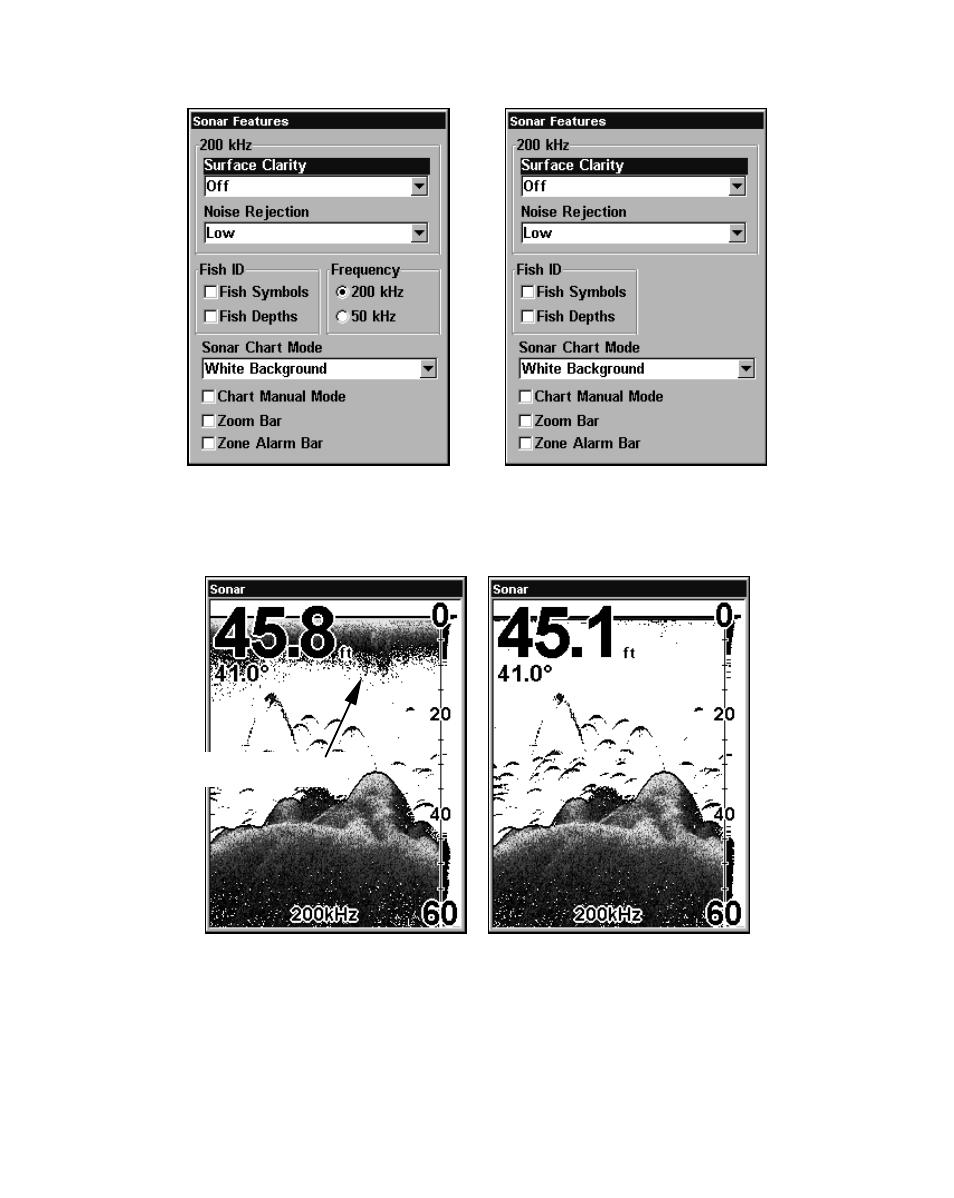
89
Sonar Features menu with Surface Clarity selected (at left, dual-
frequency menu; at right, single-frequency menu).
2. Press
↓ or ↑ to select clarity level|
EXIT
|
EXIT
.
In the illustration at left, Surface Clarity is turned off.
The right view shows Surface Clarity set at High.
Surface clutter