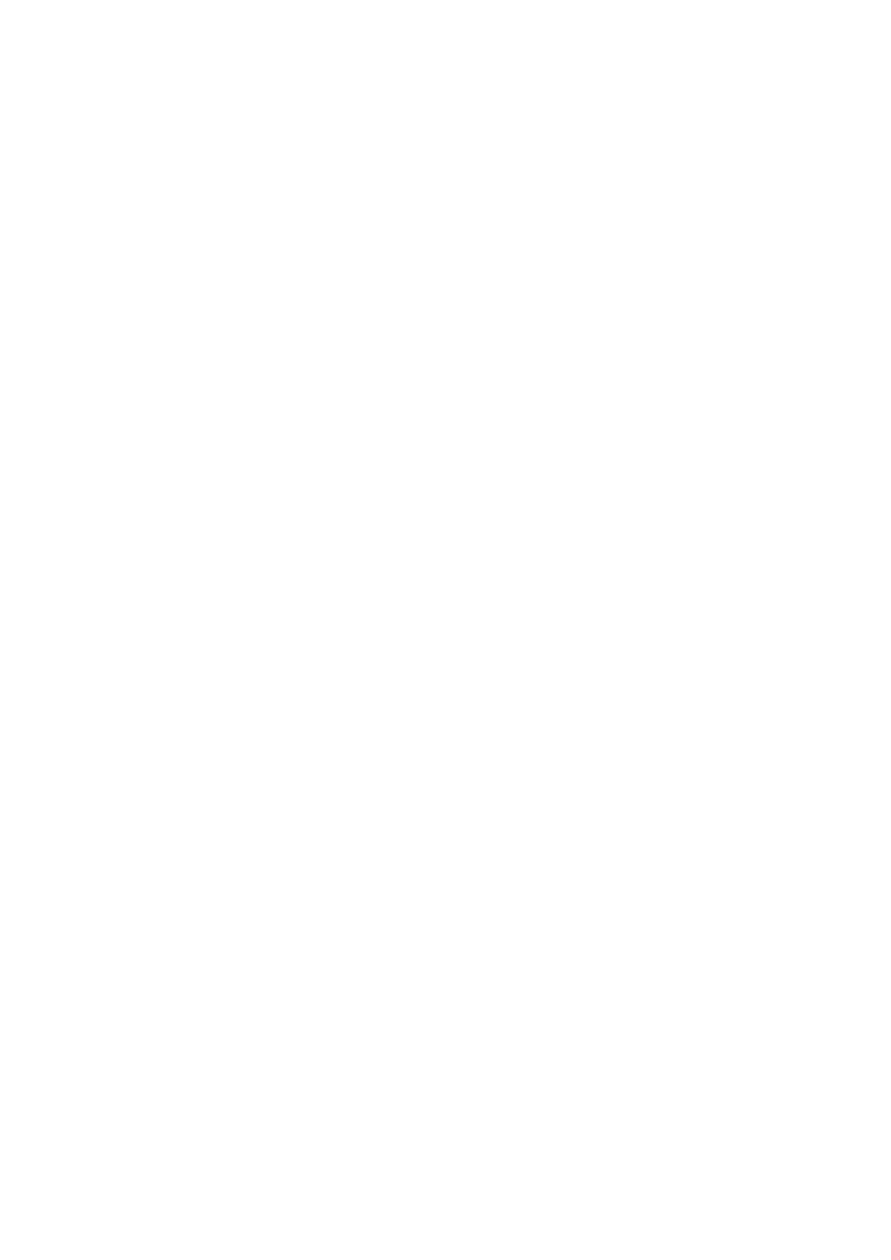
Note:
If the Camera you want to see is outside of your LAN and
the Cam ID is not sored in the “CameraList”, please right-click on
the “CameraList”, choose “New Camera” and enter the Cam ID
and password.
Note:
For further operation, please refer to the manual.