PRESTIGIO EasiShow Editor User Manual
Page 5
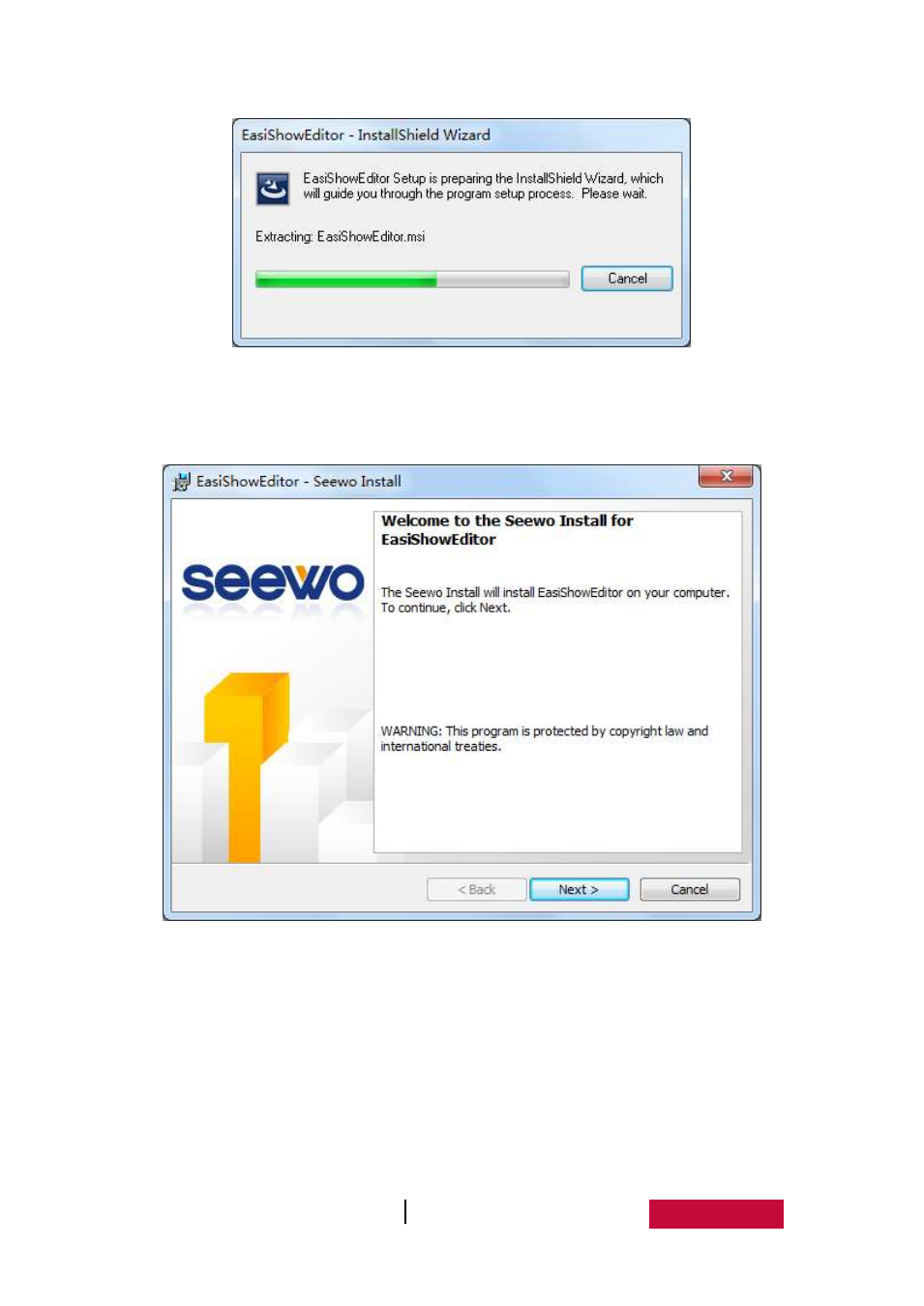
User Manual EasiShow Editor (Application Software)
2
Figure 2-2-2 Extracting Interface
After extracting the software, pop up the Ready to Install Screen as shown in
Figure 2-2-3.
Figure 2-2-3 Ready to Install Screen
Click “Next” to Software End-user License Agreement Screen as shown in Figure
2-2-4.
