How to exit easishow, How to change easishow setting, Easishow quick guide – PRESTIGIO Multiboard G98 User Manual
Page 3
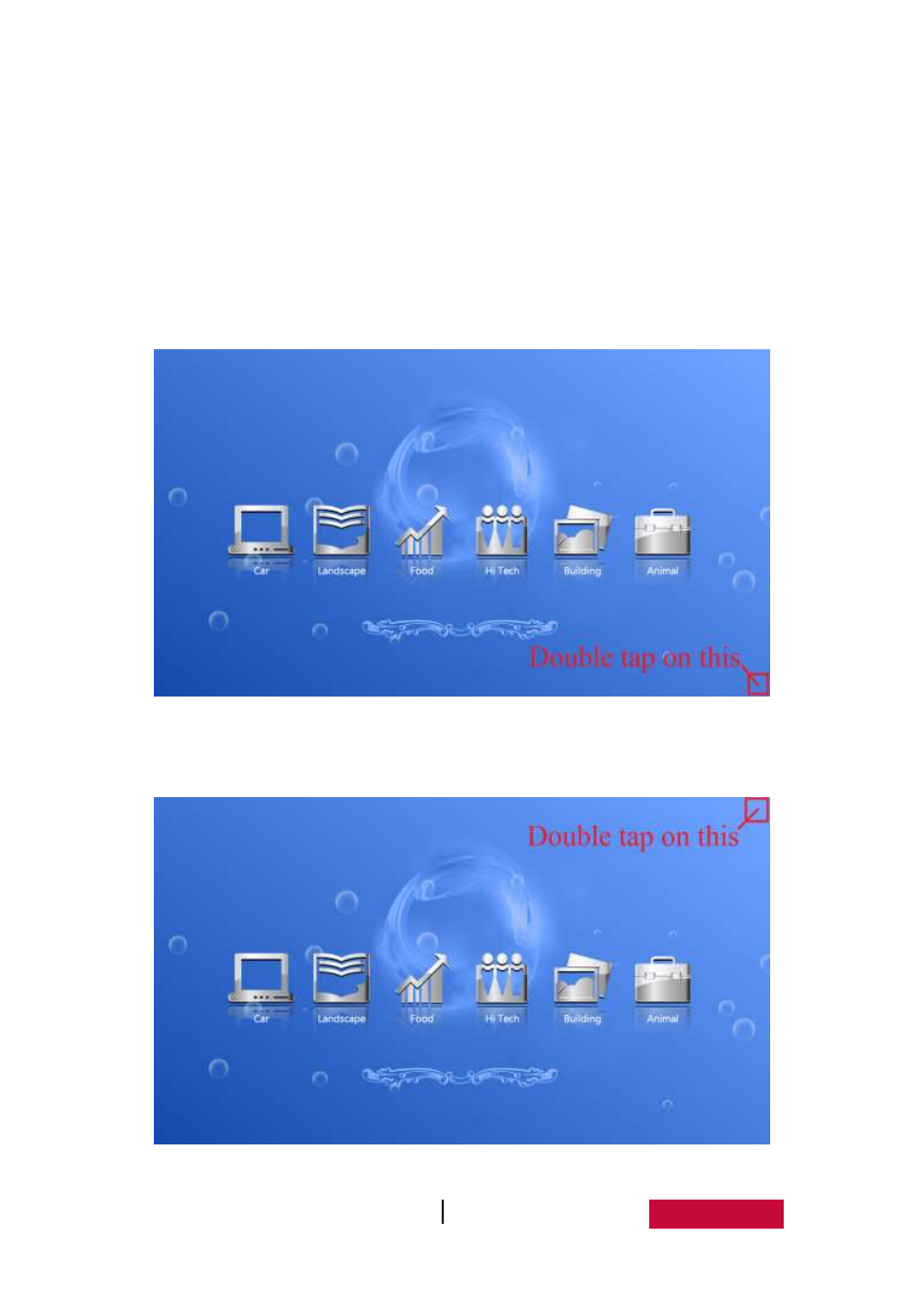
User Manual EasiShow (Application Software)
2
1
. How to exit EasiShow?
Double tap on the bottom right corner of the screen to exit EasiShow.
2.
How to change EasiShow setting?
Double tap on the top right corner of the screen to open the setting window.
You can switch the Home button position from the left side to the right side, and vice versa;
EasiShow Quick Guide
