Chapter 1: introducing smartbins, Smartbins on an open san system, Chapter 1 – Grass Valley SmartBins v.5.0 User Manual
Page 9: Introducing smartbins
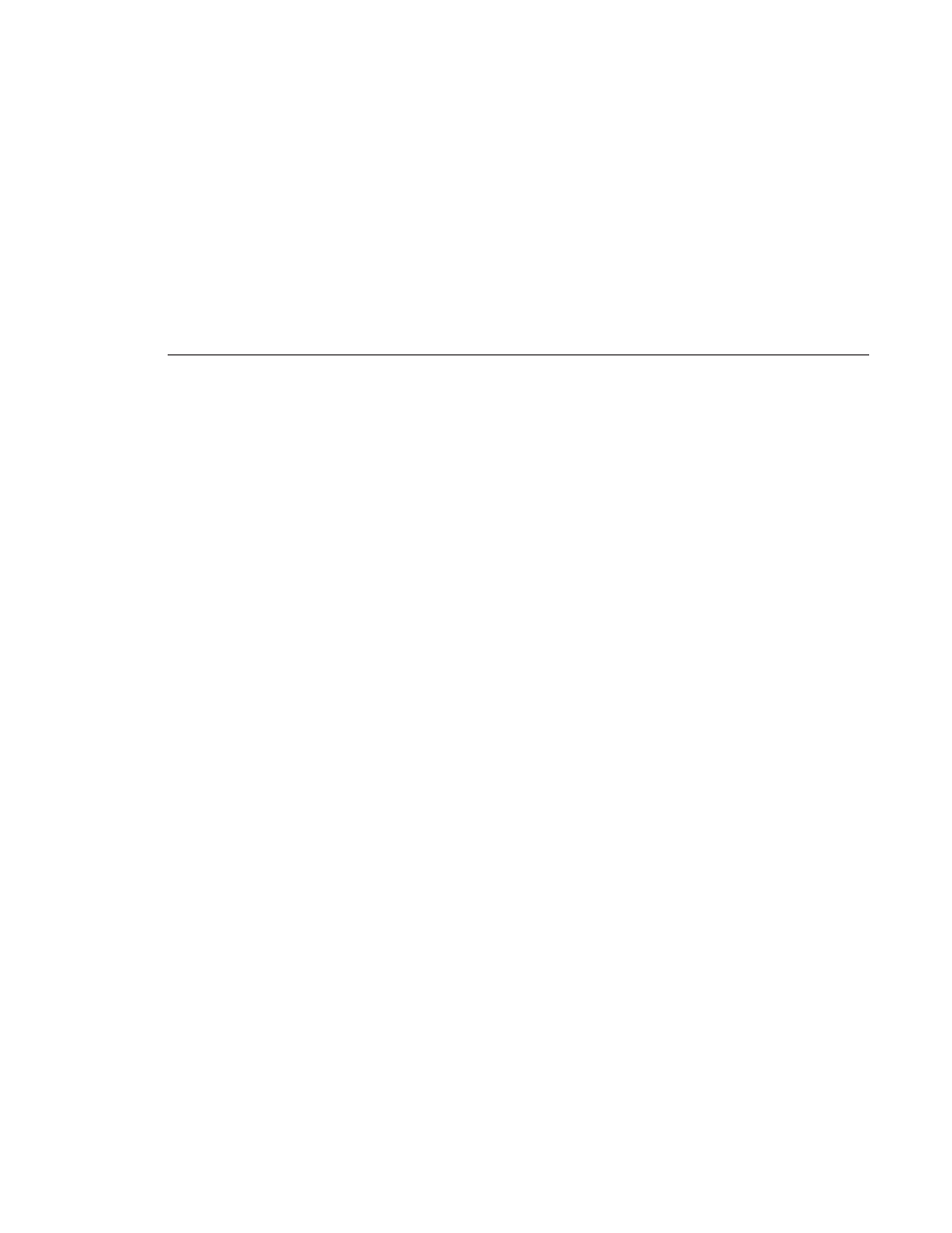
Digital News Production
7
Chapter
1
Introducing SmartBins
SmartBins provide a way to automatically keep the contents of a NewsEdit bin
synchronized with the contents of a Media Server bin—either a Profile Media
Server on an Open SAN system or an M-Series iVDR on a NAS system.
SmartBins work differently depending on the shared storage system you are
using—Open SAN or NAS.
SmartBins on an Open SAN System
The computer running the Smart Bin SAN service must have a Fibre Channel-
SCSI connection to the Open SAN and a CVFS license.
Open SAN SmartBins provide an automatic way to map specific folders in the
NewsEdit tree view of Bins to a specific bin in the Profile view. Media is not
moved—instead, automatic mapping of media into two different directory
structures occurs that previously required manual mapping file by file using
Content Share Explorer or Media Manager. These bin structures are different
views into the shared media file database. Some file types like NewsEdit
sequences can not be used by Profile directly, and therefore, are not allowed in
SmartBins.
SmartBins provide automatic “mirroring” of NewsEdit bins and Profile bins on
the Open SAN system. When you create a bin in NewsEdit, you have the option
of associating that bin with a Profile bin. Once that association has been made,
the SmartBin Service automatically keeps the bins synchronized. New material
on the Profile database always finds its way to the NewsEdit database, but the
reverse is not true without user interaction in some cases. For example,
FeedClip recorded clips are not SmartBin monitored and synchronized to the
Profile database because they have a subdirectory under the master bin.
There can be no other bins under a SmartBin, so the SmartBin is the end of the
branch in the directory structure. You can have bins next to Smart Bins.
Sequences can not live in SmartBins, only flattened simple movie (Profile
compatible) files.
You can only map a NewsEdit bin to a Profile bin when you are creating the bin
for the first time in NewsEdit. See Chapter 4, “Creating SmartBins in
NewsEdit” for instructions on creating SmartBins.
