Step 2: remove the bracket, Step 4: calibrate the touch screen, Step 3: install – Grass Valley M-Series iVDR Front Panel Cradle Kit Instructions User Manual
Page 2: M-series ivdr front panel cradle kit instructions, Power on and from the windows desktop open the
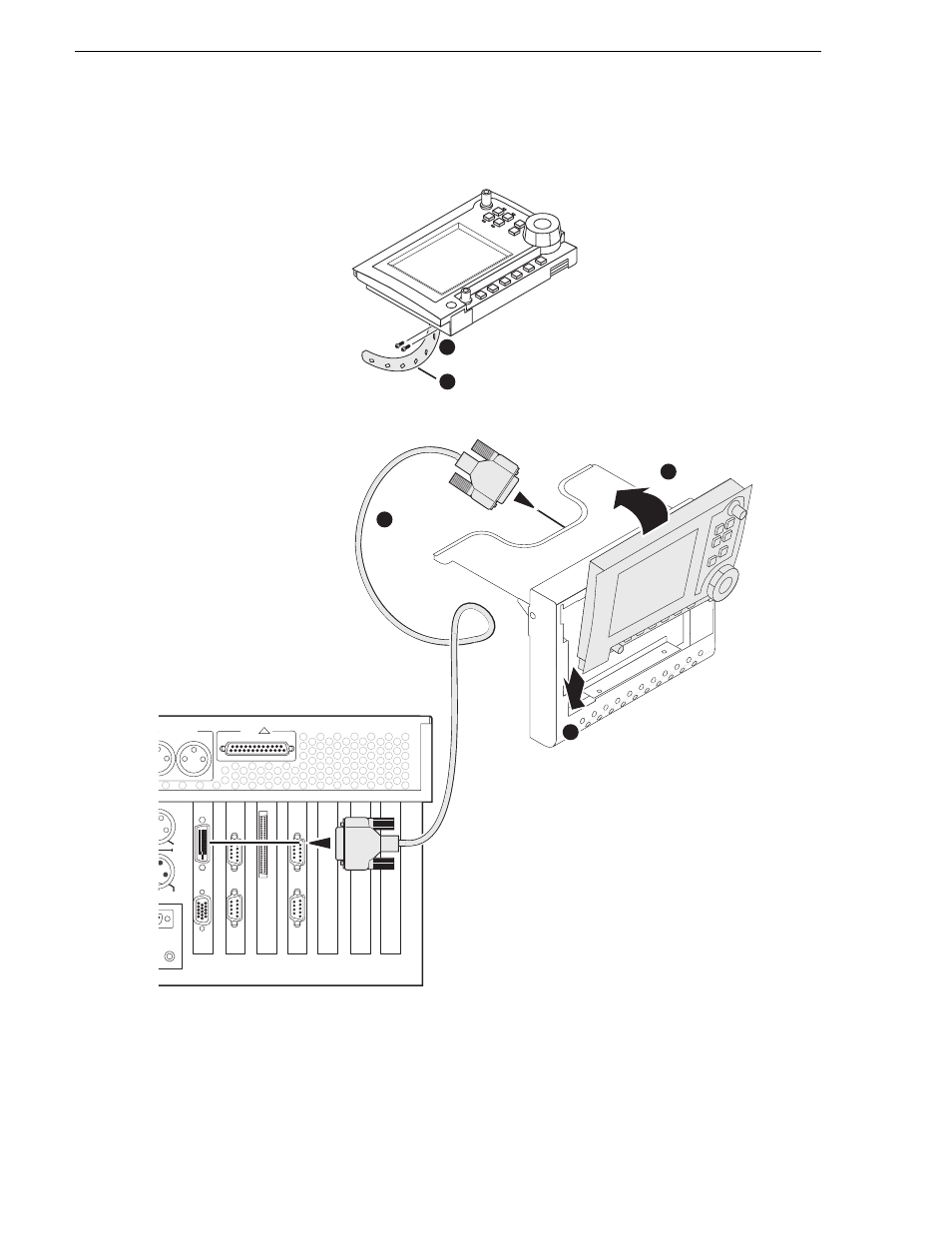
2
M-Series iVDR Front Panel Cradle Kit Instructions
12 September 2003
M-Series iVDR Front Panel Cradle Kit Instructions
Step 2: Remove the bracket
Step 4: Calibrate the touch screen
Power on and from the Windows desktop open the
Touch Screen Calibrator
shortcut.
Refer to the M-Series User Manual for detailed instructions.
Remove screws
1
Remove bracket
2
(Use T9 tip)
Insert bottom
Rotate in at top
1
2
Connect cable
3
P2 CH2
OUT
IN
R2 CH2
R
GPIO
udio MON Out
!
Step 3: Install
See also other documents in the category Grass Valley Equipment:
- LDK 5302 (24 pages)
- SFP Optical Converters (18 pages)
- 2000GEN (22 pages)
- 2011RDA (28 pages)
- 2010RDA-16 (28 pages)
- 2000NET v3.2.2 (72 pages)
- 2000NET v3.1 (68 pages)
- 2020DAC D-To-A (30 pages)
- 2000NET v4.0.0 (92 pages)
- 2020ADC A-To-D (32 pages)
- 2030RDA (36 pages)
- 2031RDA-SM (38 pages)
- 2041EDA (20 pages)
- 2040RDA (24 pages)
- 2041RDA (24 pages)
- 2042EDA (26 pages)
- 2090MDC (30 pages)
- 2040RDA-FR (52 pages)
- LDK 4021 (22 pages)
- 3DX-3901 (38 pages)
- LDK 4420 (82 pages)
- LDK 5307 (40 pages)
- Maestro Master Control Installation v.1.5.1 (455 pages)
- Maestro Master Control Installation v.1.5.1 (428 pages)
- 7600REF Installation (16 pages)
- 7600REF (84 pages)
- 8900FSS (18 pages)
- 8900GEN-SM (50 pages)
- 8900NET v.4.3.0 (108 pages)
- Safety Summary (17 pages)
- 8900NET v.4.0.0 (94 pages)
- 8906 (34 pages)
- 8911 (16 pages)
- 8900NET v.3.2.2 (78 pages)
- 8914 (18 pages)
- 8912RDA-D (20 pages)
- 8916 (26 pages)
- 8910ADA-SR (58 pages)
- 8920ADC v.2.0 (28 pages)
- 8920ADC v.2.0.1A (40 pages)
- 8920DAC (28 pages)
- 8920DMX (30 pages)
- 8920ADT (36 pages)
- 8920MUX (50 pages)
- 8921ADT (58 pages)
