071867600t2, Click the record button, Open the record-list control – Grass Valley K2 ASI Media Client Quick Start User Manual
Page 2: Control point pc, Select an asi connector (1 or 2) and click next
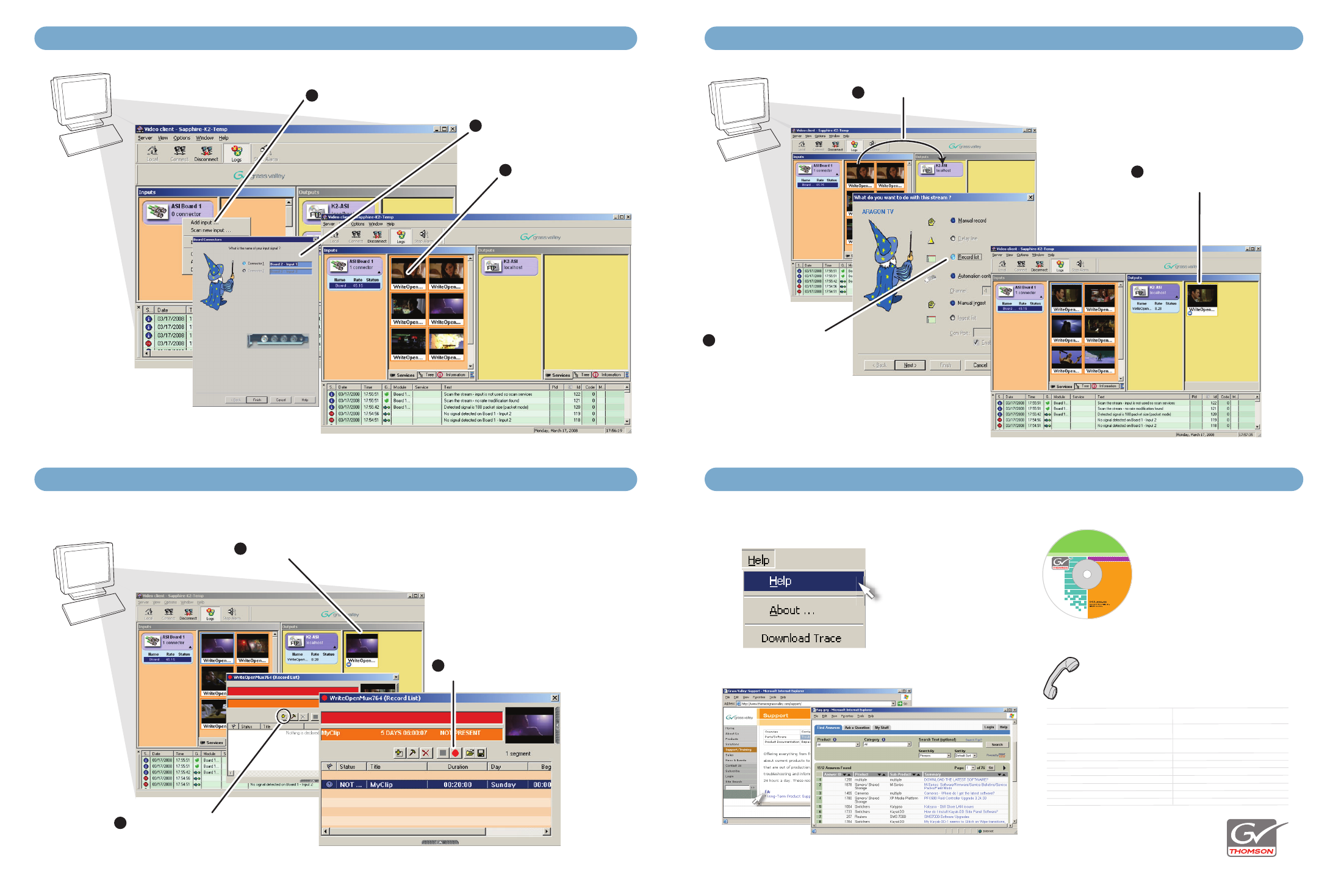
5. Scan inputs
6. Set-up a Record Channel
7. Record a clip
8. For more information...
Select the ASI input, right-click and choose Add input.
3
Click the Record button.
1
Open the record-list control.
2
Add a new clip and set its
characteristics.
And configure as follows:
In the Video Client, click Help | Help and read the
complete documentation for operating and configuring K2
ASI Media Client channels.
Find the complete documentation set for K2 products
on the Documentation CD:
- User Guide
- System Guide
- Service Manual
- Storage System Manual
- RAID Instruction Manuals
Go to http://www.thomsongrassvalley.com/support, and search
the FAQ Knowledge Bank.
Use the following information to contact
product support by phone during business
hours. Afterhours phone support is available
for warranty and contract customers.
FAQ Knowledge Bank
1
3
K2
Documentation
Xxx 200x
Software version XX
System Requirements:
Microsoft Windows and
Internet Explorer 5.5x or
Netscape 4.7x or later.
If this disc does not
auto-start, open the
home.htm file on the disc.
.
International
+800 80 80 20 20
Italy
+39 02 24 13 16 01
(France)
+33 1 48 25 20 20
+39 06 87 20 35 42
International
+800 547 8949
Belarus, Russia, Ukraine, +7 095 258 09 20
(United States, Canada)
+1 530 478 4148
Tadzikistan, Uzbekistan +33 (0) 2 334 90 30
Hong Kong, Taiwan
+852 2531 3058
Indian Subcontinent
+91 11 515 282 502
Korea, Macau
+91 11 515 282 504
Australia, New Zealand
+61 1300 721 495
Germany, Austria, E. Europe +49 6150 104 44
Central, South America
+55 11 5509 3440
Near East, Africa
+33 1 48 25 20 20
China
+861 066 0159 450
Netherlands
+31 (0) 35 62 38 421
Belgium
+32 (0) 2 334 90 30
Northern Europe
+45 45 96 88 70
Japan
+81 3 5484 6868
Singapore
+65 6379 1313
Malaysia
+603 7805 3884
Spain
+41 487 80 02
Middle East
+971 4 299 64 40
UK, Ireland, Israel
+44 118 923 0499
Copyright © 2008
Select a channel and drag it into the record area.
Record-list control becomes
available in the Outputs view.
1
3
Select the Record-list mode,
click Next and set-up
the record parameters.
2
Control point PC
Control point PC
Control point PC
The live programs appear
in the Inputs view.
2
Select an ASI connector (1 or 2)
and click Next.
