Running a manual backup, Selecting a backup type, Enabling periodic backup – Grass Valley Profile InSync v.2.0 User Manual
Page 12: Running a manual backup selecting a backup type
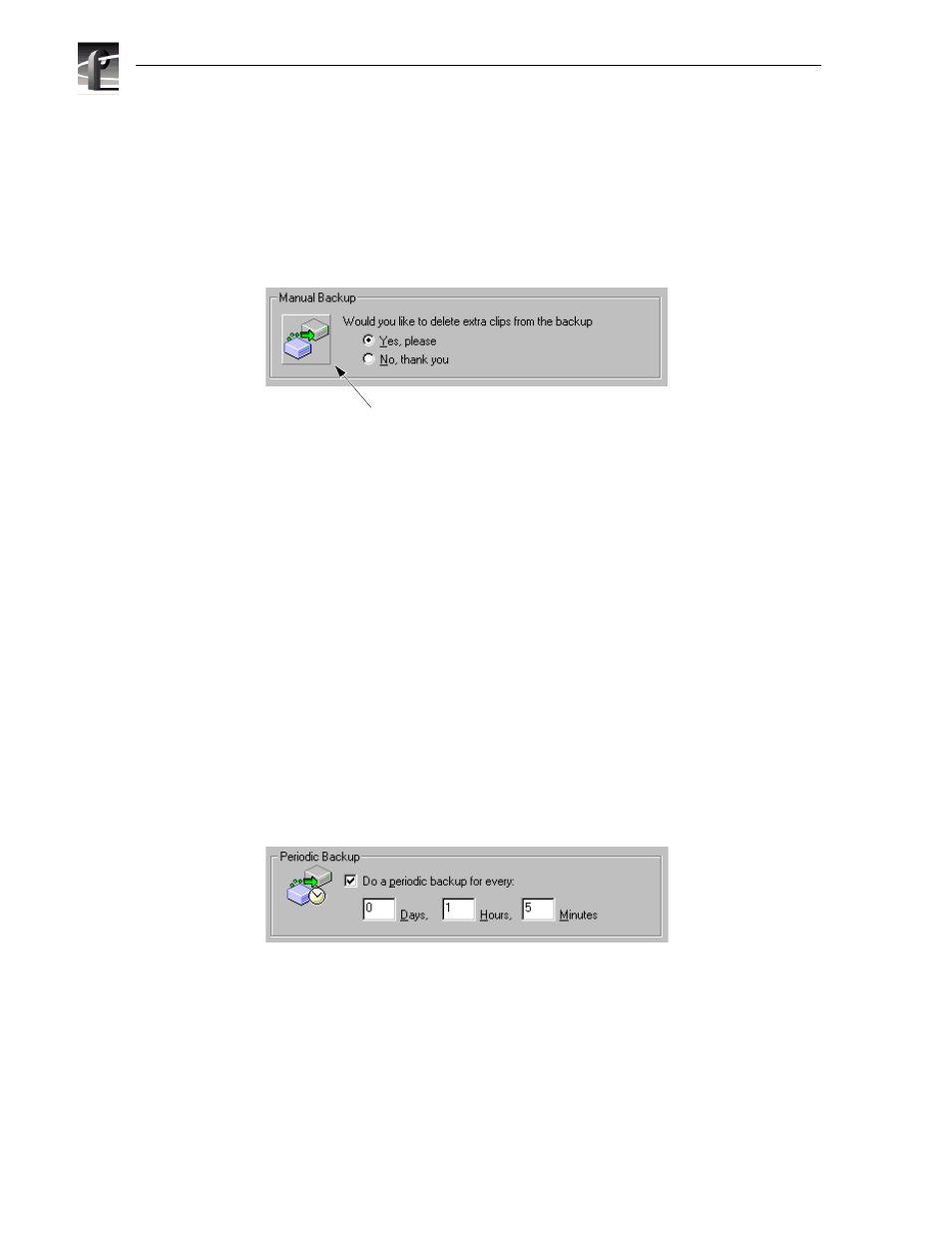
12
InSync User Guide
13 April, 2001
Running a manual backup
Manual backup starts the process of transferring data from the main Profile unit to the backup
Profile unit when you press the Manual Backup button. (This process is the same as when you
start InSync and choose to backup the main Profile.) Before you start the manual backup, you
can select whether or not you want to delete extra clips from the backup Profile unit. In most
instances you probably want to delete extra clips from the backup unit to ensure that the
backup unit is identical to the main unit.
Use manual backup when you have changed a large number of clips and you don’t want to
wait for the periodic backup to copy the data to the backup Profile unit.
Selecting a backup type
Besides allowing you to start a manual backup of the main Profile unit, InSync Configuration
allows you to select the type of ongoing backup that InSync performs. The types available are
Periodic and Event Based. You can select either or both types, depending on your installation
and its specific requirements, or you can select neither type if you want to do only manual
backups.
Enabling periodic backup
A periodic backup is one that occurs at a time interval that you specify. When enabled,
periodic backup copies all data changes from the main Profile unit to the backup Profile unit
at the interval you specify.
To enable periodic backup:
1. Select the Periodic Backup check box.
2. Enter the number of days, hours, and minutes you want between backups.
Manual Backup button
(appears when you place your cursor over it)
