4 supported broadcast formats, Supported broadcast formats, Ntsc – Grass Valley K2 Edge Extraction Manual v.4.0.2 User Manual
Page 4
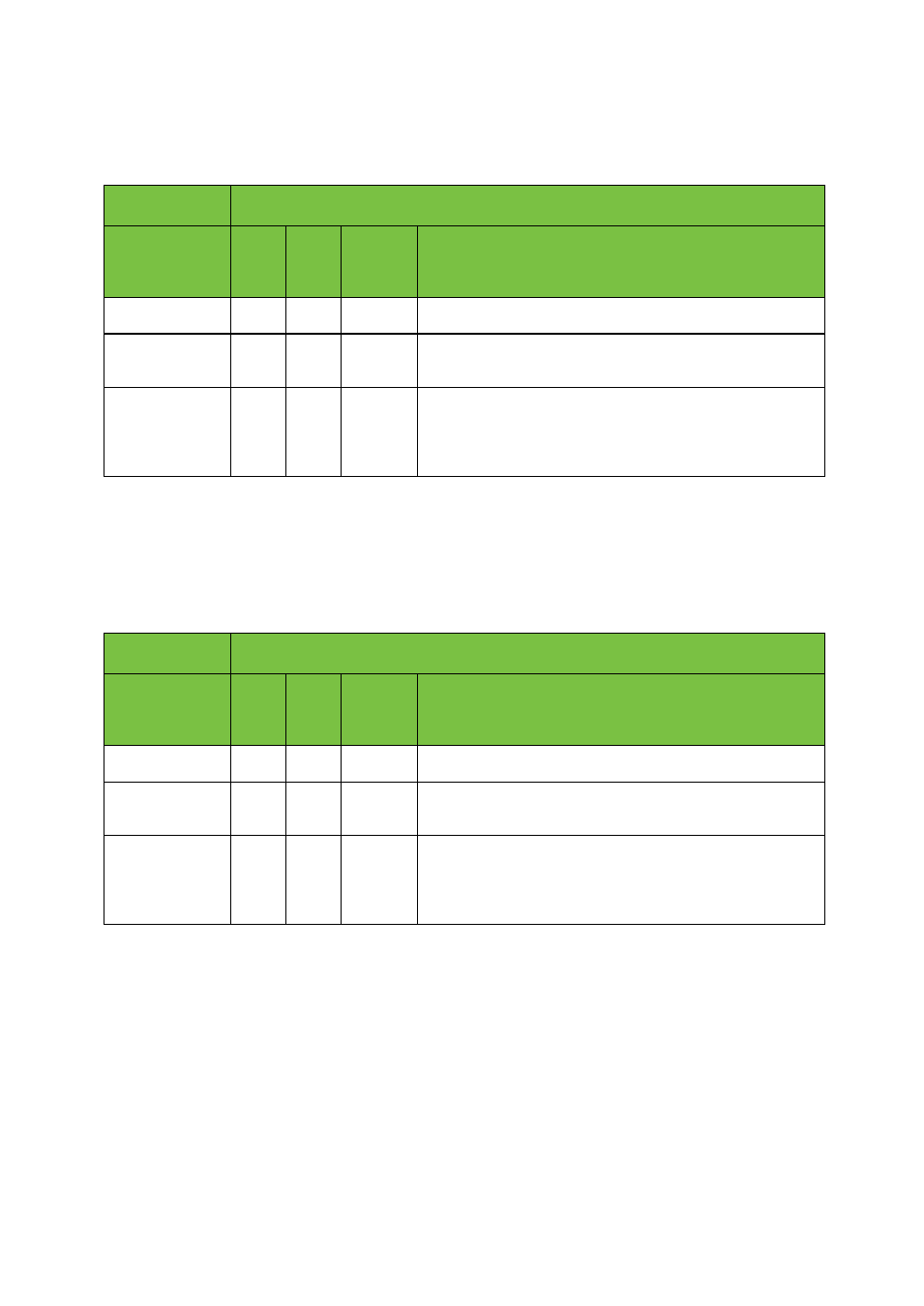
K2 Edge Smart Playout Center Cross Conversion and Service Extraction Manual - document version:
4.0.2 Page 4
4 Supported broadcast formats
The following tables define the K2 Edge supported broadcast formats with their related supported
input media formats.
PAL
SD, 720x576, interlaced, 25 frames/sec, AR 4:3
Accepted input
media formats
Frame
rate
1
Auto
Cross
Conv
2
Needs
ARC in
template
3
Comments
PAL
25
No
No
Native format.
1080@50i
25
No
Yes
Close to native format in terms of video and audio, just more
pixels. Video is scaled down via a Channel Composer template.
720@50p
50
Yes
Yes
Different (but related) frame rate, automatically cross converted
from a progressive to an interlaced format. This includes
conversion of a selected set of services. Video is scaled down
via a Channel Composer template.
1
Frame rate for all tables is in frames per second.
2
Cross conversion will automatically be applied to clips, SDI-feeds and animations as indicated in all
tables.
3
Aspect Ratio Conversion (ARC) must be realized by design of dedicated templates in Channel
Composer, as indicated in all tables.
NTSC
SD, 720x480, interlaced, 29.97 frames/sec, AR 4:3
Accepted input
media formats
Frame
rate
Auto
Cross
Conv
Needs
ARC in
template
Comments
NTSC
29.97
No
No
Native format.
1080@5994i
29.97
No
Yes
Close to native format in terms of video and audio, just more
pixels. Video is scaled down via a Channel Composer template.
720@5994p
59.94
Yes
Yes
Different (but related) frame rate, automatically cross converted
from a progressive to an interlaced format. This includes
conversion of a selected set of services. Video is scaled down
via a Channel Composer template.
