4 detailed operating procedure, 1 network configuration, 1 utp negotiation – Grass Valley FXE-1501 User Manual
Page 13: 2 utp speed, 3 utp duplex, Detailed operating procedure, Network configuration, Utp negotiation, Utp speed, Utp duplex
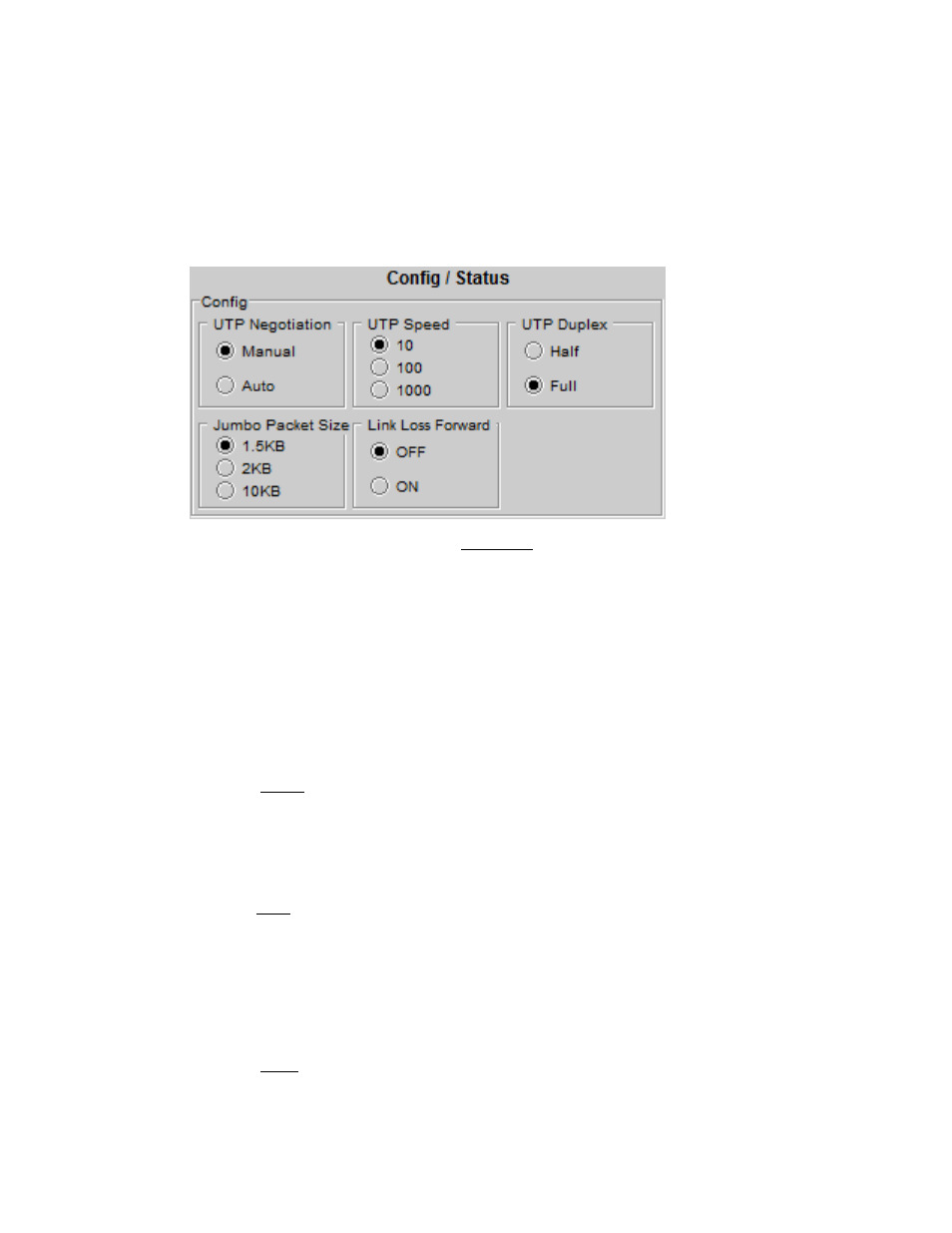
GUIDE TO INSTALLATION AND OPERATION
FXE-1501 | 9
4 Detailed Operating Procedure
The basic operating characteristics of the FXE1501 can be adjusted using the Config/Status panel in the iControl GUI,
or the on-board menu using the local control panel.
• Refer to the menu on page 17 for help in accessing the indicated items using the local control panel.
• The relevant section of the iControl GUI is shown here; select the desired option by clicking the appropriate
radio button:
• In all lists of optional values for a parameter, the underlined value is the default value.
• Terminology: UTP = Unshielded Twisted Pair (descriptive of the Ethernet network wiring)
4.1 Network Configuration
4.1.1 UTP Negotiation
When AUTO is selected, The FXE-1501 will communicate with the Ethernet at the highest available rate, and the UTP
Speed and UTP Duplex selections will be disabled (gray).
When MANUAL is selected, the FXE-1501 will communicate with the Ethernet at the rate selected in the UTP Speed
menu (see the next section).
• Available choices: [AUTO, MANUAL]
4.1.2 UTP Speed
Set the Ethernet connection speed to the selected value when MANUAL is selected as the UTP Negotiation option.
• Available choices: [1000, 100, 10]
Note that on the fiber-optic interface, the speed is fixed to 1000.
4.1.3 UTP Duplex
Choose whether to operate the Ethernet connection as a full-duplex or a half-duplex link when MANUAL is selected
as the UTP Negotiation option.
• Available choices: [FULL, HALF]
Note that FULL is forced when the Ethernet connection speed is 1000
