Part names and functions, 1 advc-hd50 front panel – Grass Valley ADVC-HD50 User Manual
Page 8
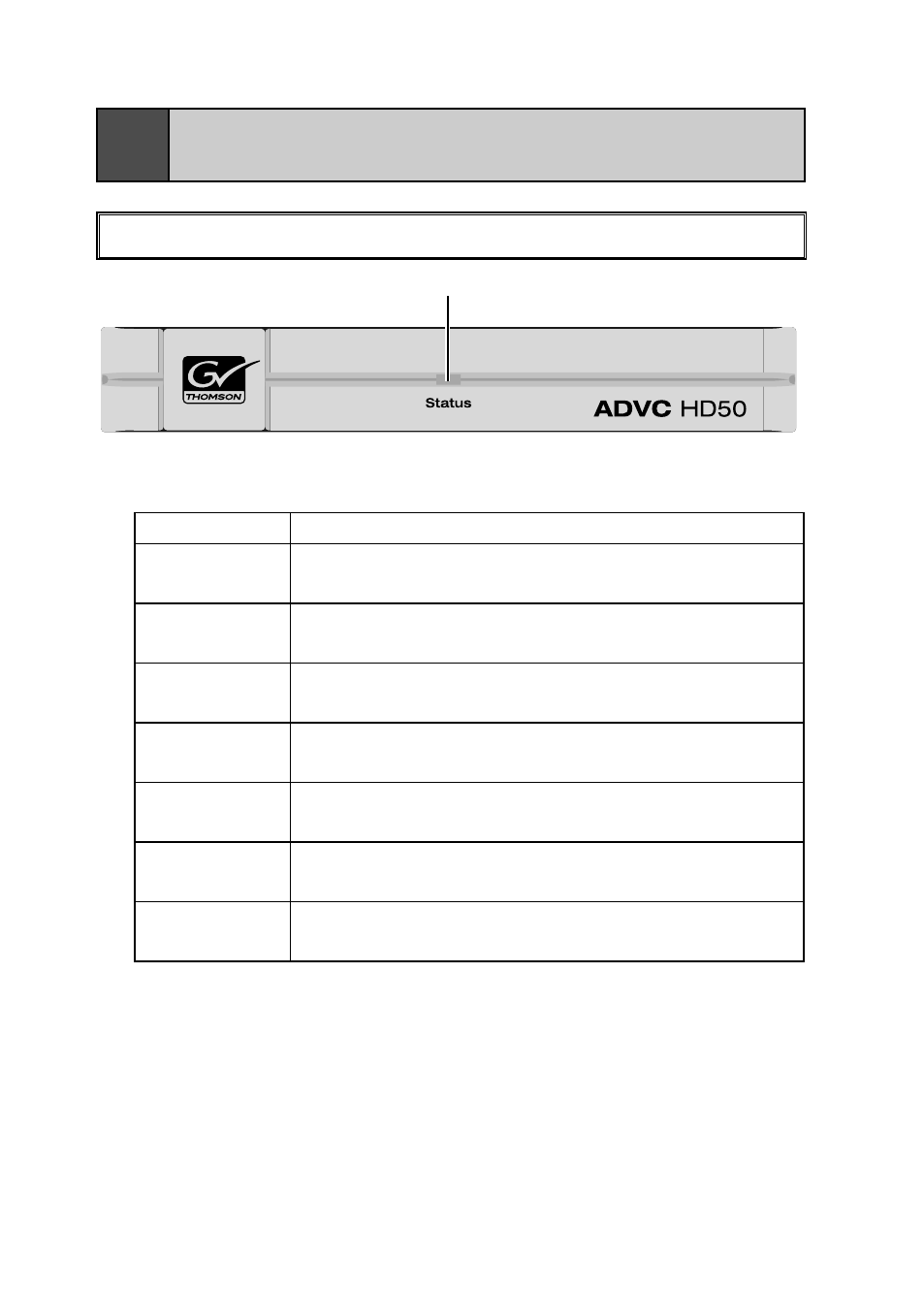
― 4 ―
2
Part Names and Functions
2-1 ADVC-HD50 Front Panel
(1)
(1) Status LED
Indicates the operation status and the input signal.
Unlit
No power.
Red
(Bright)
Initializing.
Red
(Bright, Blinking)
Hardware error is detected. Please contact your local
Grass Valley office or distributor.
Red
(Dark)
No HDMI signal detected, or the format is not supported.
Outputting HDV is stopped.
Green
(Bright)
Outputting HDV in 1440x1080/59.94i.
Green
(Bright, Blinking)
Outputting HDV in 1280x720/59.94p.
Orange
(Bright)
Outputting HDV in 1440x1080/50i.
Orange
(Bright, Blinking)
Outputting HDV in 1280x720/50p.
See also other documents in the category Grass Valley Equipment:
- LDK 5302 (24 pages)
- SFP Optical Converters (18 pages)
- 2000GEN (22 pages)
- 2011RDA (28 pages)
- 2010RDA-16 (28 pages)
- 2000NET v3.2.2 (72 pages)
- 2000NET v3.1 (68 pages)
- 2020DAC D-To-A (30 pages)
- 2000NET v4.0.0 (92 pages)
- 2020ADC A-To-D (32 pages)
- 2030RDA (36 pages)
- 2031RDA-SM (38 pages)
- 2041EDA (20 pages)
- 2040RDA (24 pages)
- 2041RDA (24 pages)
- 2042EDA (26 pages)
- 2090MDC (30 pages)
- 2040RDA-FR (52 pages)
- LDK 4021 (22 pages)
- 3DX-3901 (38 pages)
- LDK 4420 (82 pages)
- LDK 5307 (40 pages)
- Maestro Master Control Installation v.1.5.1 (455 pages)
- Maestro Master Control Installation v.1.5.1 (428 pages)
- 7600REF Installation (16 pages)
- 7600REF (84 pages)
- 8900FSS (18 pages)
- 8900GEN-SM (50 pages)
- 8900NET v.4.3.0 (108 pages)
- Safety Summary (17 pages)
- 8900NET v.4.0.0 (94 pages)
- 8906 (34 pages)
- 8911 (16 pages)
- 8900NET v.3.2.2 (78 pages)
- 8914 (18 pages)
- 8912RDA-D (20 pages)
- 8916 (26 pages)
- 8910ADA-SR (58 pages)
- 8920ADC v.2.0 (28 pages)
- 8920ADC v.2.0.1A (40 pages)
- 8920DAC (28 pages)
- 8920DMX (30 pages)
- 8920ADT (36 pages)
- 8920MUX (50 pages)
- 8921ADT (58 pages)
