Home screen — shortcuts – LeEco Le Pro 3 User Manual
Page 11
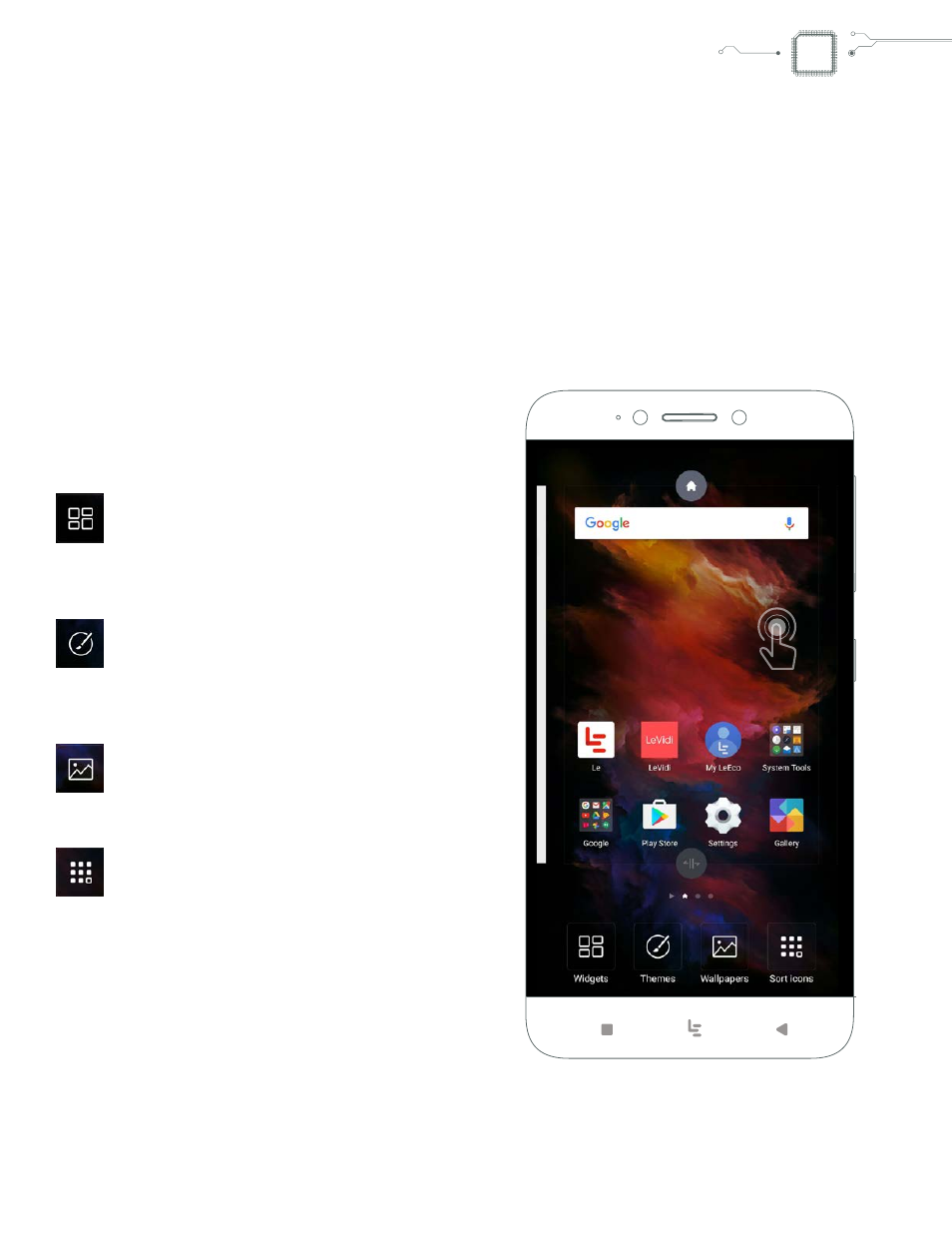
11
Shortcuts for staying organized
Get access to a collection of organization features by
holding a finger down on the home screen (not the icons)
for about one second. Use these features to:
Home Screen — Shortcuts
Widgets:
Select your favorite modules and arrange them
on your screen for a quick peek into your applications.
Themes:
Check out wallpapers and themes to personalize
your eui experience.
Wallpapers:
Take this shortcut to access your choices.
Sort Icons:
Select the Auto option to place icons to the
top left by default. Select the Manual option to place icons
anywhere on the screen.
This manual is related to the following products:
